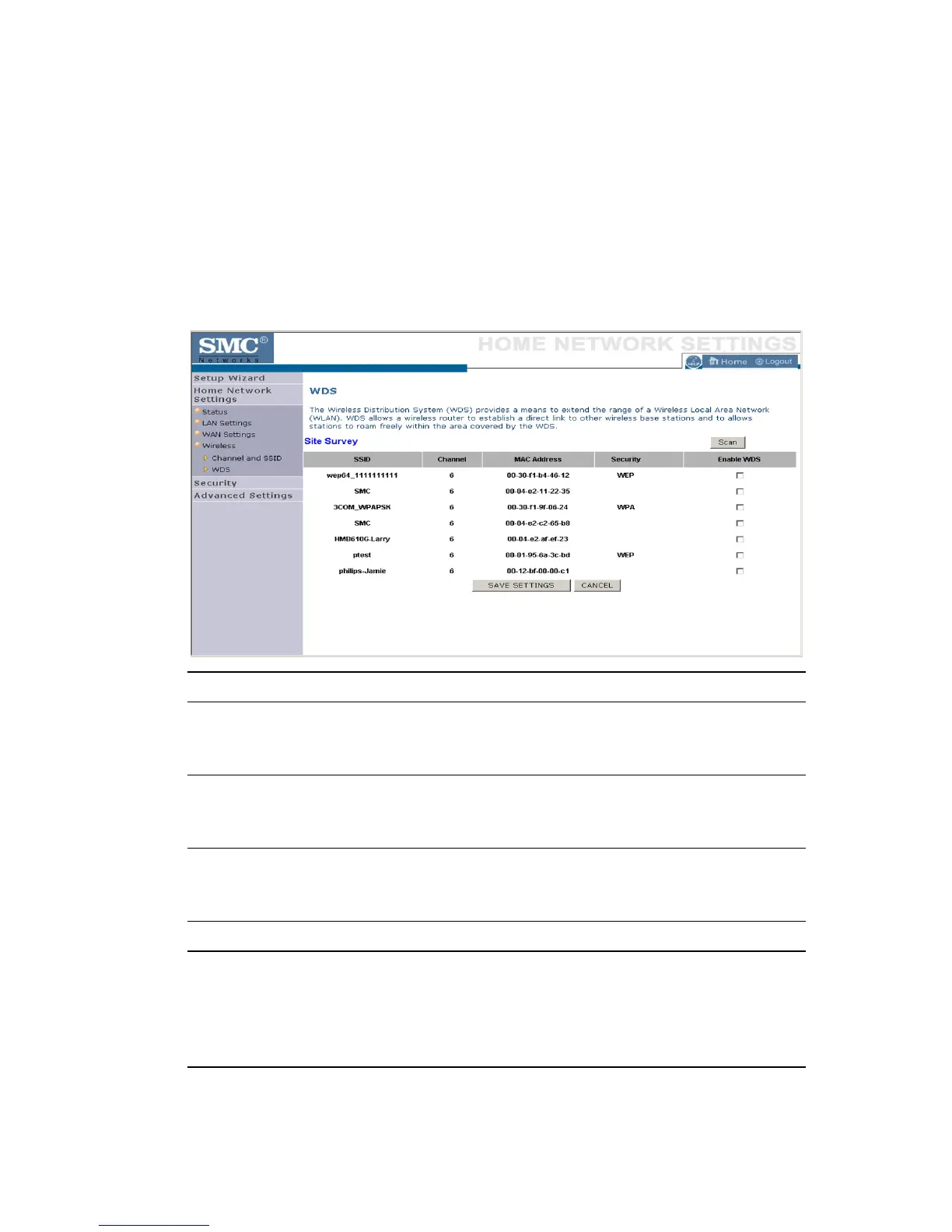C
ONFIGURING
THE
B
ARRICADE
4-26
WDS
The Wireless Distribution System (WDS) provides a means to extend the
range of a Wireless Local Area Network (WLAN). WDS allows the
Barricade to establish a direct link to other wireless base stations and
allows clients to roam freely within the area covered by the WDS.
Click Save Settings to proceed, or Cancel to change your settings.
Parameter Description
SSID The Service Set ID (SSID) is the name of your
wireless network. The SSID must be the same on
the Barricade and all of its wireless clients.
Channel This device supports the following modes 11g only,
11b only, 11b/g mixed mode, Super G-Dynamic
Turbo and Super G-Static Turbo.
MAC Address The media access control address (MAC address) is
a unique identifier attached to each wireless base
station.
Security Displays the security mechanism in use.
Enable WDS Enables the WDS feature. When enabled, up to 4
WDS links can be set by specifying their Wireless
MAC addresses in the MAC address table. Make
sure the same channel is in use on all devices.
(Default: Disable)