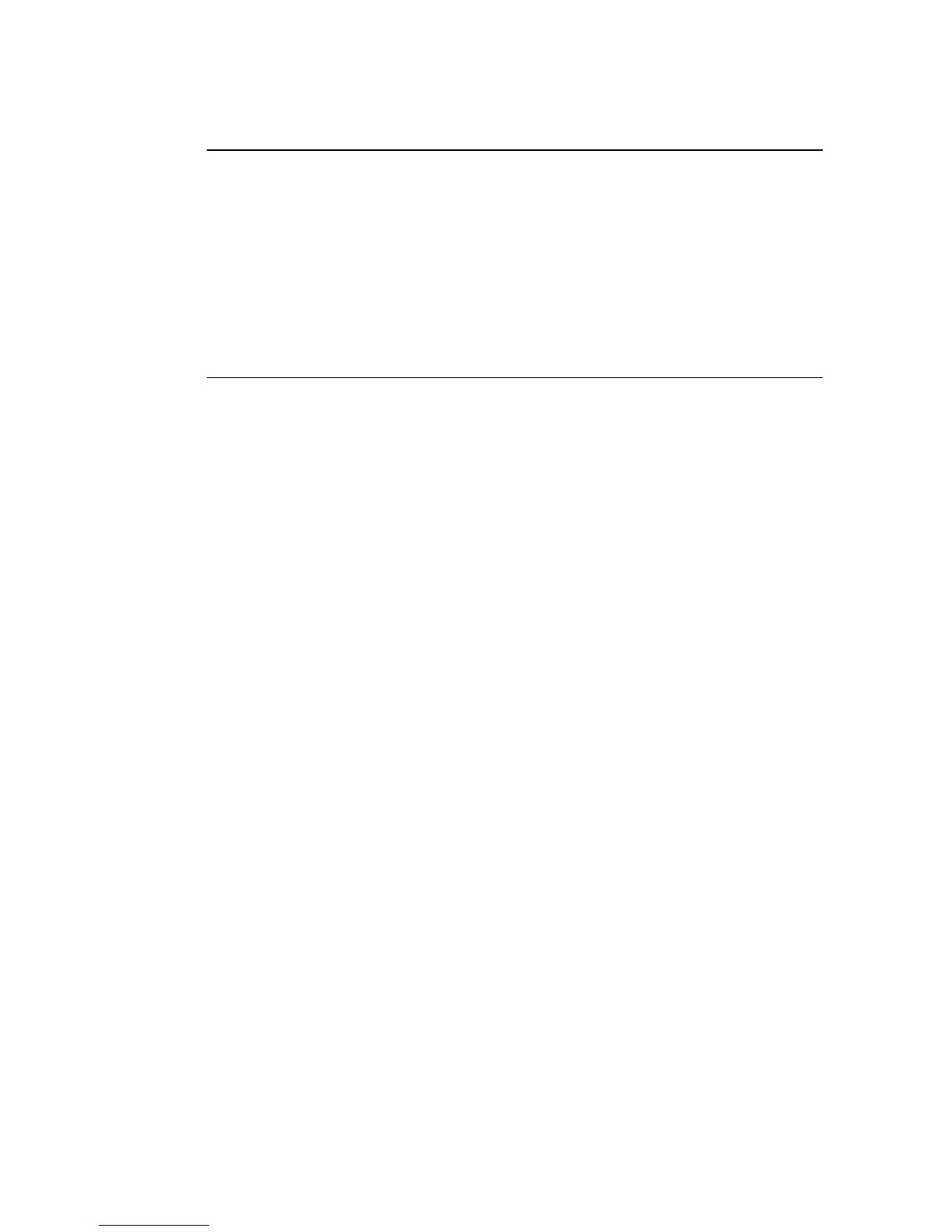R
OUTING
4-69
When a router receives a routing update that includes changes to an entry,
it updates its routing table to reflect the new route. RIP routers maintain
only the best route to a destination. After updating its routing table, the
router immediately begins transmitting routing updates to inform other
network routers of the change.
Click Save Settings to proceed, or Cancel to change your settings.
Authentication
Required
None: No authentication.
Password: A password authentication key is included in the
packet. If this does not match what is expected, the packet will
be discarded. This method provides very little security as it is
possible to learn the authentication key by watching RIP
packets.
Authentication
Code
Password Authentication key.
Parameter Description