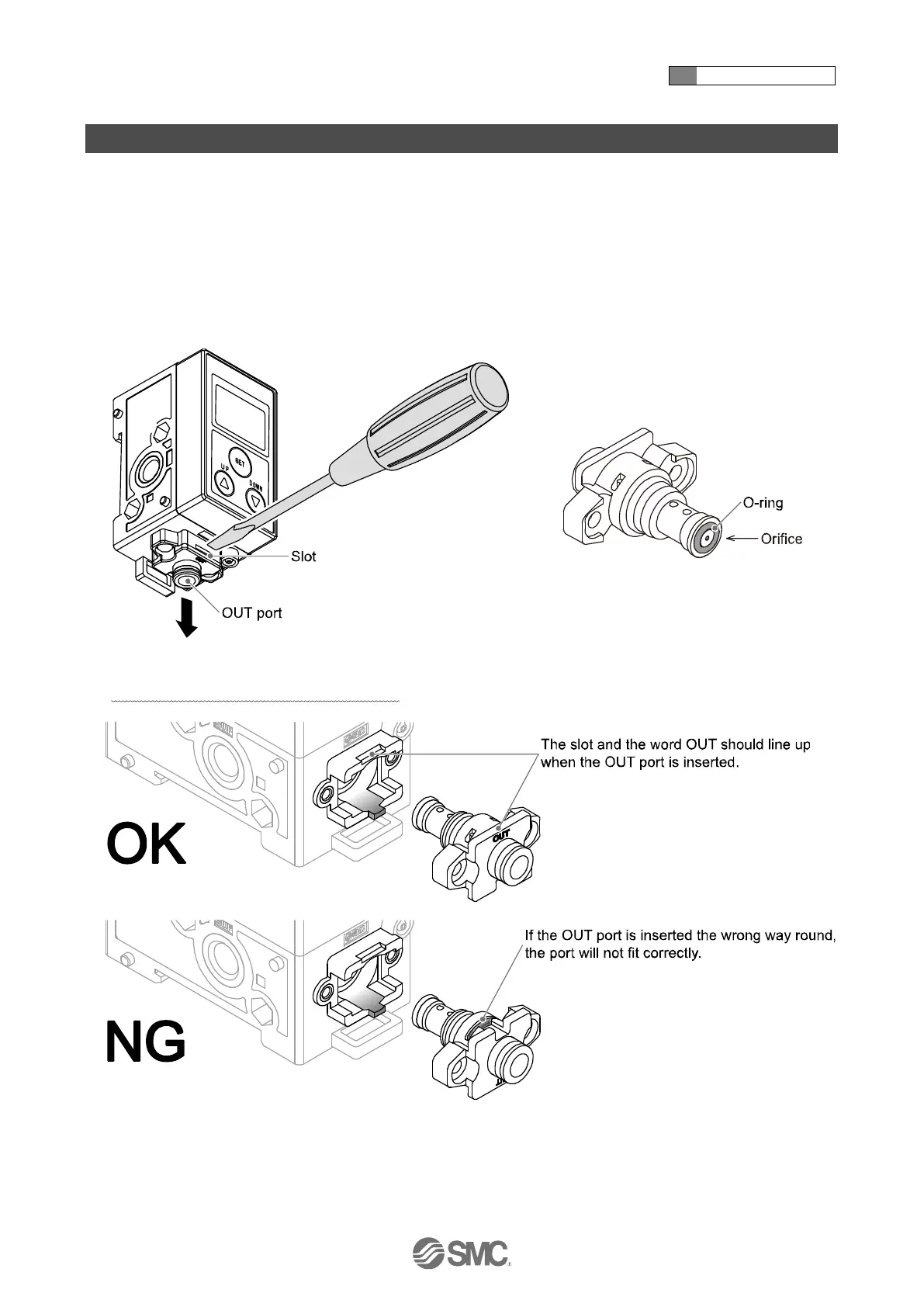5 Troubleshooting
-108-
No.PS※※-OMW0009-A
Maintenance
Nozzle Cleaning
The OUT port orifice can be removed for cleaning by removing the retaining screw.
Flush inside the orifice with air or wipe off foreign matter with a soft clean cloth. Correct detection may not be
possible if the orifice is dirty or scratched.
(1) Remove the screw (2 pcs.) at the side of the OUT port.
(2) Remove the OUT port with a flat head screw driver as shown in the figure below. Take care to keep the
direction of removal straight.
(3) Remove the O-ring from the orifice for cleaning. Clean the orifice.
(4) Place the O-ring back into the orifice.
(5) Ensure correct orientation of the OUT port, and insert it straight into the body.
(6) Tighten the screws on the OUT port side. (Tightening torque: 0.3 Nm).
: If the orifice is taken out, perform set-up again.