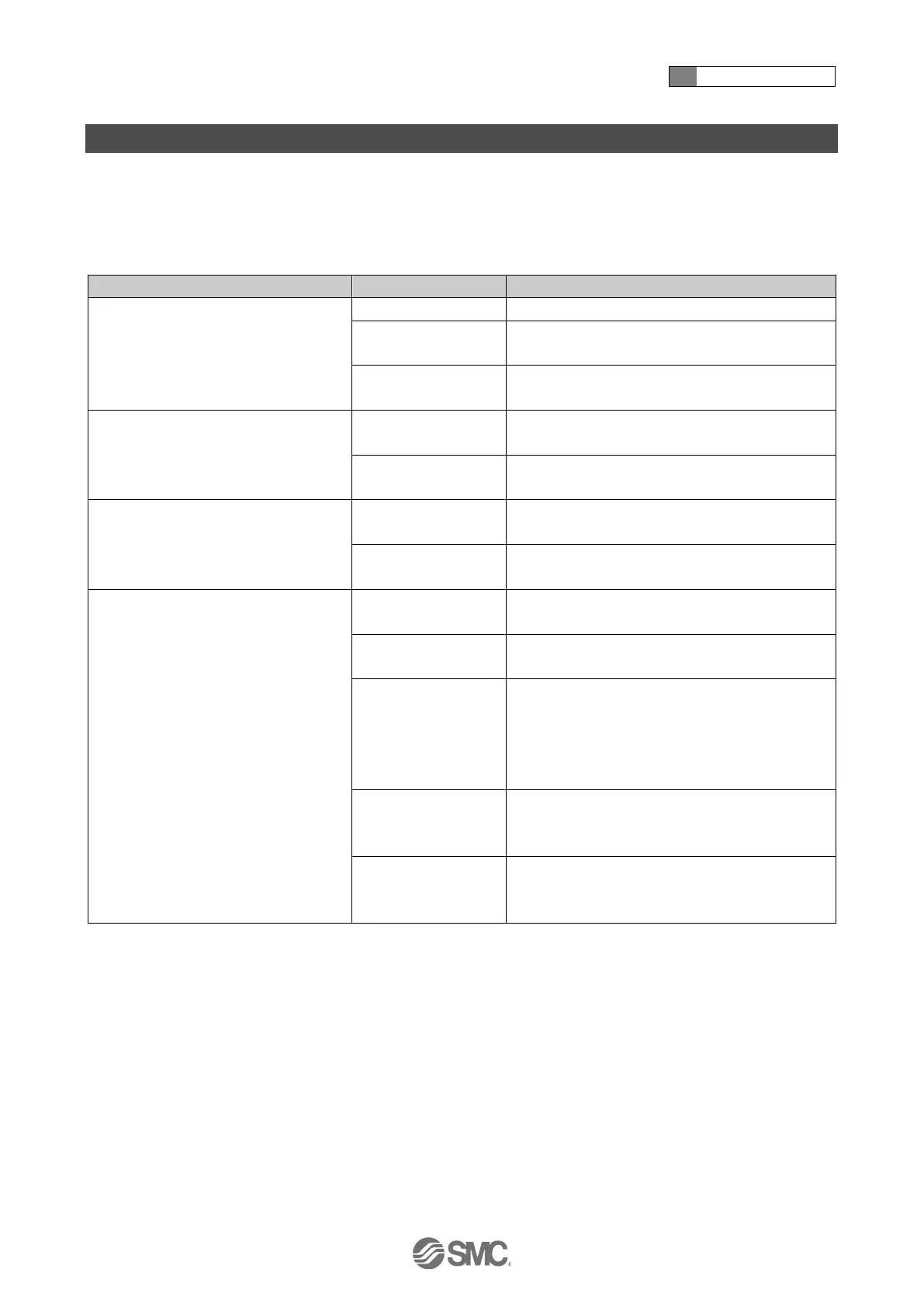5 Troubleshooting
-110-
No.PS※※-OMW0009-A
Troubleshooting
If an operation failure of the product occurs, please confirm the cause of the failure from the following table.
If a cause applicable to the failure cannot be identified and normal operation can be recovered by
replacement with a new product, this indicates that the product itself was faulty.
Problems with the product may be due to the operating environment (installation etc). Please consult SMC.
○Cross-reference for troubleshooting
Supply rated pressure. (100 kPa to 200 kPa)
Perform setting correctly.
(Refer to page 44)
Connect piping correctly and eliminate any air
leakage.
Output stays ON (Does not turn OFF)
Perform setting correctly.
(Refer to page 44)
Apply pressure lower than the withstand pressure
to eliminate the cause of clogging of piping.
The indicator LED operates correctly.
Output does not turn ON
Connect wires correctly.
(Refer to page 36)
Output specification
setting error
Check if the output specification (NPN/PNP) is
correct.
The Gap cannot be detected correctly.
Incorrect supply
pressure
Supply rated pressure. (100 kPa to 200 kPa)
Nozzle shape is not
correct
Correct the nozzle shape.
(Refer to page 29)
Multiple detection
nozzles are used
Do not use multiple detection nozzles with one
product.
If multiple nozzles are to be used, please test them
on the actual equipment. It is necessary for the
user to verify correct operation.
Equipment or fittings
causing leakage or
resistance are used
Do not use equipment or fittings that may leak or
obstruct the air flow between the product and the
detection nozzle.
The product is not
higher than the
detection nozzle
The product should be positioned higher than the
detection nozzle.
If the troubleshooting of ISA3 does not solve the problems, it is possible that the regulator or 2 port solenoid
valve has problems. Take appropriate corrective action by referring the troubleshooting for the regulator and 2
port solenoid valve.