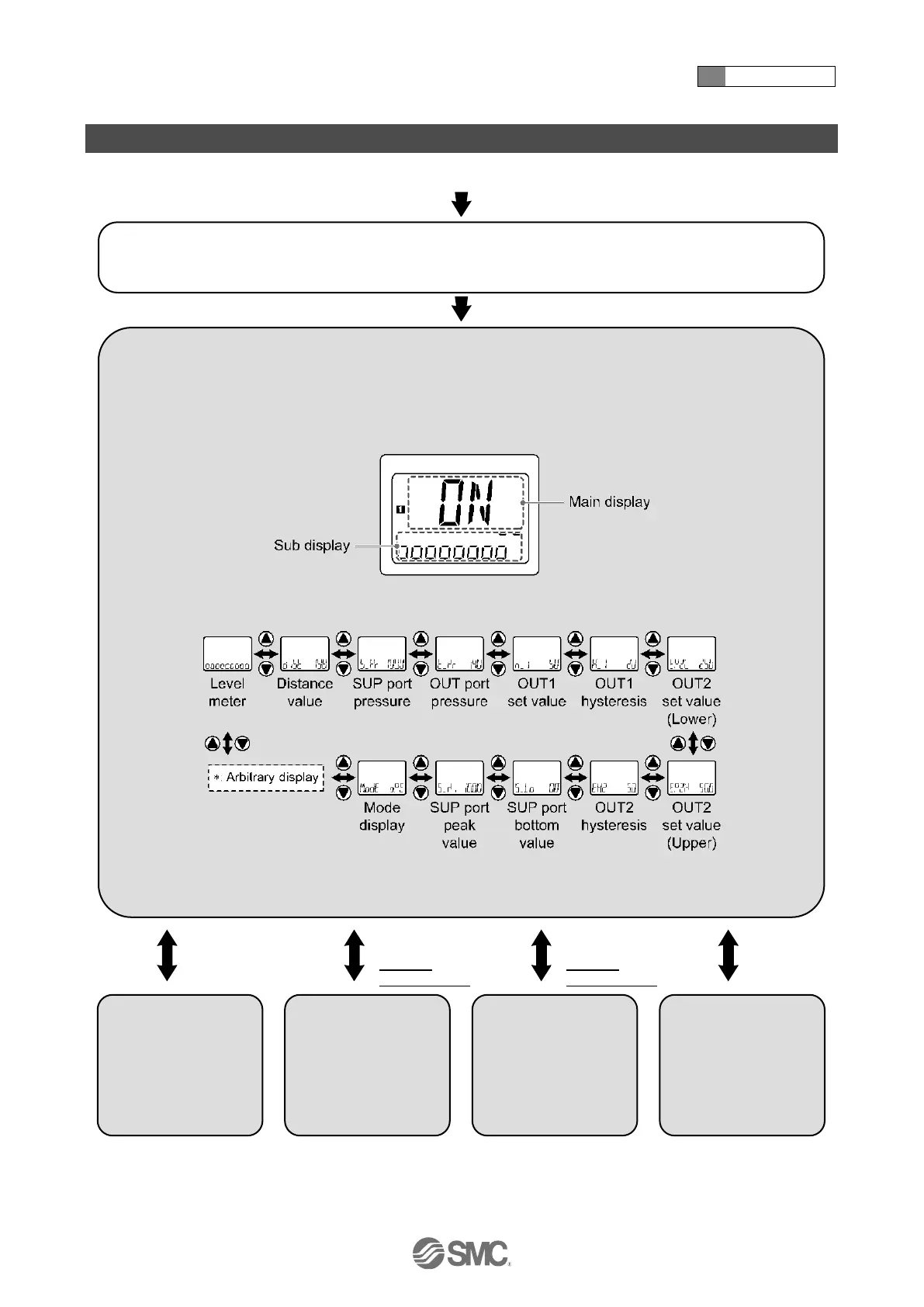4 How to use
-44-
No.PS※※-OMW0009-A
Outline of Settings [Measurement mode]
Power is supplied
The product code is displayed for approximately 3 seconds after power is supplied.
Then, measurement mode will be displayed.
: Within approximately 0.2 seconds after power-on, the switch starts.
[Measurement mode]
Detects the pressure after power is supplied, and indicates the display and switch operating status.
This is the basic mode; other modes should be selected for set-point changes and other function
settings.
Measurement mode screen
Sub display
In measurement mode, the sub display can be temporarily changed by pressing the UP or DOWN
buttons.
: One arbitrary display mode can be added to the sub display by setting the [F10] sub display.
If the sub display is switched during the arbitrary display setting, the display will be returned to the arbitrary display
30 seconds later. (The default setting does not include arbitrary display.)
Press the
SET button
once.
Press the SET
button
between
1 and 3 seconds
Press the SET
button
between
3 and 5 seconds
[3 step setting
mode]
Set either of set
value or hysteresis.
(Refer to page 48)
[Simple setting
mode]
Select the set
value, hysteresis
and delay time.
(Refer to page 50)
[Function
selection mode]
Change the
function settings.
(Refer to page 52)
[Other Settings]
•Zero-clear function
•Key-lock function
(Refer to page 86)
: The outputs will continue to operate during setting.
: If a button operation is not performed for 30 seconds during the setting, the display will flash.
(This is to prevent the setting from remaining incomplete if, for instance, an operator were to leave during setting.)
: 3 step setting mode, simple setting mode and function selection mode settings are reflected each other.