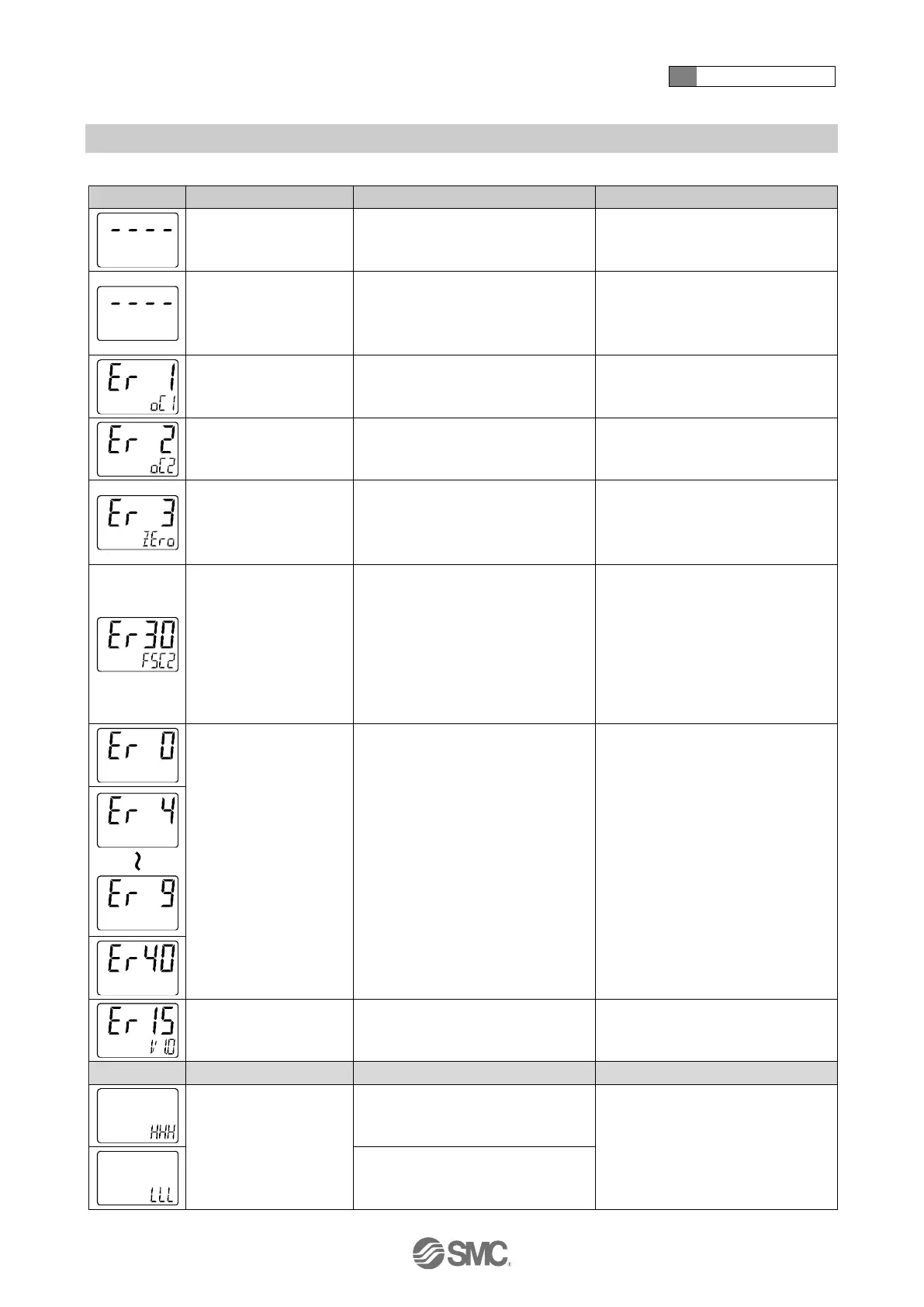5 Troubleshooting
-113-
No.PS※※-OMW0009-A
■Error indication
Displayed when supply pressure is
not in the range 80 kPa to 220 kPa.
Measurement is not possible.
Supply 100 kPa to 200 kPa in the
rated pressure range.
Display value outside of
the displayable range
(Switch point setting
mode)
Position of the workpiece exceeds
the display range.
Move the workpiece closer to the
detection nozzle.
The switch output (OUT1) load
current has exceeded 80 mA.
Turn the power OFF and remove the
cause of the over current. Then turn
the power ON again.
The switch output (OUT2) load
current has exceeded 80 mA.
Turn the power OFF and remove the
cause of the over current. Then turn
the power ON again.
Zero clear was performed in
non-atmospheric pressure
(Pressure outside of ±14 kPa was
supplied present.)
Perform zero clear at atmospheric
pressure.
Pressure adjustment
error during calibration
Fine adjustment of the pressure
display at the OUT port was not
performed correctly during calibration.
(When the pressure after the
adjustment is below the supply
pressure lower limit (80 kPa) or
exceeds the display set range upper
limit (220 kPa)).
Keep the SUP port pressure and
OUT port pressure the same and
perform fine adjustment of the
pressure display value.
Set the pressure within 80 kPa to
220 kPa.
An internal data error has occurred.
Turn the power OFF and turn it ON
again.
Version of master and IO-Link
does not match.
Mismatch because master version is 1.0.
Align the master IO-Link version to
the device.
Supply pressure error
(When pressure is
displayed on the sub
display)
Pressure exceeding 220 kPa is
supplied.
Keep the supply pressure within the
display range of -20 kPa to 220 kPa.
Vacuum pressure (Below -20 kPa) is
supplied.