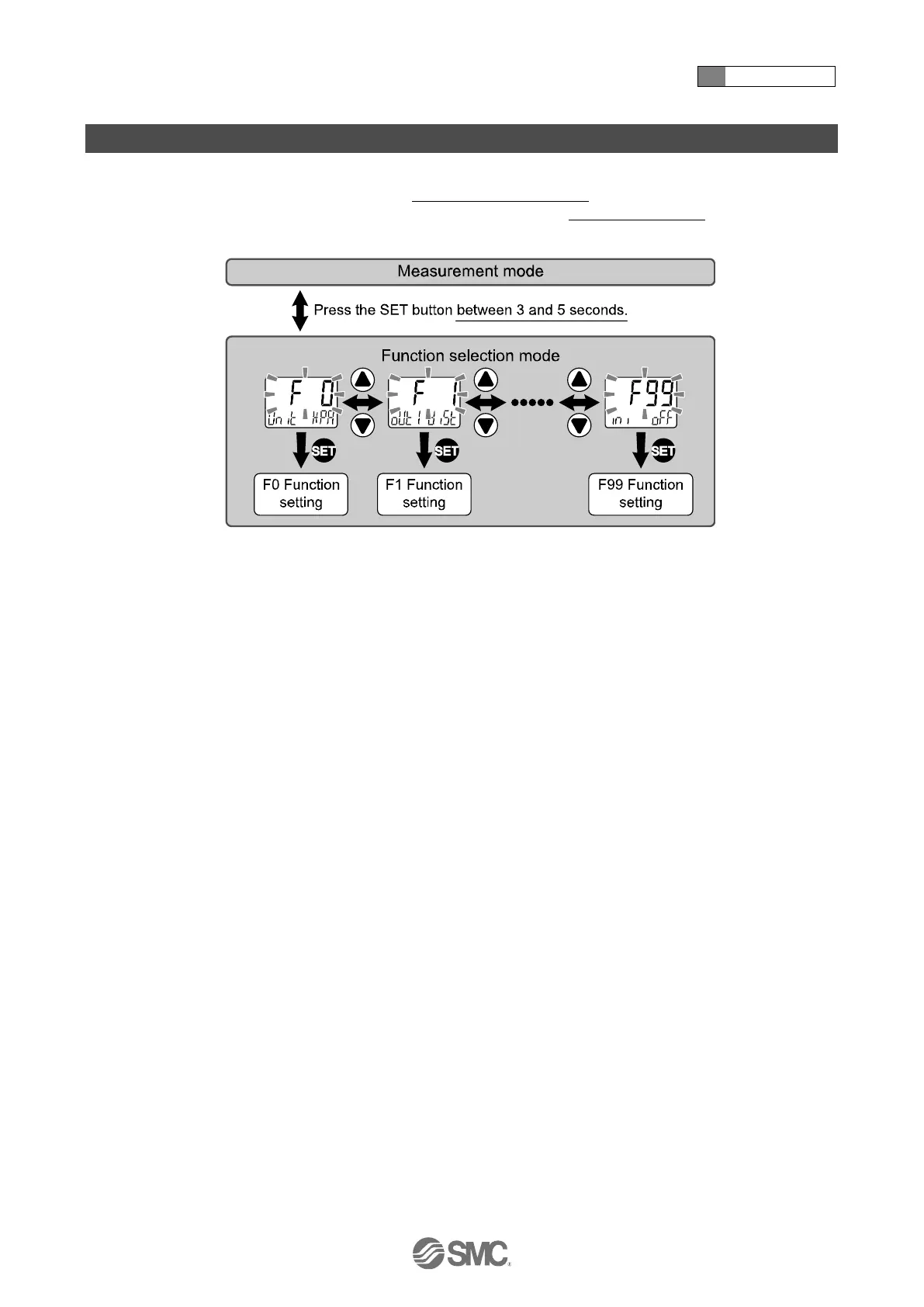4 How to use
-52-
No.PS※※-OMW0009-A
Function Selection Mode
■Function selection mode
In measurement mode, press the SET button between 3 and 5 seconds, to display [F 0]. Select to display
the function to be changed [F□□]. Press and hold the SET button for 2 seconds or longer in function
selection mode to return to measurement mode.
: Some products do not have all the functions. If no function is available or selected due to configuration of other functions, [- - -] is
displayed on the sub display (right).