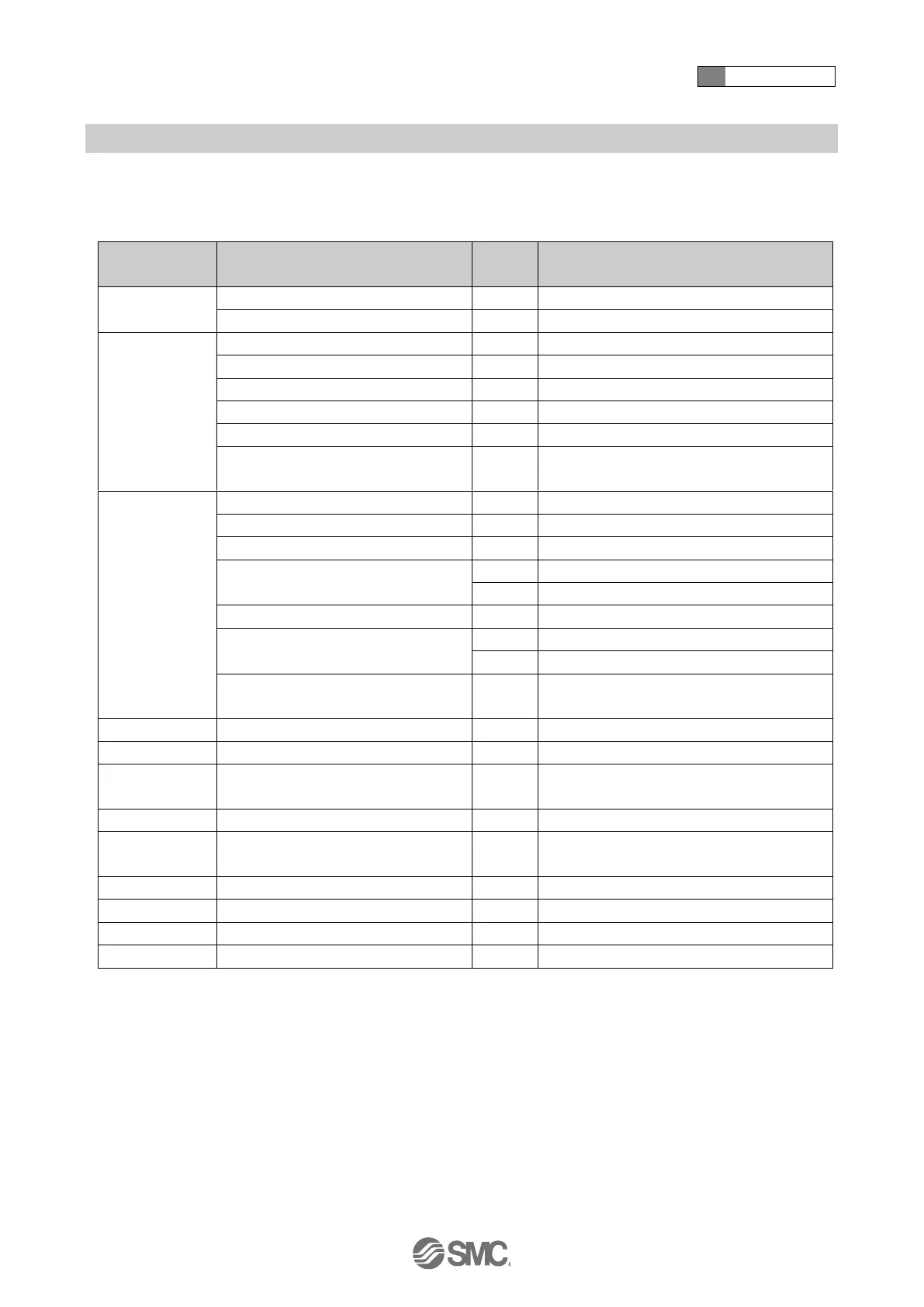4 How to use
-53-
No.PS※※-OMW0009-A
■Table of default settings
The default setting is as follows.
If no problem is caused by this setting, keep these settings.
To change a setting, enter function selection mode.
Switch output specifications
[diSt] Gap distance setting
ISA3-F: [20], ISA3-G: [50], ISA3-H[50]
ISA3-F: [3], ISA3-G: [20], ISA3-H[20]
[1SoG] Green when ON, Orange when OFF
(Linked to OUT1)
[E_Pr] OUT port pressure detection
[Wind] Window comparator mode
[1SoG] Green when ON, Orange when OFF
(Linked to OUT1)
Display value compensation
[0.0] Compensation value: 0.0
ISA3-F: [0.0]%, ISA3-G: [6.0]%,
ISA3-H: [10.0] %
[on] Normal operation mode
Security code selection under key lock
mode
[oFF] Set all functions OFF
Reset to default settings