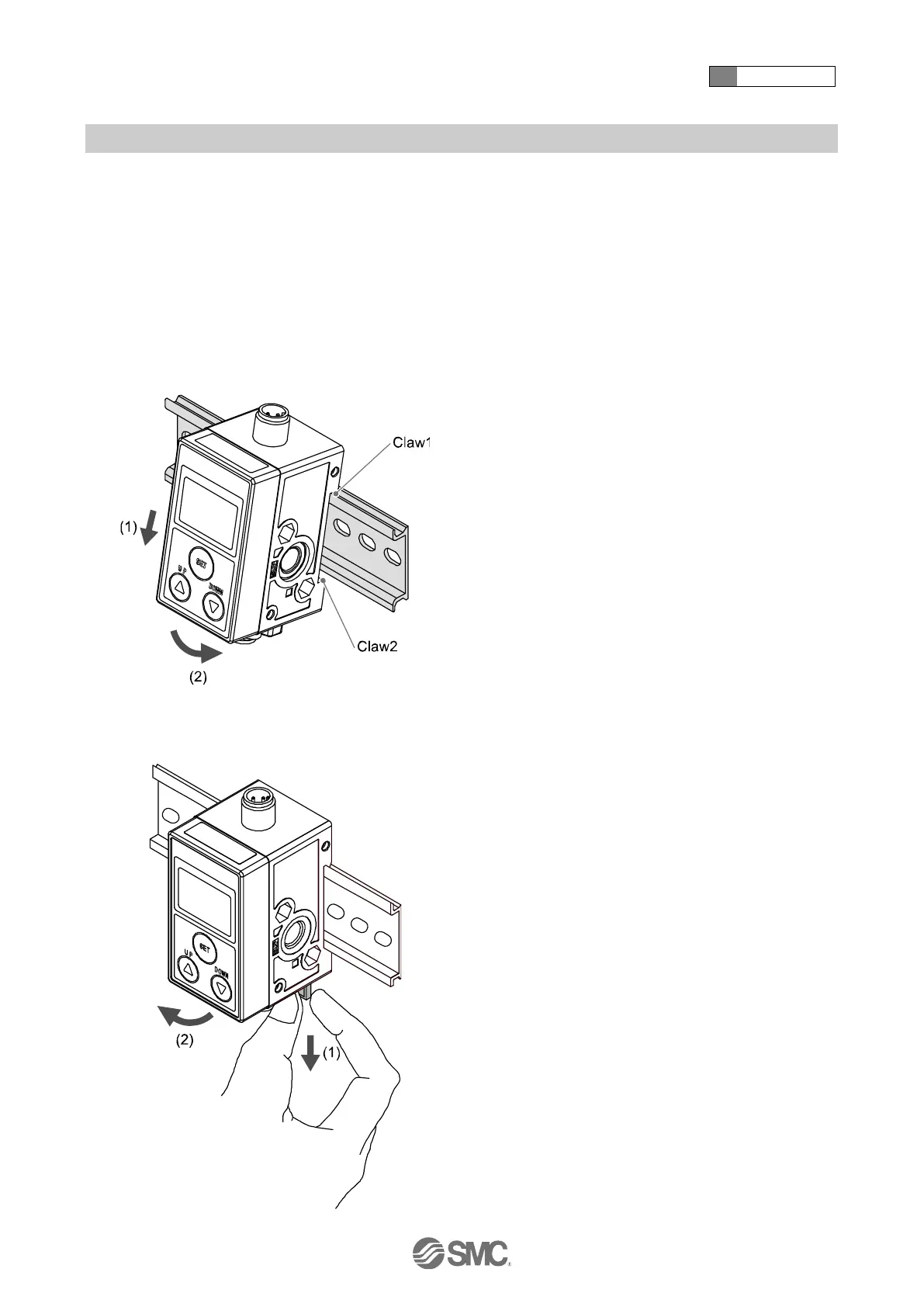3 Installation
-31-
No.PS※※-OMW0009-A
■Installation
: Connect piping before mounting to the DIN rail or bracket.
(1) If the piping is connected while the product is mounted on a bracket or DIN rail, the bracket or DIN rail
might be bent.
(2) If the piping is connected while the display is held with a vice, the display might be damaged.
(3) If a tool comes into contact with the boss, it might be broken. Therefore, connect the piping carefully.
○DIN rail
Removal
(1) Pull the DIN rail mounting latch downward for unlocking.
(2) Pull out the OUT port (detection port) side.