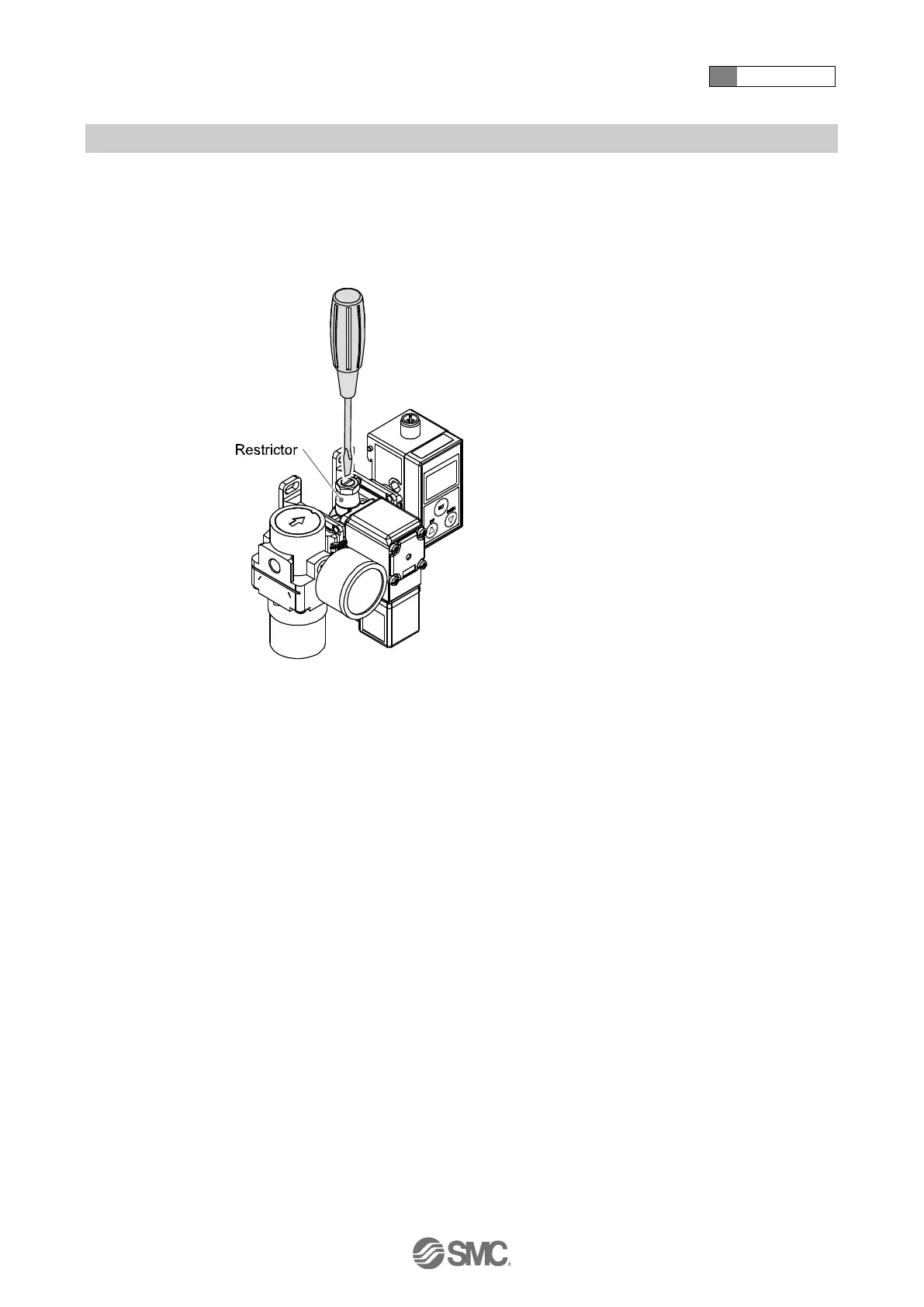3 Installation
-30-
No.PS※※-OMW0009-A
○Restrictor setting of 2 port solenoid valve
Air can be continuously supplied by adjusting the restrictor. This reduces the possibility of water or cutting
oil etc. entering the 2 port solenoid valve from the OUT port (detection port).
Turn off the power to the 2 port solenoid valve.
Adjust the restrictor by turning the screw with a flat head screw driver etc.
Clockwise: Restrictor closed
Counterclockwise: Restrictor opened
: Do not turn the restrictor screw more than 5 rotations
from the fully closed position as the screw will come out.
Turn on the 2 port solenoid valve. Check that no water or cutting oil etc. is exhausted from the detection
nozzle.
When water or cutting oil etc. is exhausted, turn the restrictor screw in a clockwise direction (closing).