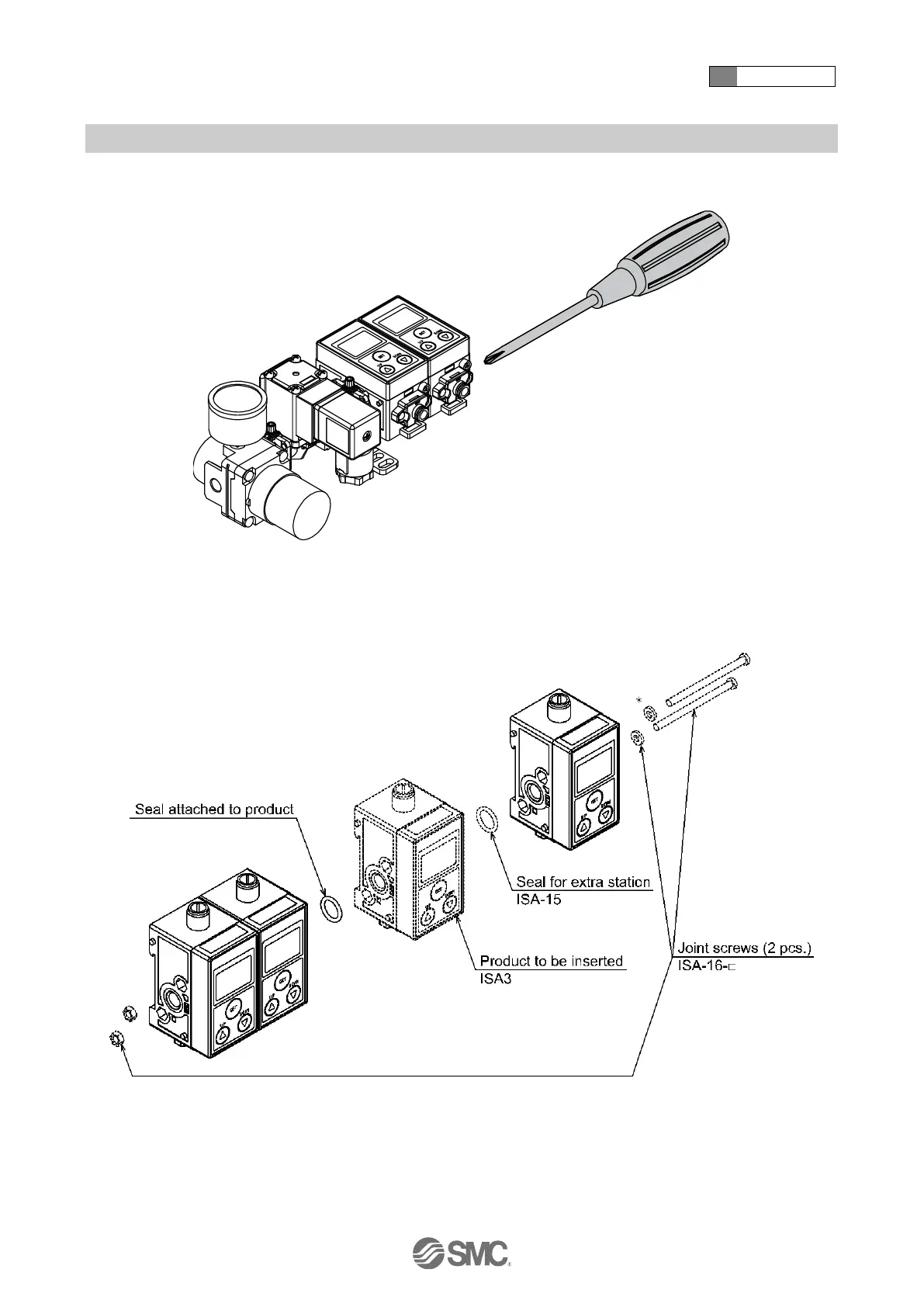3 Installation
-35-
No.PS※※-OMW0009-A
○Assembly procedure to increase/decrease the number of product.
Remove the joint screws of product using a Phillips head screwdriver and separate the Product body.
: Take care not to lose the seals.
Insert a product and the seal for extra station (ISA-15) between the products to increase the number of
stations.
Remove a product and the seal from the products to decrease the number of stations.
: Spacers are included for 4 and 6 stations.
Connect the products using the joint screws. (Tightening torque: 0.75 Nm 10%)