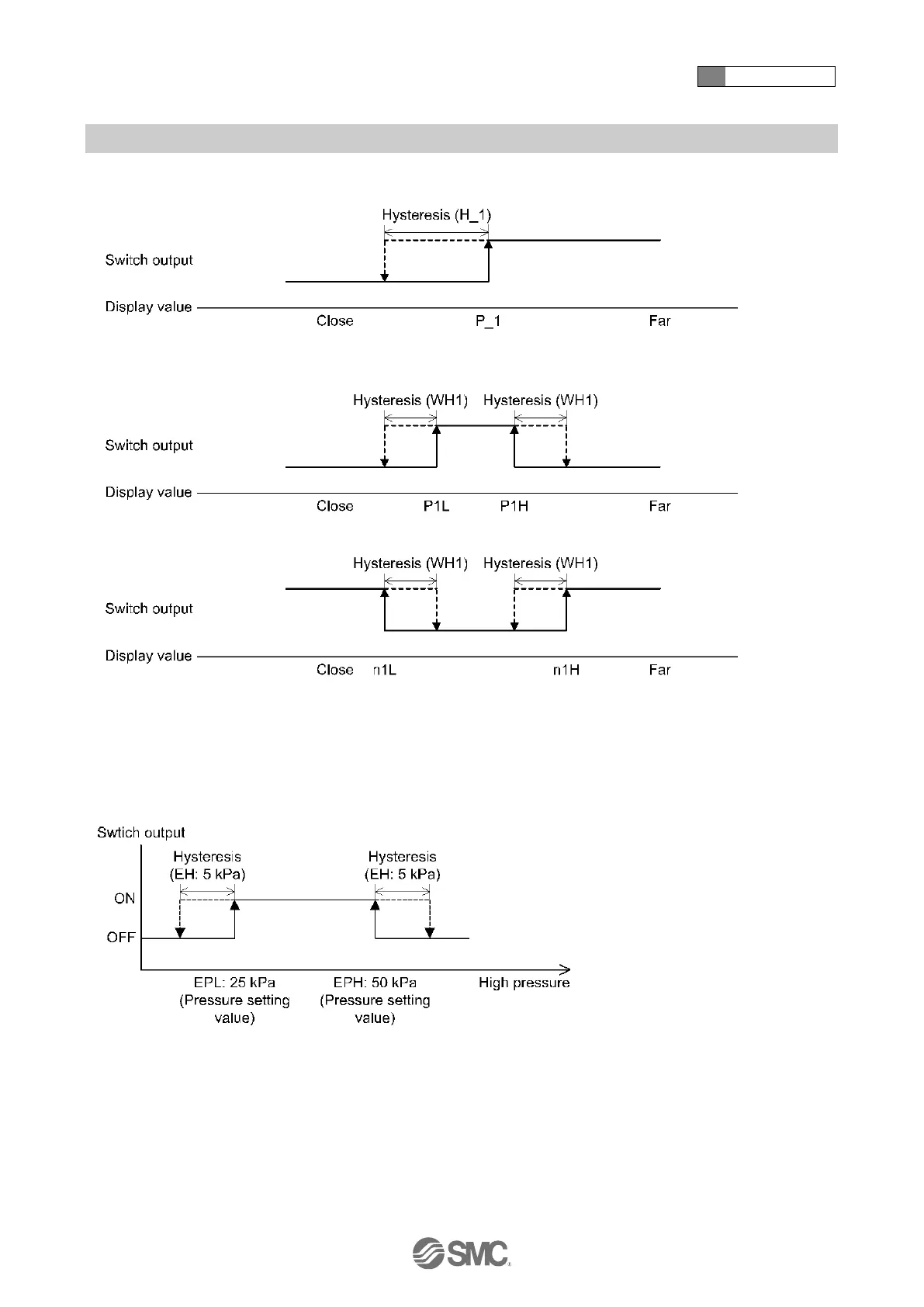4 How to use
-47-
No.PS※※-OMW0009-A
Other output mode of OUT1
Hysteresis mode, Normal output
Window comparator mode
Normal output
Reverse output
: When the output of OUT2 is set to "distance detection", a similar operation is available.
■Default settings of OUT2
The default setting is as shown below. It is possible to adjust the pressure setting.
(Output mode: OUT port window comparator mode, Setting of reverse output: normal output)