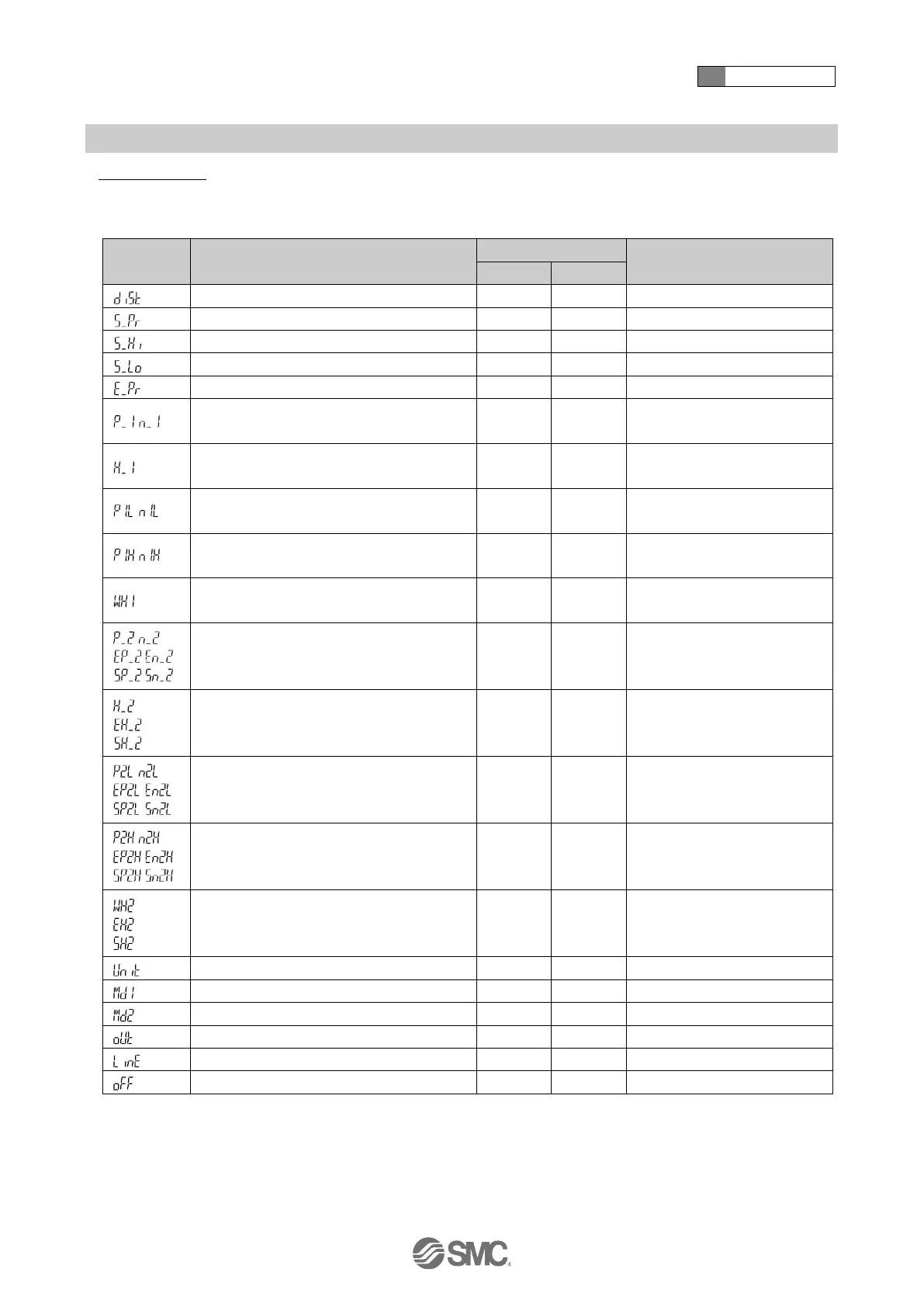4 How to use
-66-
No.PS※※-OMW0009-A
•2 value display
The 2 value display function displays the items listed below on the right and left side of the sub display.
List of items for selection
Detection distance (guideline)
SUP port pressure peak value
SUP port pressure bottom value
Set value for OUT1 hysteresis mode
When hysteresis mode is
selected
When hysteresis mode is
selected
OUT1 Window comparator mode set value
(Lower side)
When window comparator
mode is selected
OUT1 Window comparator mode set value
(Upper side)
When window comparator
mode is selected
OUT1 window comparator mode
When window comparator
mode is selected
Set value for OUT2 hysteresis mode
When hysteresis mode is
selected
When hysteresis mode is
selected
OUT2 Window comparator mode set value
(Lower side)
When window comparator
mode is selected
OUT2 Window comparator mode set value
(Upper side)
When window comparator
mode is selected
OUT1 window comparator mode
When window comparator
mode is selected
OUT1 output mode/output style
OUT2 output mode/output style
String of random characters