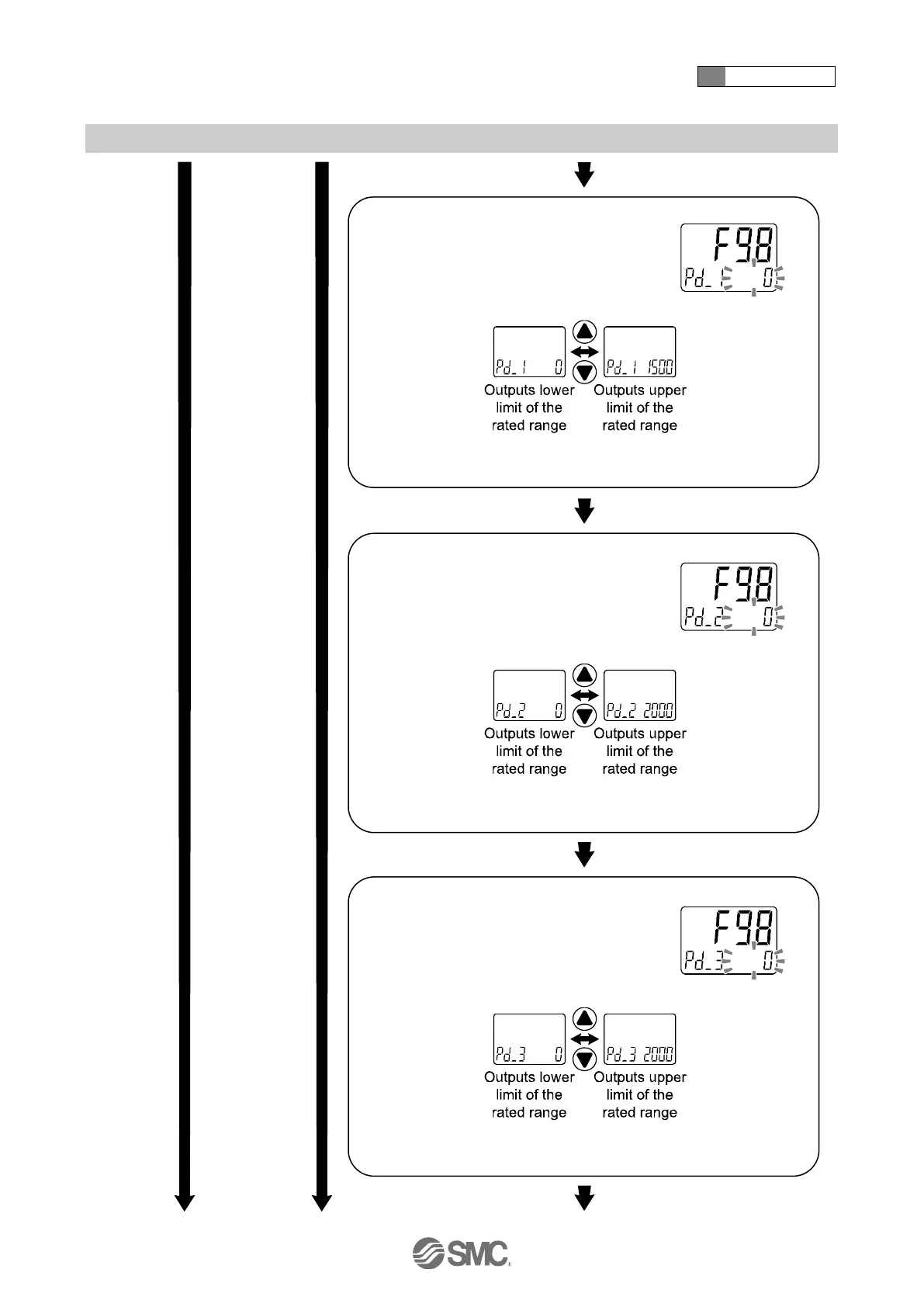4 How to use
-83-
No.PS※※-OMW0009-A
Process data (detection distance)
value output
Press the UP or DOWN button to select
forcibly output ON/OFF to check the
output condition.
: Bit offset: 48 to 63 in the process data will change to 0 (Forcibly output OFF)/
1500 (Forcibly output ON).
Press the SET button to set.
Process data (SUP port side
pressure) value output
Press the UP or DOWN button to select
forcibly output ON/OFF to check the
output condition.
: Bit offset: 32 to 47 in the process data will change to 0 (Forcibly output OFF)/
2000 (Forcibly output ON).
Press the SET button to set.
Process data (SUP port side
pressure) value output
Press the UP or DOWN button to select
forcibly output ON/OFF to check the
output condition.
: Bit offset: 16 to 31 in the process data will change to 0 (Forcibly output OFF)/
2000 (Forcibly output ON).
Press the SET button to set. Return to the output check.