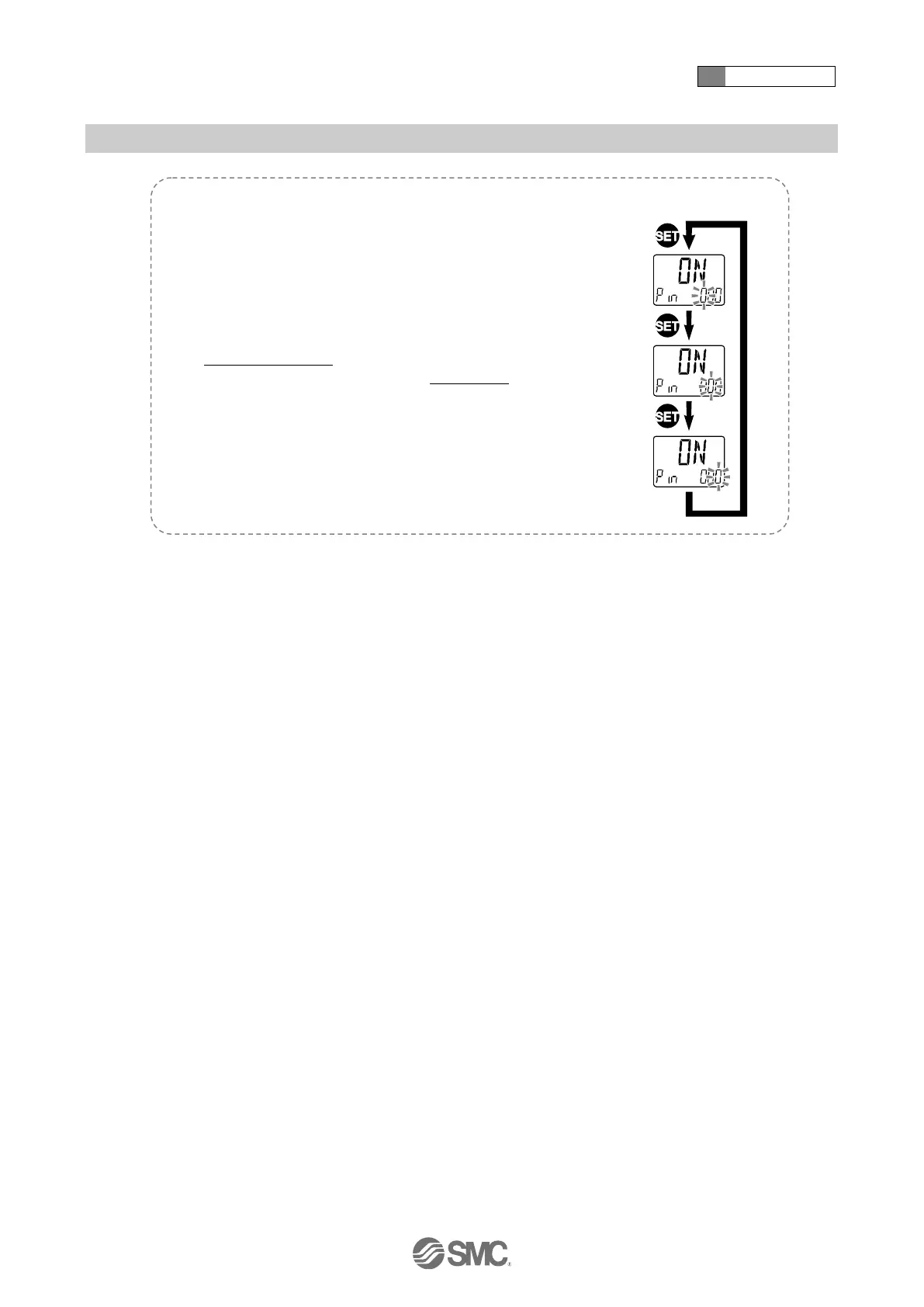4 How to use
-90-
No.PS※※-OMW0009-A
●How to input and change the security code
The left most digit starts flashing.
Press the UP or DOWN button to select a value.
Press the SET button to make the next digit to the right flash.
(If the SET button is pressed at the last digit, the first digit will
start flashing.)
After the setting is complete, Press and hold the SET button
for 1 second or longer.
(If an operation is not performed for 30 seconds during input
or change of the security code, it will return to measurement
mode.)