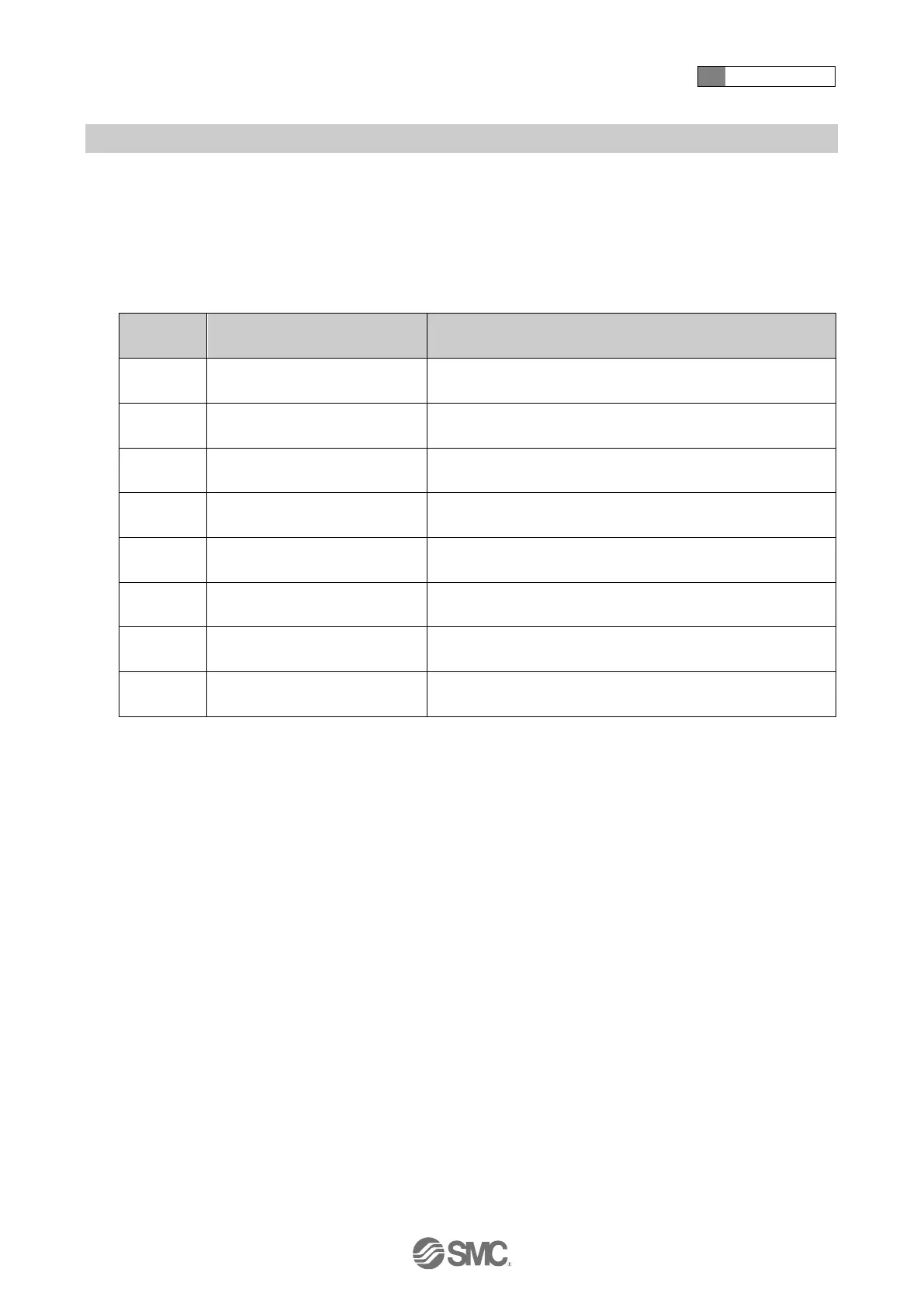4 How to use
-97-
No.PS※※-OMW0009-A
●System command (index 2)
In the ISDU index 0x002 SystemCommand (system command), the command shown in the table below
will be issued.
The button of each system command is displayed on the IO-Link setting tool (excluding
"ParamDownloadStore").
Click the button to send the system command to the product.
Writable commands are shown below.
Data type: 8 bit UInteger