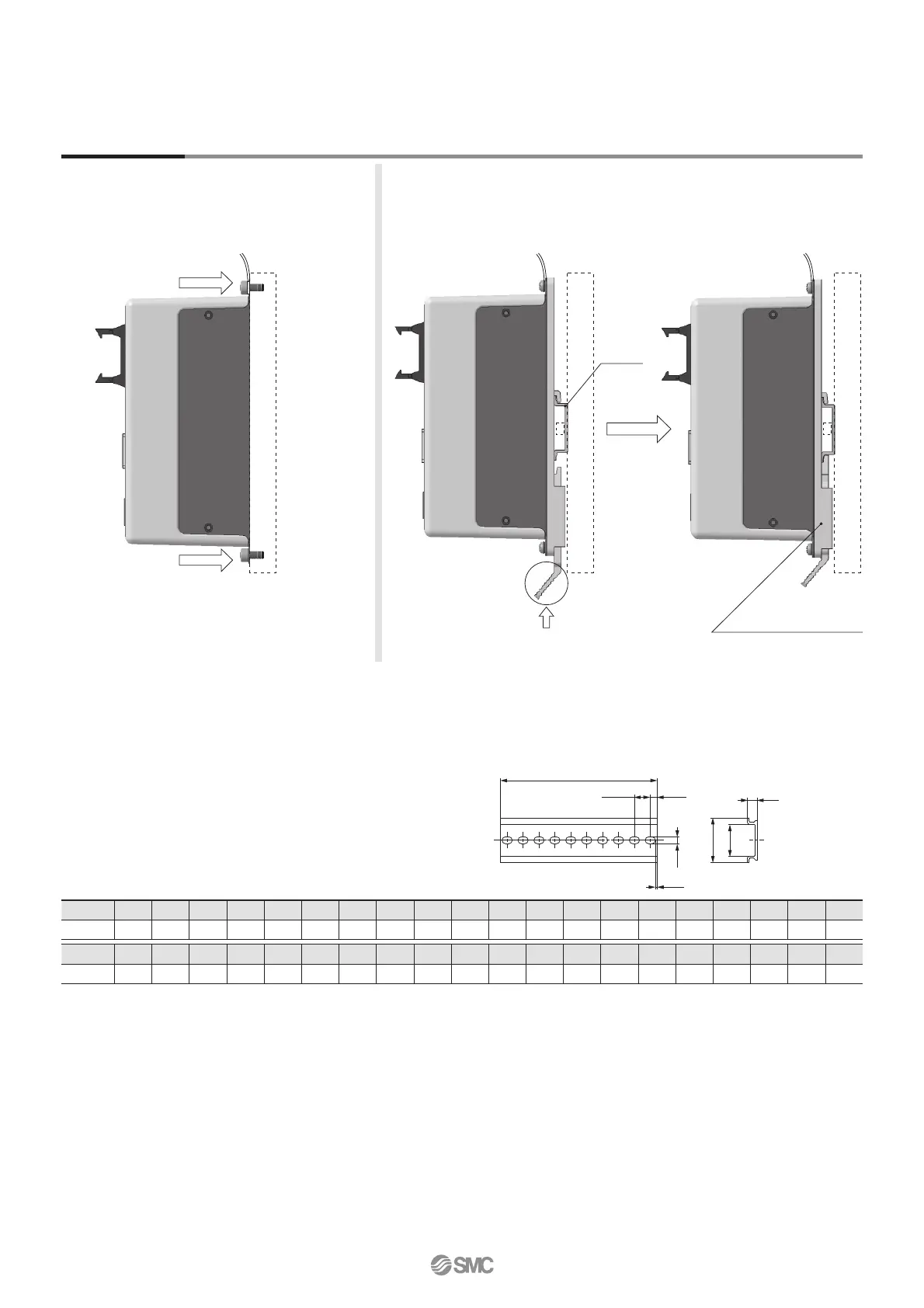How to Mount
a) Screw mounting (JXC17-)
(Installation with two M4 screws)
b) DIN rail mounting (JXC18-)
(Installation with the DIN rail)
Ground wire
DIN rail
DIN rail is locked.
Mounting direction
Mounting direction
Ground wire
Ground
wire
Hook the controller on the DIN rail and press
the lever of section A in the arrow direction to lock it.
DIN rail
AXT100-DR-
DIN rail mounting adapter
LEC-D0 (with 2 mounting screws)
This should be used when the DIN rail mounting adapter is mounted onto a screw mounting type controller afterward.
∗ For , enter a number from the No. line in the table below.
Refer to the dimension drawings on page 10 for the mounting dimensions.
L Dimensions [mm]
A
DIN rail mounting adapter
∗ When size 25 or more of the LE series are used, the space between the controllers should be 10 mm or more.
7.5
(25)
(35)
L
5.5
5.2512.5
1.25
No. 1 2 3 4 5 6 7 8 9 1011121314151617181920
L
23 35.5 48 60.5 73 85.5 98 110.5 123 135.5 148 160.5 173 185.5 198 210.5 223 235.5 248 260.5
No. 21 22 23 24 25 26 27 28 29 30 31 32 33 34 35 36 37 38 39 40
L
273 285.5 298 310.5 323 335.5 348 360.5 373 385.5 398 410.5 423 435.5 448 460.5 473 485.5 498 510.5
9
JXC51/61 Series
(Pitch)