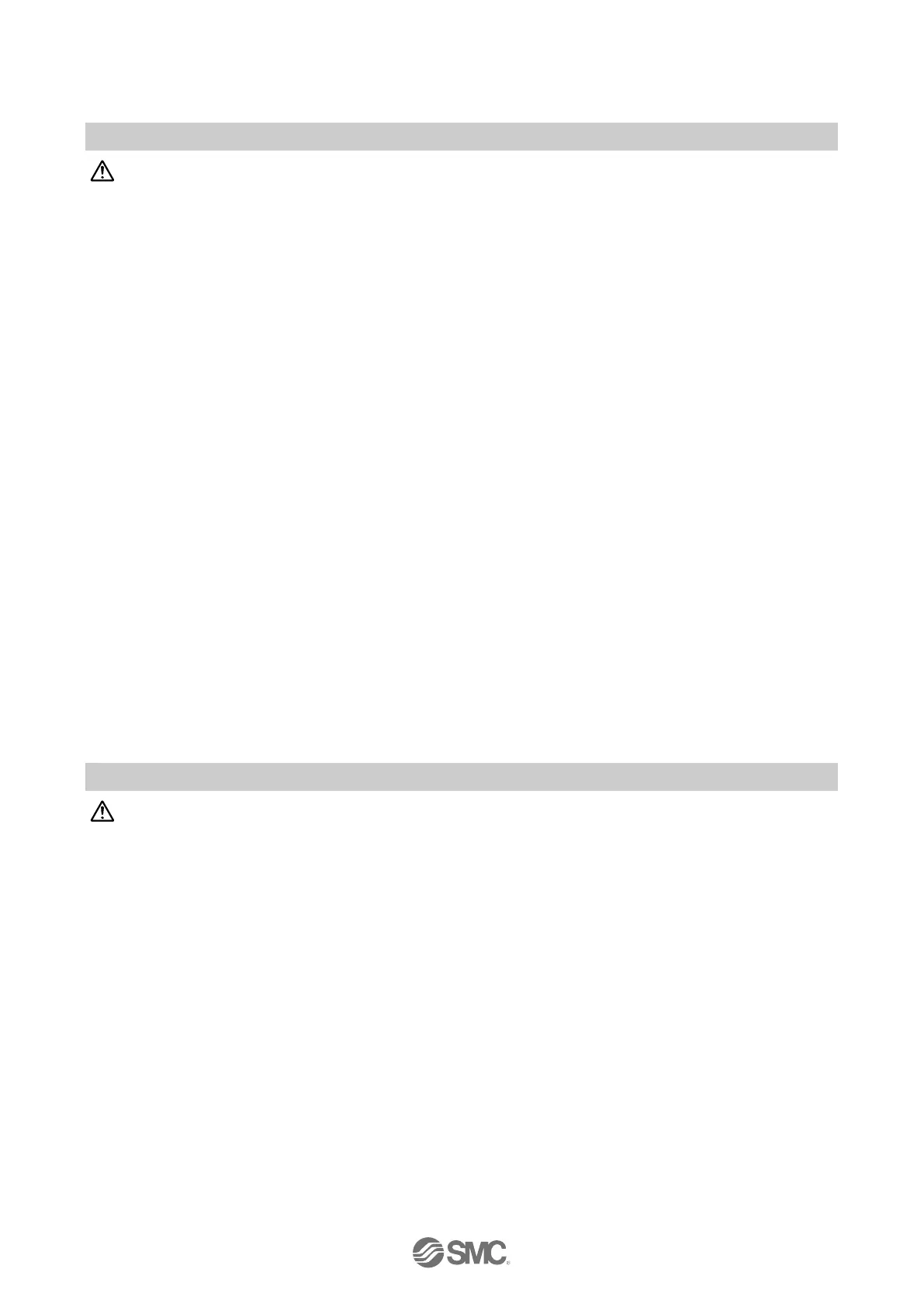- 20 -
No.JXC※-OMW1019-A
9.2 Mounting
Warning
(1) Install and operate the product only after reading the Operation Manual carefully and
understanding its contents. Keep the manual in a safe place future reference.
(2) Observe the tightening torque for screws.
Tighten the screws to the recommended torque for mounting the product.
(3) Do not make any alterations to this product.
Alterations made to this product may lead to a loss of durability and damage to the product, which can
lead to human injury and damage to other equipment and machinery.
(4) When using external guide, the guide axis should be parallel to the electric actuator axis.
There will be damage / excessive wear on the lead screw if the external guide is not parallel.
(5) When an external guide is used, connect the moving parts of the product and the load in such a
way that there is no interference at any point within the stroke.
Do not scratch or dent the sliding parts of the product tube or piston rod etc., by striking or grasping them
with other objects. Components are manufactured to precise tolerances, so that even a slight deformation
may cause faulty operation.
(6) Prevent the seizure of rotating parts.
Prevent the seizure of rotating parts (pins, etc.) by applying grease.
(7) Do not use the product until you verify that the equipment can be operated properly.
After mounting or repair, connect the power supply to the product and perform appropriate functional
inspections to check it is mounted properly.
(8) At the overhang mounted impeller fixation
There is a possibility that the power at the bending moment damages the electric actuator when moving it
at high speed.
The support metal fittings that suppress the vibration of the main body of the electric actuator are installed.
Lower and use speed for the state that the electric actuator doesn't vibrate.
(9) When mounting the electric actuator or attaching to the work piece, do not apply strong impact or
large moment.
If an external force over the allowable moment is applied, it may cause looseness in the guide unit, an
increase in sliding resistance or other problems.
(10) Maintenance space.
Allow sufficient space for maintenance and inspection.
9.3 Precautions for Use
Warning
(1) Do not touch the motor while in operation.
The surface temperature of the motor can increase to approx. 90
o
C to 100
o
C
due to operating conditions.
Energizing alone may also cause this temperature increase. As it may cause burns, do not touch the
motor when in operation.
(2) If abnormal heating, smoking or fire, etc., occurs in the product, immediately shut off the power
supply.
(3) Immediately stop operation if abnormal operation noise or vibration occurs.
The product may have been mounted incorrectly. Unless operation of the product is stopped for inspection,
the product can be seriously damaged.
(4) Never touch the rotating part of the motor or moving part of the electric actuator while in operation.
(5) When installing, adjusting, inspecting or performing maintenance on the product, controller and
related equipment, be sure to shut off the power supply to each of them. Then, lock it so that no
one other than the person working can turn the power on, or implement measures such as a safety
plug.
(6) In the case of the electric actuator that has a servomotor (24VDC), the “motor phase detection step”
is done by inputting the servo on signal just after the controller power is turned on. The “motor
phase detection step” operates the table / rod to the maximum distance of the lead screw. (The
motor rotates in the reverse direction if the table hits an obstacle such as the end stop damper.)
Take the “motor phase detection step” into consideration for the installation and operation of this
electric actuator.
