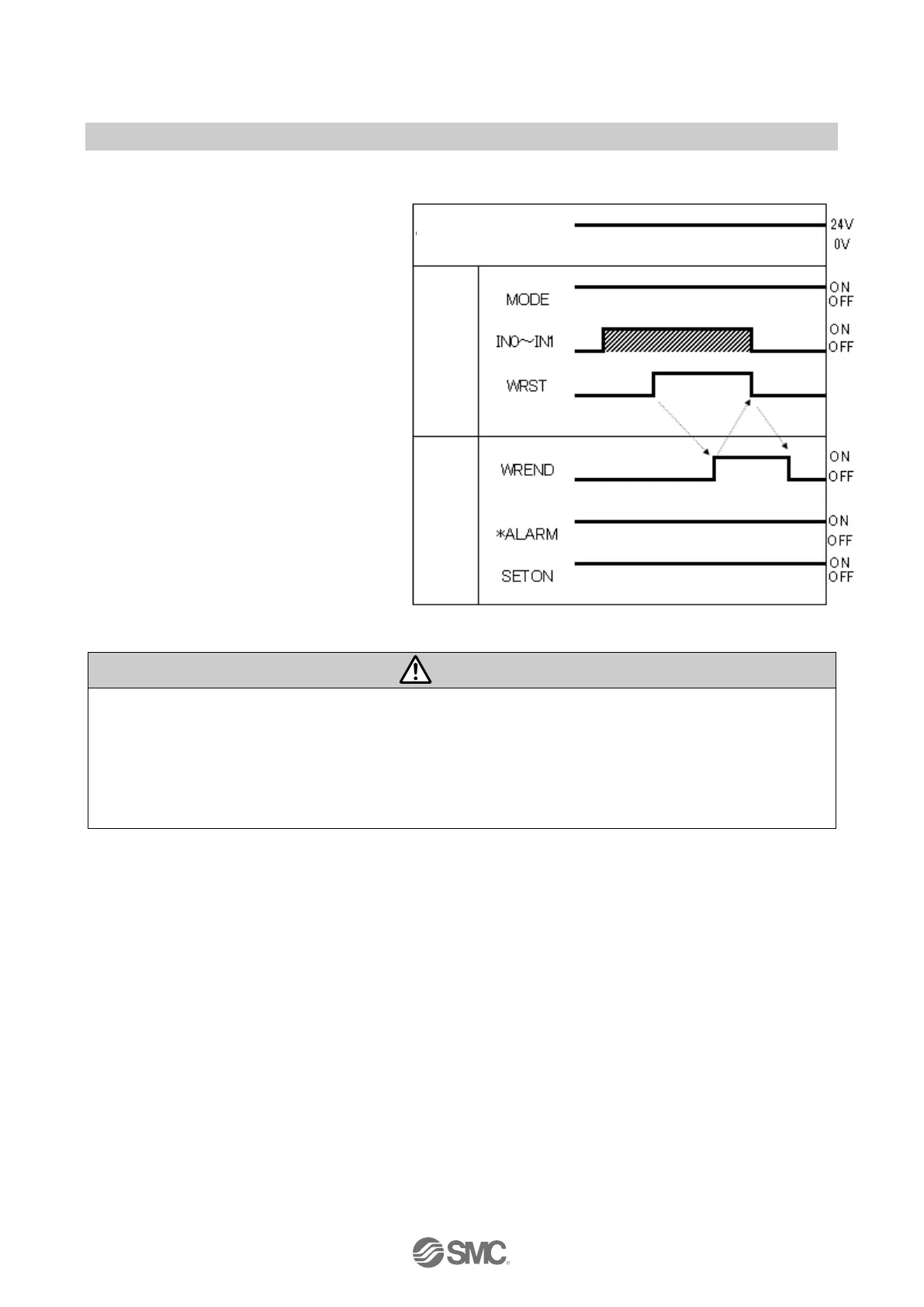- 17 -
No.JXC※-OMW1019-A
(2) Teaching
- Procedures- - Timing chart -
● Step data No.1 operation
1) Turn ON the MODE.
↓
2) Input the step data No. to be written in
IN0 to IN1.
↓
3) Confirm the *ALARM and SETON are
turned ON, then turn ON the WRST.
↓
4) When the controller recognises that
the WRST is turned ON, the WREND
is also turned ON along with the data
writing to the step data.
↓
5) Turn ON the WREND, then turn OFF
the WRST and IN0 to IN1.
When the WRST is turned OFF, the
WREND will also be turned OFF.
The “*ALARM” are expressed as negative-logic circuit
In teaching mode, writing to the non-volatile memory in the controller is performed. As the number
of write operations is limited by the non-volatile memory (approximately 100,000 times), high
frequency writing should not be performed.
Do not turn OFF the power supply of the controller immediately after a teaching operation. Allow
approximately 10 seconds between a teaching operation and turning OFF the power supply.
In teaching mode, “position” in the step data is only written. Other items in the step data should be
input beforehand using the controller setting kit (LEC-W2) and teaching box (LEC-T1).