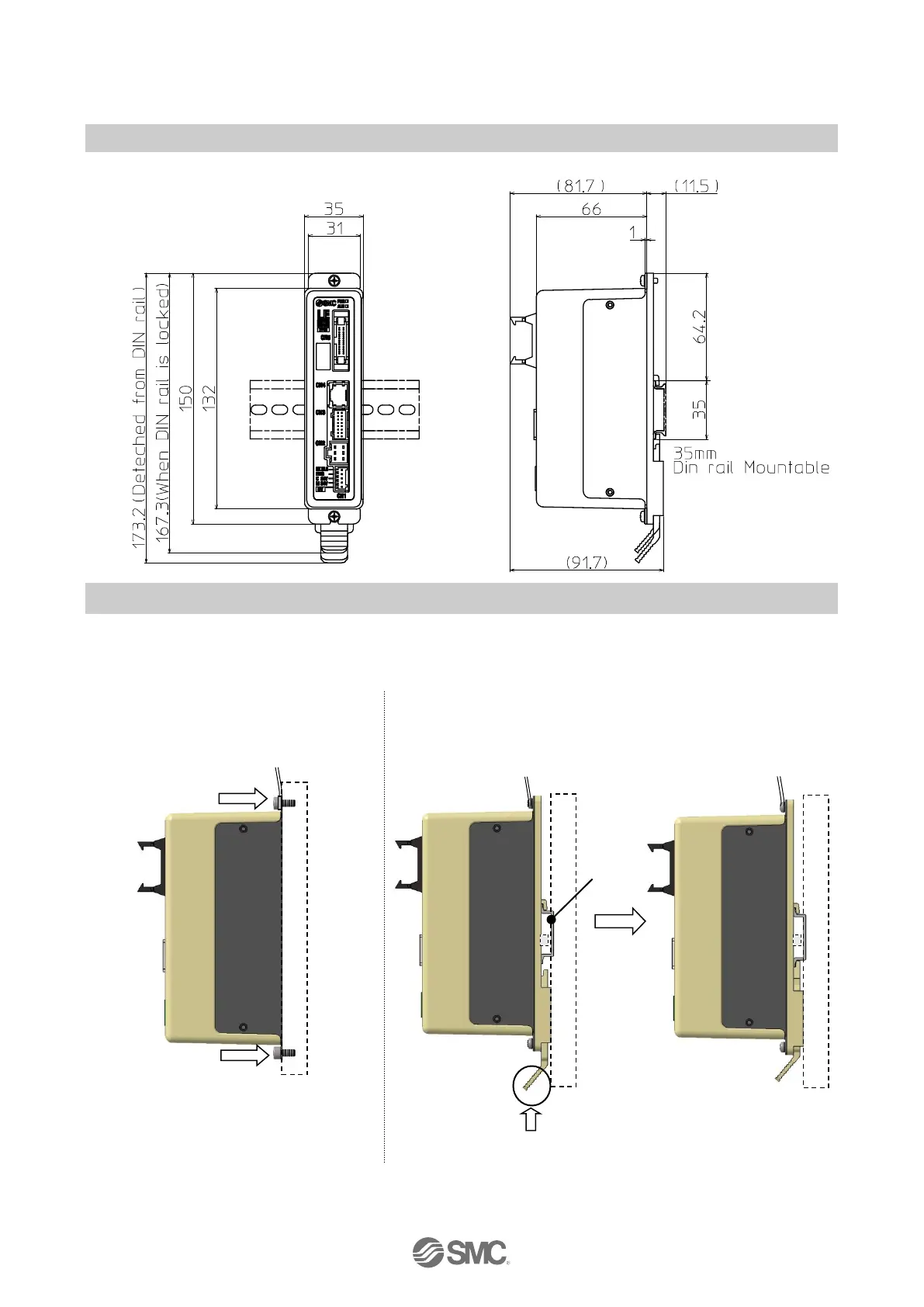- 8 -
No.JXC※-OMW1019-A
(2) DIN rail mount type (LECP6##D-#-XB120)
3.2 How to install
How to install
The controller can be direct mounted using screws or mounted on a DIN rail.
The followings are the descriptions on how to install each type:
1) Screw mount type 2) DIN rail mount type
(LECP6##-#-XB120) (LECP6##D-#-XB120)
(Installation with two M4 screws) (Installation with the DIN rail)
