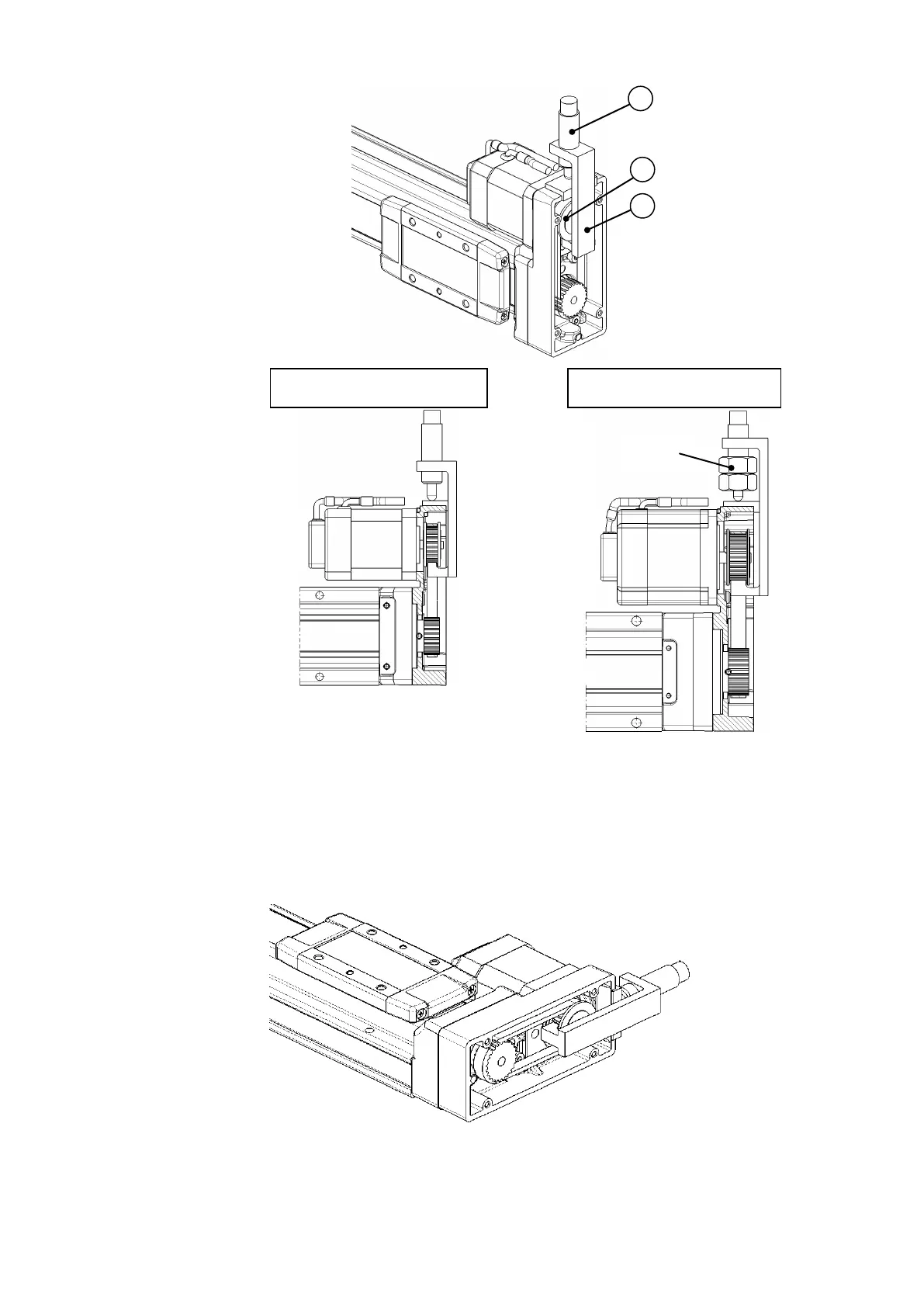- 14 -
Set the belt tension tool (25) to the pulley (24).
Then, place the nozzle at the end of
the plunger (26) to the plate.
Place the motor and the table as the drawing below, and then tighten the plunger
until the end of the plunger or the nut contact the plate. Once the plate is
contacted, loosen the plunger for 1/6 turn, and then tighten the screw which
holds the motor.
