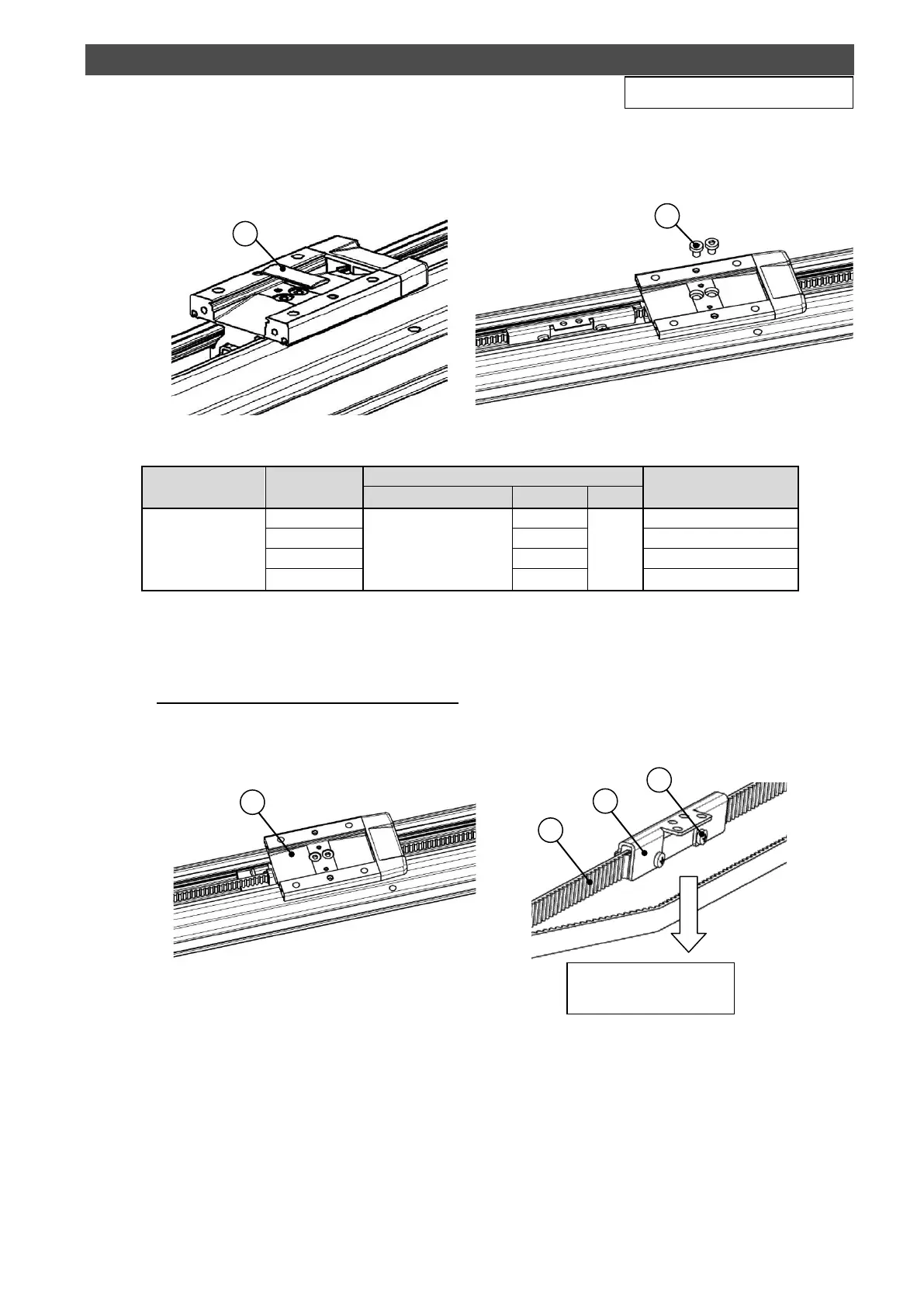- 19 -
8. Mounting/ removal of the Belt (Belt type)
8-1. With the dust seal band and motor are removed, remove the table cap (1) on the table.
Then, remove the retaining screws of the belt holder assembly (2).
(Refer to the Chapter 7 for the removal of the dust seal band and motor)
8-2. Remove the belt from the belt holder assembly.
LEFB16, 25, 32
∗T, LEFB25∗ (S/T/V) ∗S
Remove the belt holder assembly (4) from the table (3), and remove the screws (5) to
pull out the belt (6) downward.
Model
Tightening torque
+/- 10% [Nm]
Belt holder
assembly
(2) Hexagon socket
head cap screw
2
Table.8-1 Belt holder assembly fixing screws
Pull the belt in this
direction.
