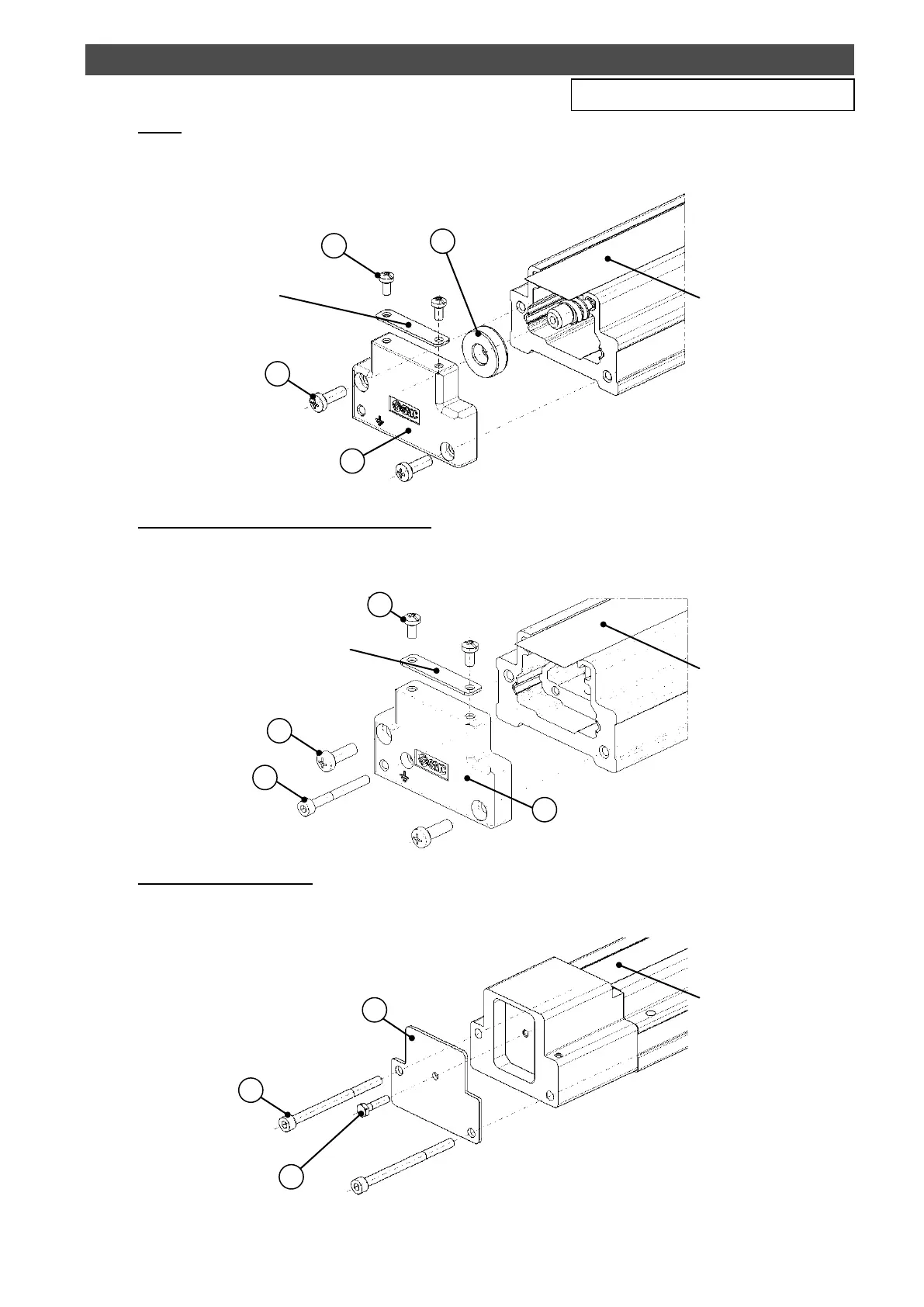- 25 -
10.Mounting/ removal of the Housing
10-1. Remove the housing.
LEFS
Loosen the round head combination screw (1), and then remove the screws (2), and
the housing (3) and sliding bearing (4).
∗ Adhesive is applied. Contact SMC when screws cannot be loosened.
LEFB16, 25, 32
∗T, LEFB25∗(S/T/V)∗S
Loosen the round head combination screw (1), and then remove the screw (2), (5) and
housing (3).
∗ Adhesive is applied. Contact SMC when screws cannot be loosened.
LEFB32, 40
∗(S/T/V)∗S
Loosen the screws (2) and (5), and then remove the end cover (housing).
∗ Adhesive is applied. Contact SMC when screws cannot be loosened.
Applicable model: LEFS/LEFB
