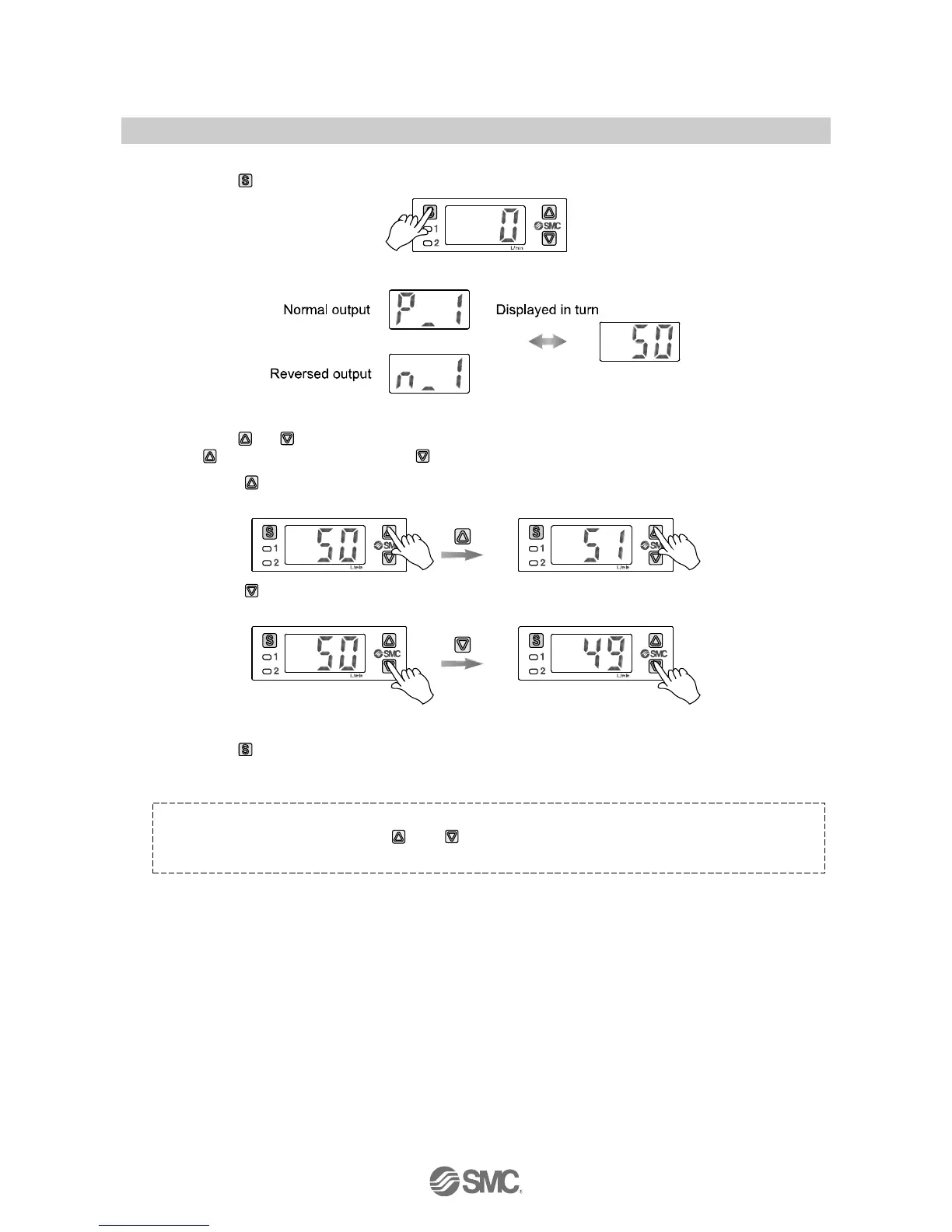-21-
No.PF※※-OMJ0006-G
<Operation> : The Product outputs will continue operating during setting.
1. Press the button once in measurement mode.
[P_1] or [n_1] and the set value are displayed in turn.
2. Press the or
button to change the set value.
The
button is to increase and the button is to decrease the set value.
•Press the
button once to increase by one digit, or press it continuously to keep increasing the set
value.
•Press the button once to decrease by one digit, or press it continuously to keep decreasing the
set value.
3. Press the button to complete the setting of OUT1.
For models with 2 outputs, [P_2] or [n_2] will be displayed. Set as above.
Zero clear of display
The display is reset to zero when and
are pressed simultaneously for 1 second (page 45).
For the initial operation, always perform zero clear with no flow applied.
