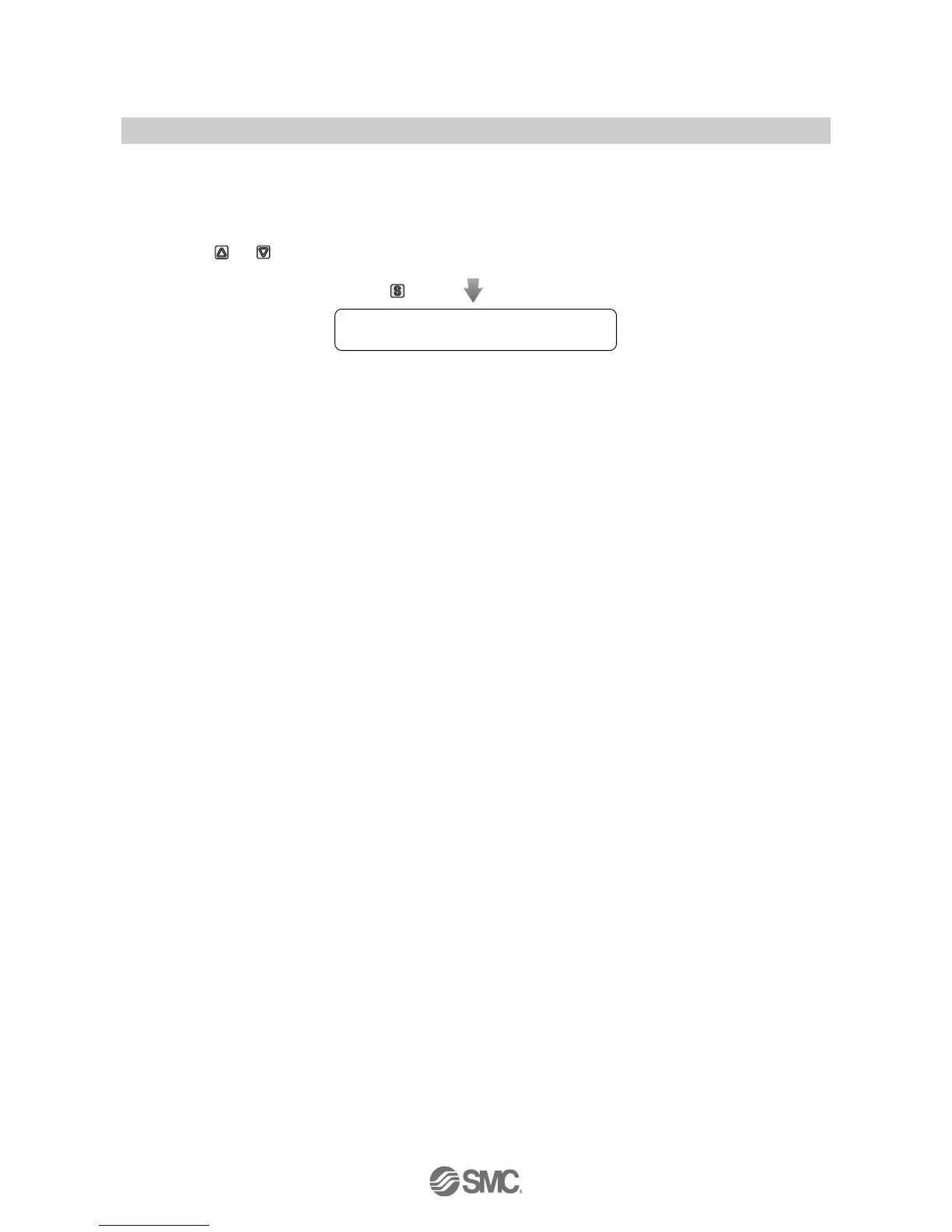-27-
No.PF※※-OMJ0006-G
■[F 2] Setting of OUT2
Set output method of OUT2.
The display colour is linked to the setting of OUT1, and can not be set for OUT2.
<Operation>
Press the or
button in function selection mode to display [F 2].
Press the button.
Set [F 2] based on [F 1] setting of OUT1
: When product with analogue output function and external input function are used, this function is not available and [---] is displayed.
