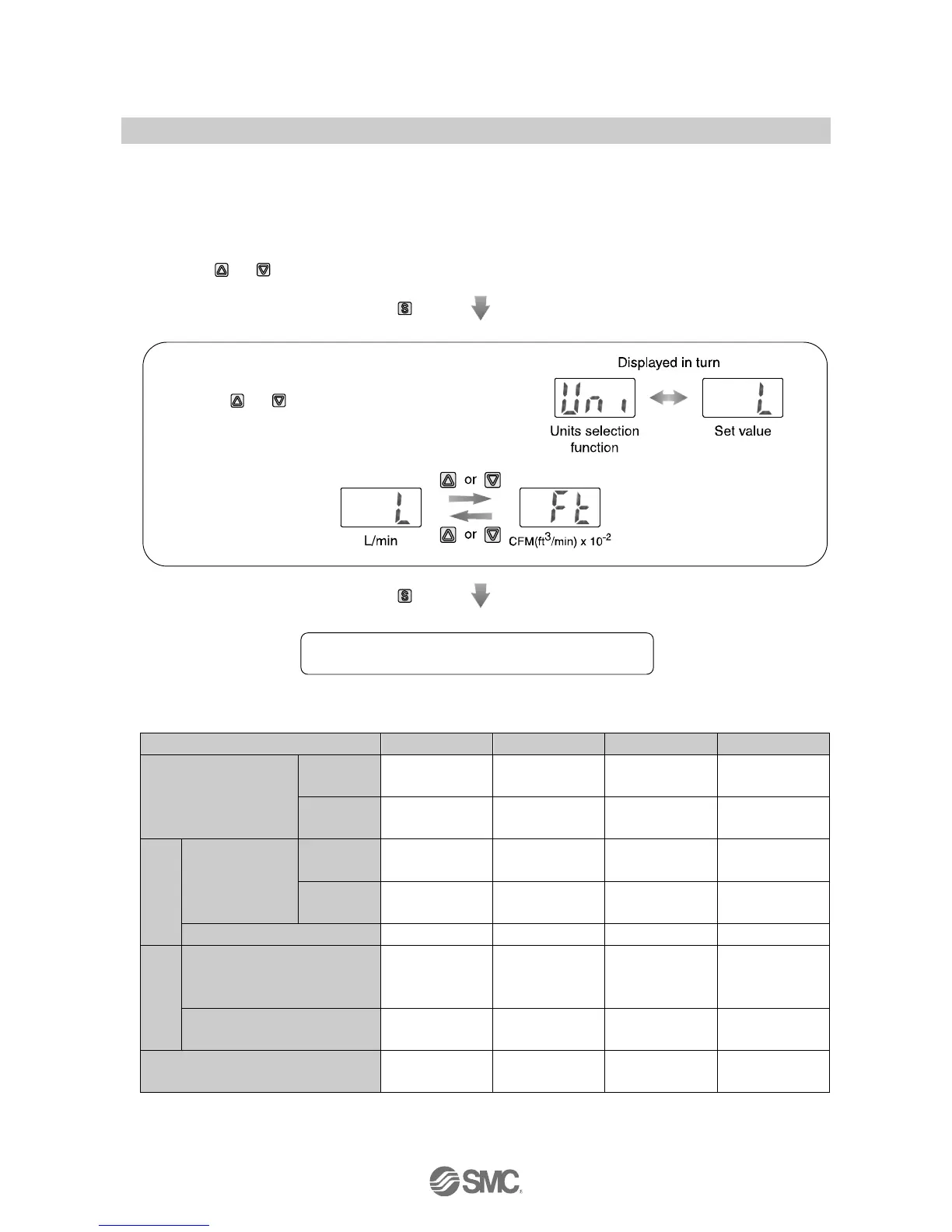-23-
No.PF※※-OMJ0006-G
■[F 0] Unit selection function
This function is only available for products with the unit selection function.
L/min or CFM (ft
3
/min) x 10
-2
are selectable for the displayed units.
: When the products other than unit selection type are used, this function is not displayed.
<Operation>
Press the or
button in function selection mode to display [F 0].
Press the button.
Press the button. Return to function selection mode.
Setting of [F 0] Unit selection function completed
Flow specification when [ Ft] is selected by unit selection function
: Flow rate in the specification is the value at standard condition.
If the display unit standard is changed from standard to normal, use the conversion formula.
Flow rate at standard condition x 0.927 = Flow rate at normal condition
