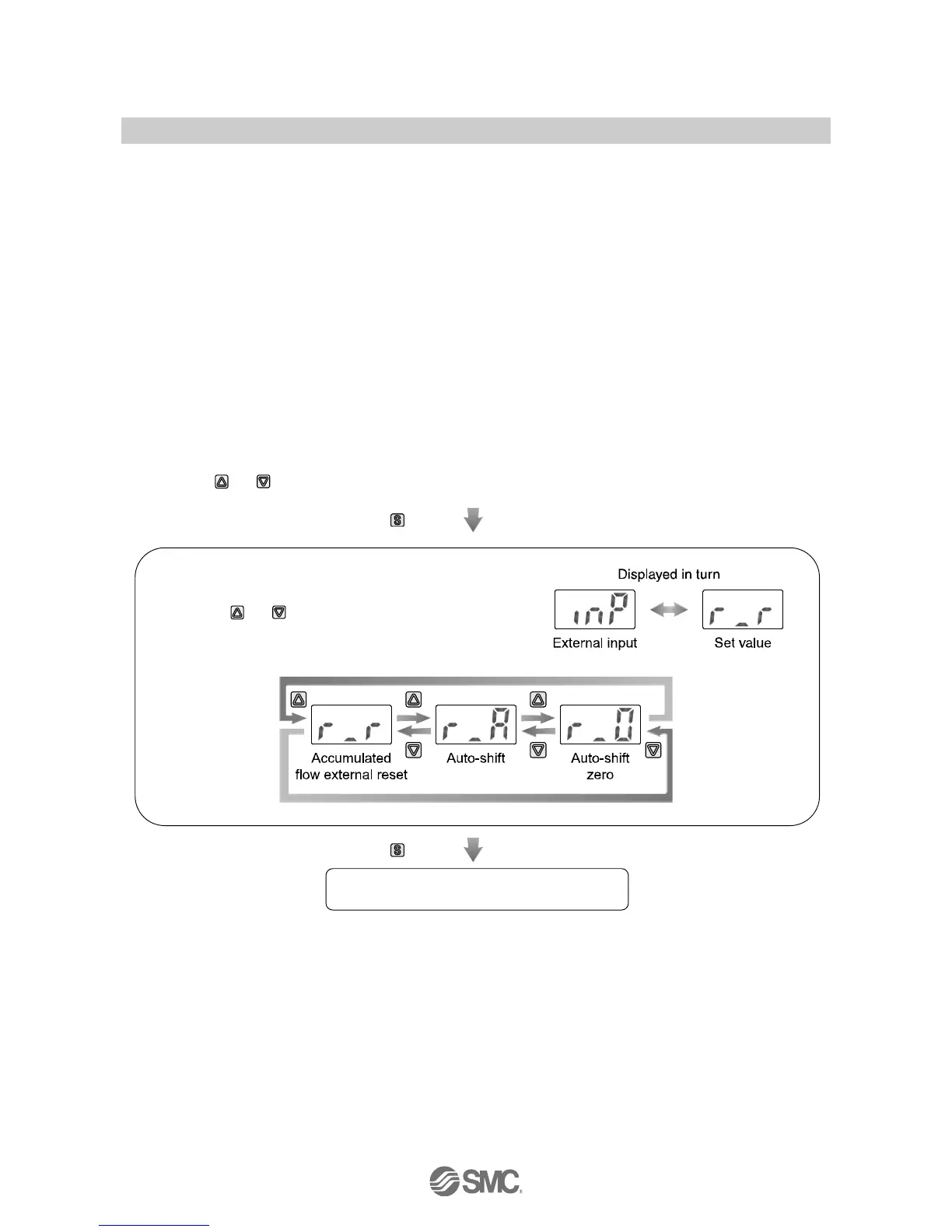-32-
No.PF※※-OMJ0006-G
■[F 7] External input
This function is available when the product includes the external input function
In the default setting, when an input signal is applied, the accumulated flow value is reset to "0".
: When using a product without external input function, [---] is displayed and this function cannot be set.
Accumulated flow external reset: Function to reset the accumulated flow value to "0" when an external
signal is input
Auto-shift: Function where the switch output state is determined by the change in instantaneous flow rate,
relative to a reference value set when an external signal is input.
Auto-shift zero: The same as the auto-shift function, but in addition the display is also set to zero when the
external signal is input, and therefore the display shows the change of instantaneous flow
from the reference value.
: Negative values of flow display and set value are indicated by the leftmost decimal point.
Input signal: Connect the input wire to GND for 30 ms or longer.
<Operation>
Press the or
button in function selection mode to display [F 7]
Press the button.
Press the button. Return to function selection mode.
[F 7] Selection of external input completed
: Please confirm the set value of [F 1] and [F 2] again, after changing the external input setting.
