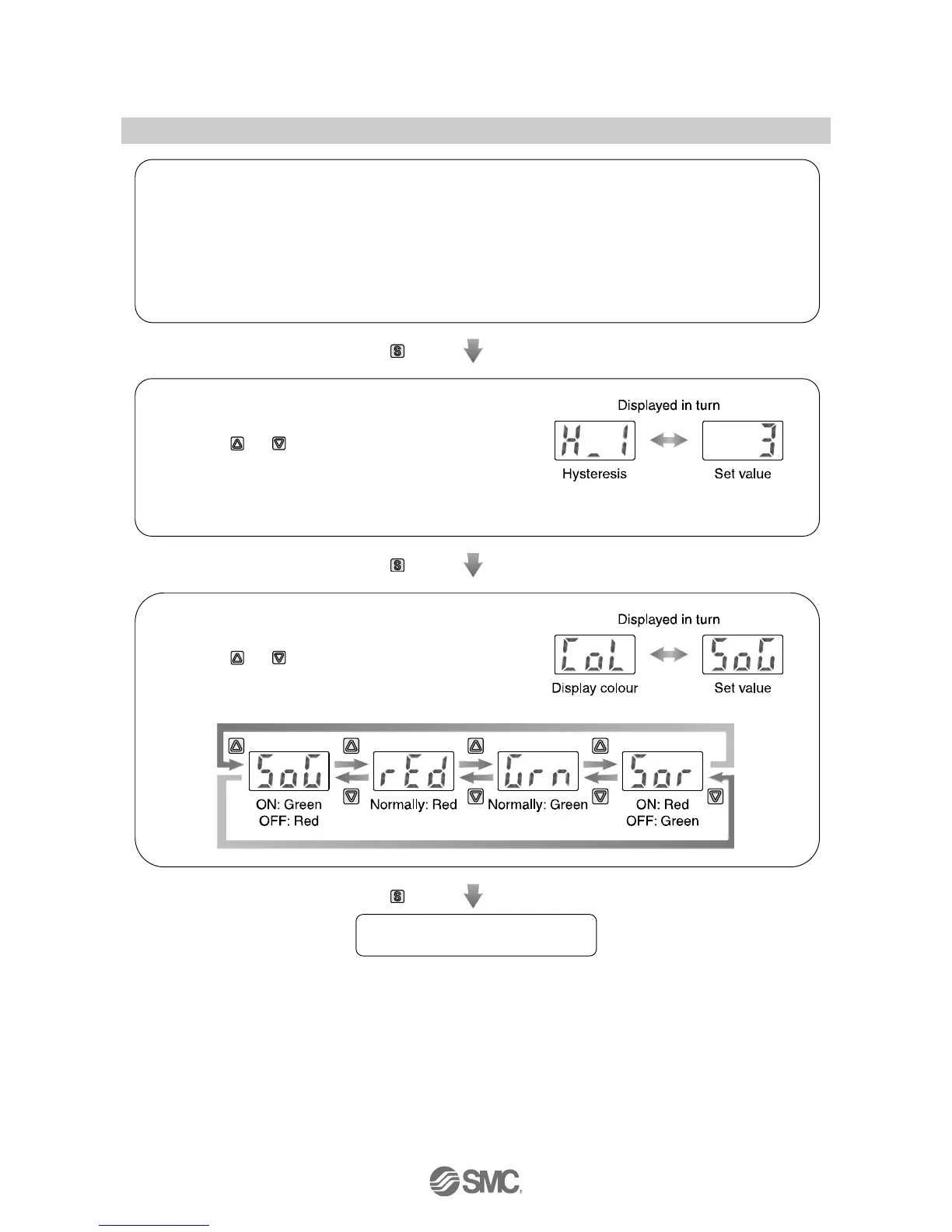-25-
No.PF※※-OMJ0006-G
Input of set values
Set flow based on setting procedure on page 21.
Hysteresis mode: [P_1]
Window comparator mode: [P1L] [P1H]
Accumulated output mode: [P1.1] [P1.2]. ([P1.1]…Upper 3 digits, [P1.2]…lower 3 digits)
Accumulated pulse output mode: Omitted
: For reversed output, P becomes n.
Press the button.
This process is omitted for accumulated output mode, accumulated pulse output mode.
Press the button.
Press the button. Return to function selection mode.
[F 1] Setting of OUT1 completed
