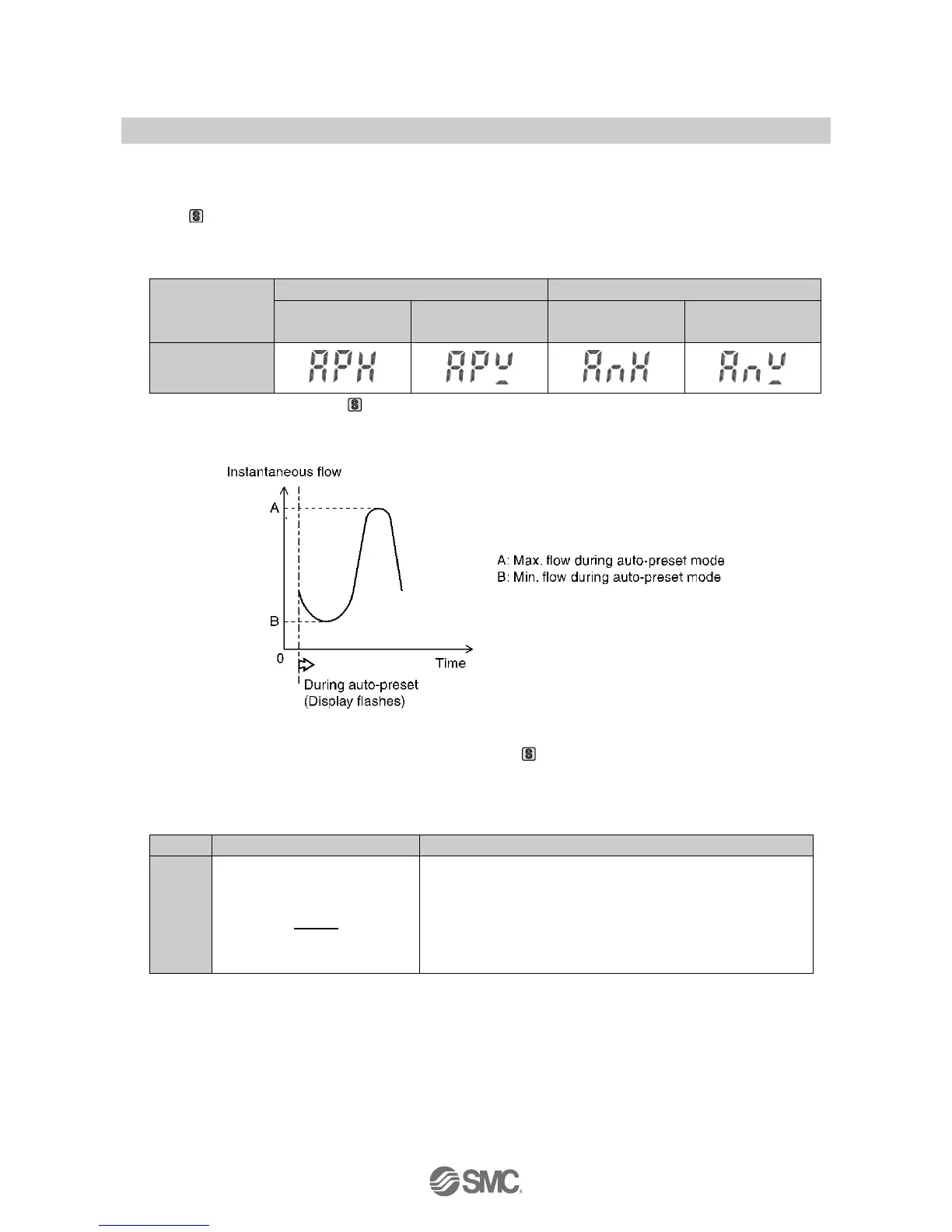●In auto-preset mode, the set value can be automatically calculated and stored.
Auto-preset is a function to automatically calculate the approximate set values according to the actual
operating condition.
If the button is pressed during measurement mode after auto-preset function is selected, the display
will appear as shown in the table below.
•Display during auto-preset
Display during
auto-preset
The Display flashes when the button is pressed. The flow should be changed while the display is
flashing.
The set value is automatically calculated by pressing the button. Then, auto-preset mode setting is
completed and the display will return to measurement mode.
The set values of auto-preset mode are calculated as follows
Auto-preset set value
•P_1 = A
-
(A
-
B)/4
•H_1 = (A
-
B)/2
(n_1 = B +
in reversed output mode)
•P1L = B
•P1H = A
•H_1 = 5 digit
1 digit means the minimum set unit
(In reversed output, P1L, P1H becomes n1L, n1H respectively)
Refer to the list of output operations (page 26) for the setting of hysteresis mode and window comparator
mode.
