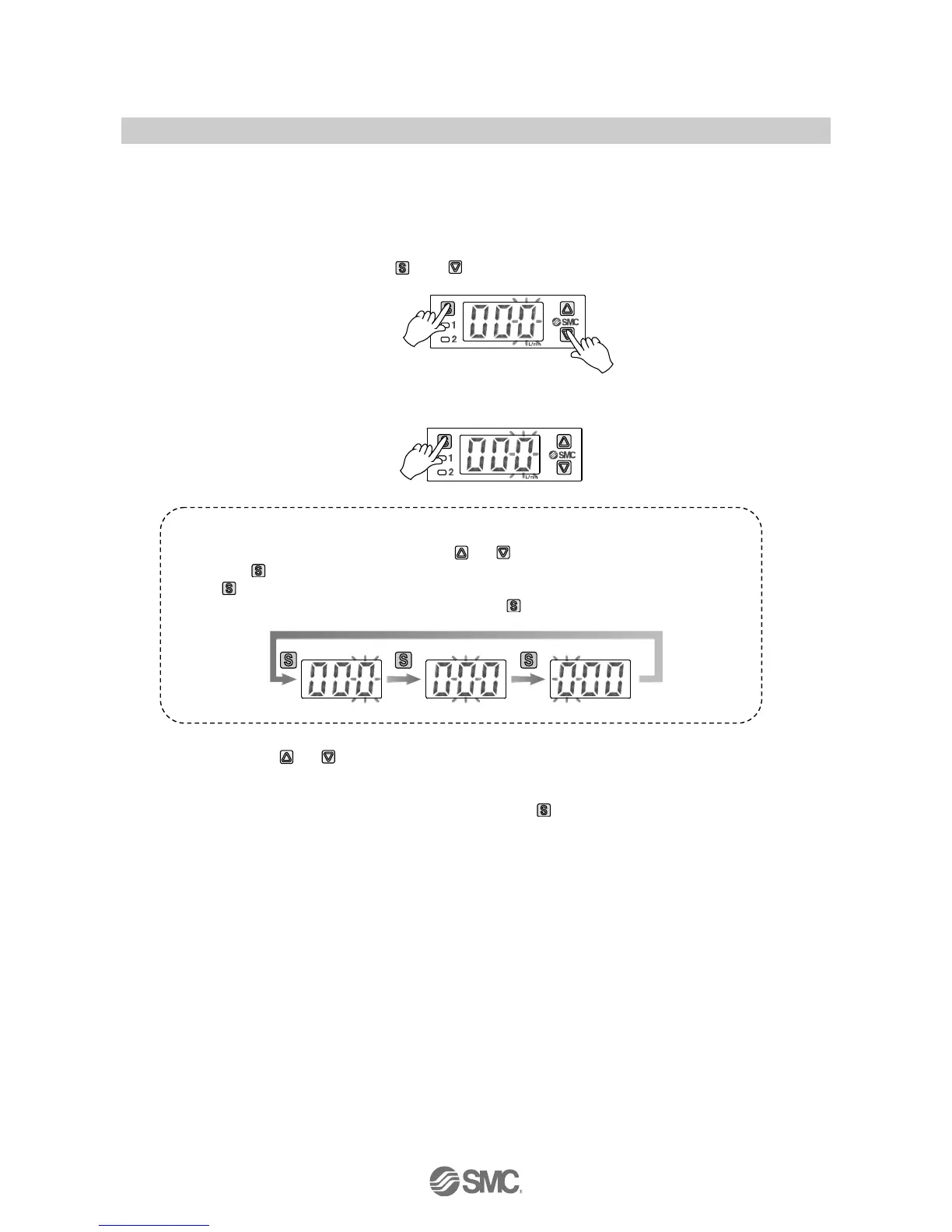-48-
No.PF※※-OMJ0006-G
How to change the security code
At the time of shipment, the security code is set to [000], but this can be changed to any number.
<Operation>
1. Perform the key locking procedure, followed by the first 3 steps of the key unlocking procedure
2. When [UnL] is displayed, press the and buttons simultaneously for 5 seconds or longer.
[000] is displayed and a new security code can now be entered.
How to enter the security code
The first digit will start flashing. Press the or
button to select a value.
Press the
button to set, and the next digit will start flashing.
If the
button is pressed at the last digit, the first digit will start flashing again.
After the setting is completed, press and hold the
button for 1 second or longer.
The new security code will be displayed.
At this time, if the or
button is pressed, any security code changes are lost, and the change of
security code procedure must be repeated.
3. After checking the security code is as required, press the button.
The display will return to measurement mode.
