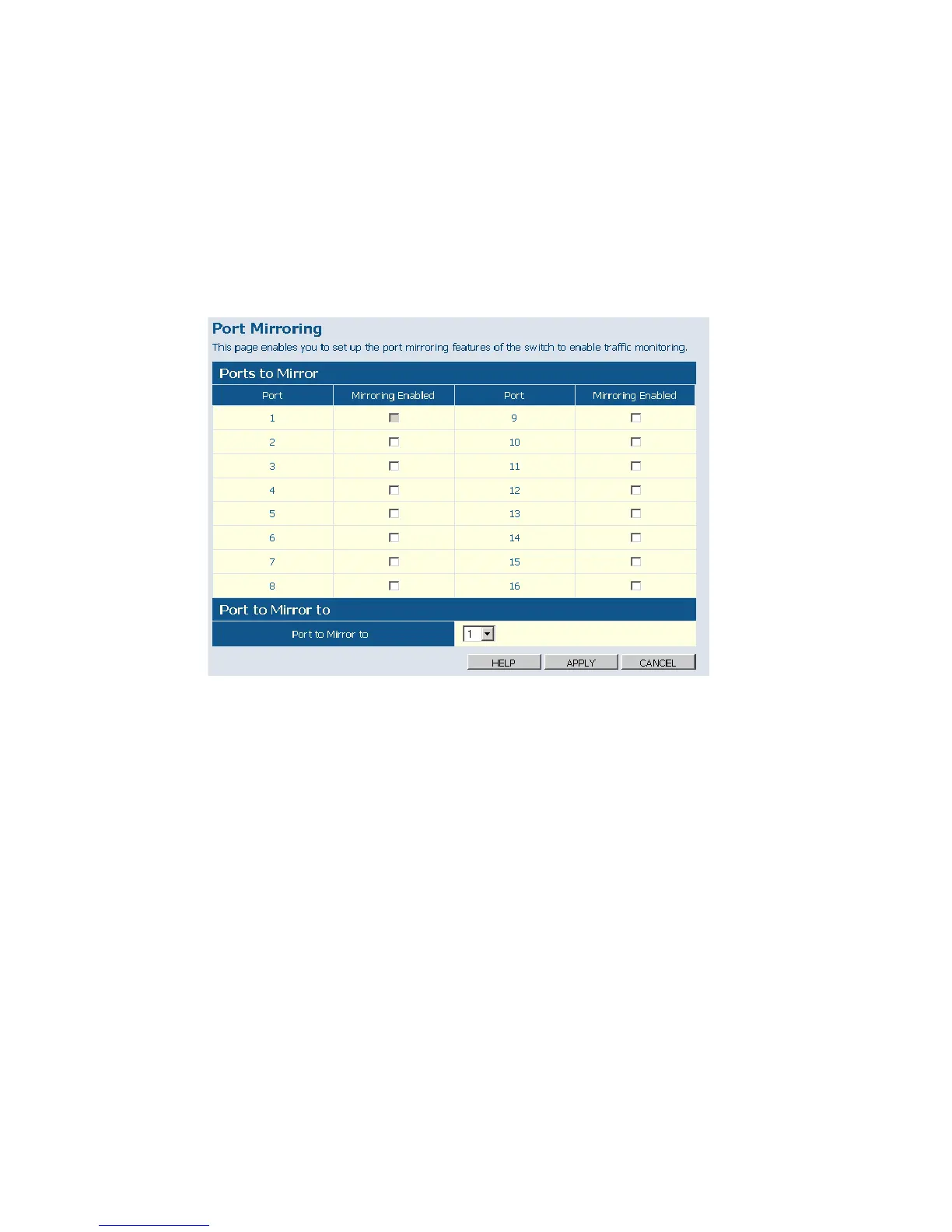W
EB
C
ONFIGURATION
29
switch which means they will not reach the mirror port or their
intended destination port. Input rate-limiting in conjunction with
port flow-control could be used to ensure that the total ingress
bandwidth never exceeds the egress bandwidth.
Web – Click PORTS, Port Mirroring.
Figure 18 Port Mirroring
Cable Diagnostic
You can perform cable diagnostics for all ports or selected ports to
diagnose any cable faults (Short, Open etc..) and feedback a distance to the
fault.
Field Attributes
• Cable Diagnostics – It can be performed on a per-port basis. Select the
port that you want to do the cable diagnostics.
• Cable Status – Show the cable length, operating conditions and isolate
a variety of common faults that can occur on the CAT5 twisted pair
cabling.