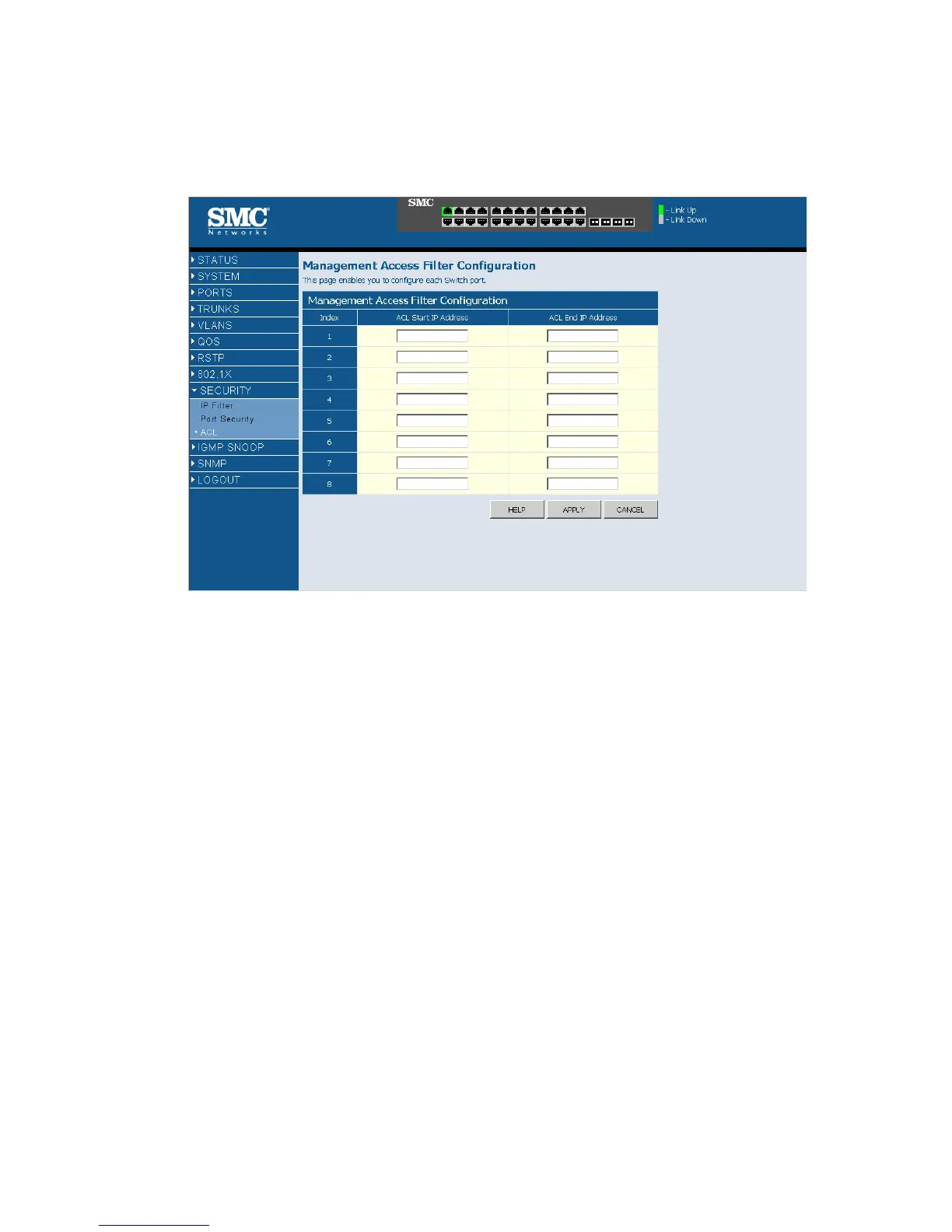C
ONFIGURING
THE
S
WITCH
52
Web – Click Security, ACL.
Figure 33 Management Access Filter Configuration
IGMP Snoop
IGMPSNOOP monitors IGMP service requests passing between
multicast clients and servers, and dynamically configures the ports which
need to recieve the mulitcast traffic. For IGMPV3, basic support for
reports only, Source Multicast not supported.
Settings
Field Attributes
IGMP Snooping Configuration
• IGMP Enabled - When enabled, the switch will monitor network traffic
to determine which hosts want to receive multicast traffic.
• Router Ports - Set if ports are conneting to the IGMP administrative
routers.