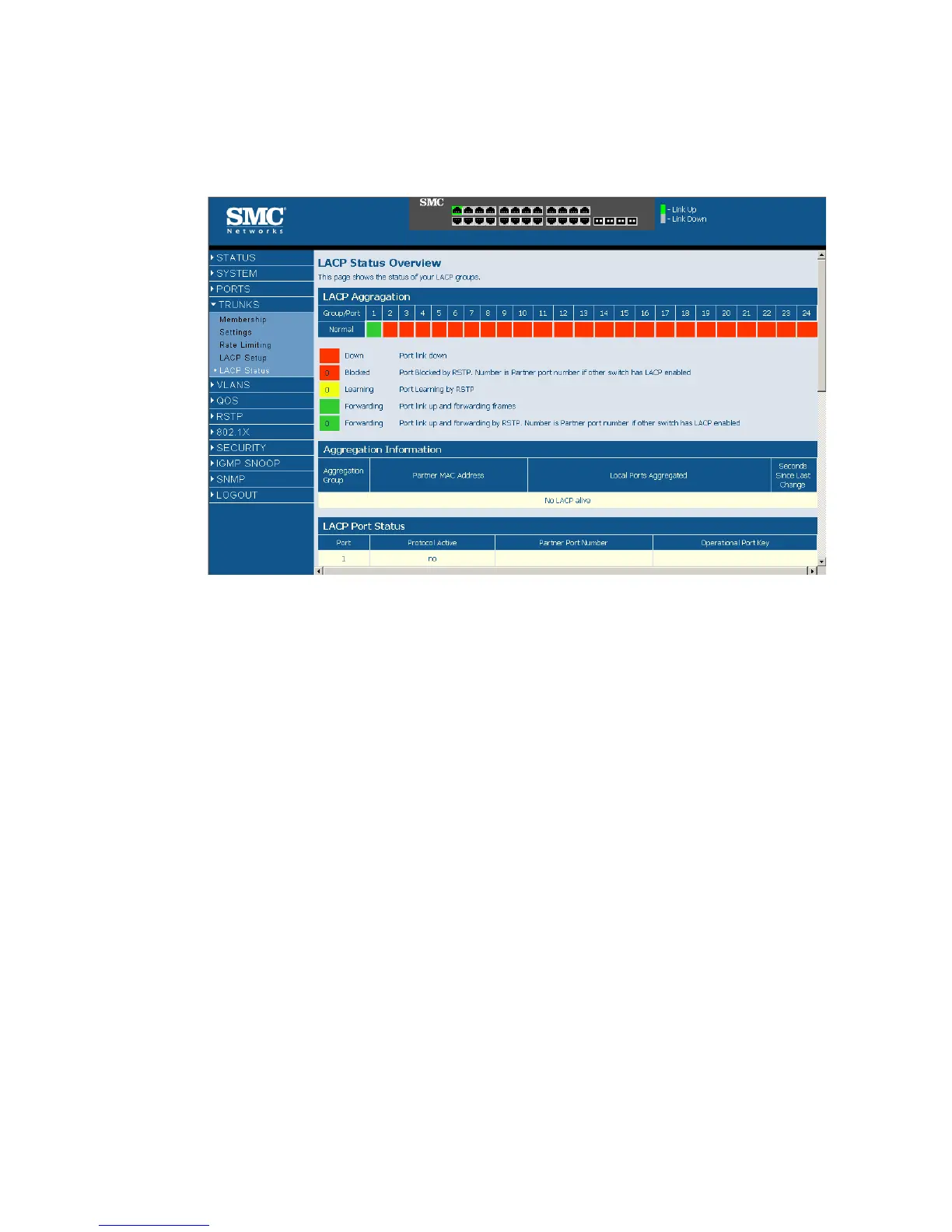W
EB
C
ONFIGURATION
35
Web – Click TRUNKS, LACP Status.
Figure 24 LACP Status Overview
VLAN Settings
You can configure VLAN behavior for specific interfaces, including the
default VLAN identifier (PVID) and accepted frame types. This page
allows you to create and delete VLANs (Virtual LANs) and to change the
VLAN membership and behaviour of individual ports. VLANs are
powerful but can be difficult to set up properly. Each row of the table
corresponds to one port or trunk; trunked ports cannot be configured
individually.
Introduction to VLANs
VLANs (or Virtual LANs) are logical partitions of the physical LAN. You
can use VLANs to increase network performance or increase internal
network security.
