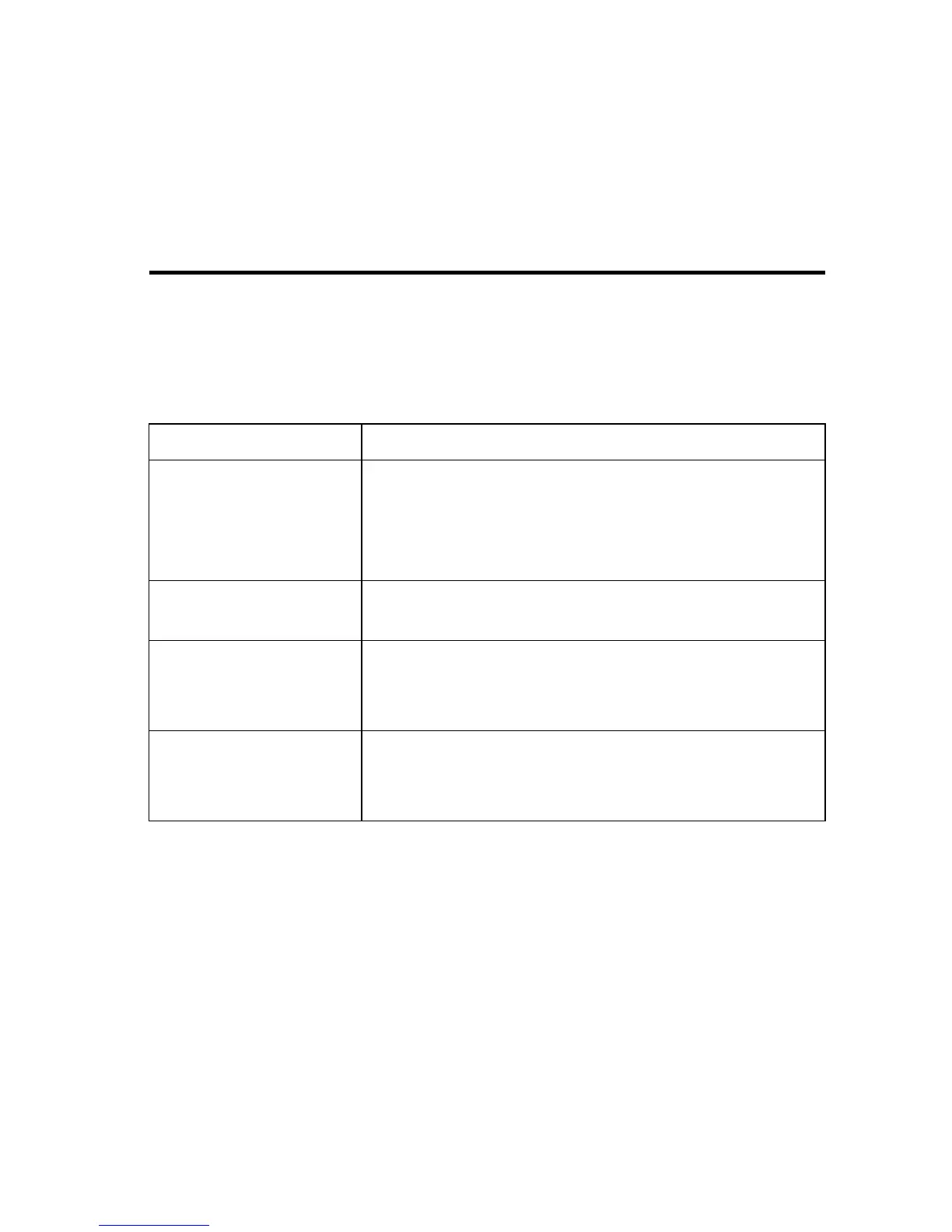A-1
A
PPENDIX
A
T
ROUBLESHOOTING
Diagnosing Switch Indicators
Table A-1 Troubleshooting Chart
Symptom Action
Power LED is Off • Check connections between the switch, the power
cord, and the wall outlet.
• Contact your dealer for assistance.
• Contact SMC Technical Support.
Power LED is Amber • Internal power supply has failed. Contact your local
dealer for assistance.
Diag LED is Amber • Power cycle the switch to try and clear the condition.
• If the condition does not clear, contact your local
dealer for assistance.
Stack Master LED is
Flashing Amber
• The stack has not completed its initial configuration.
Wait a few minutes for the process to complete.
• Check that all stacking cables are properly connected.
