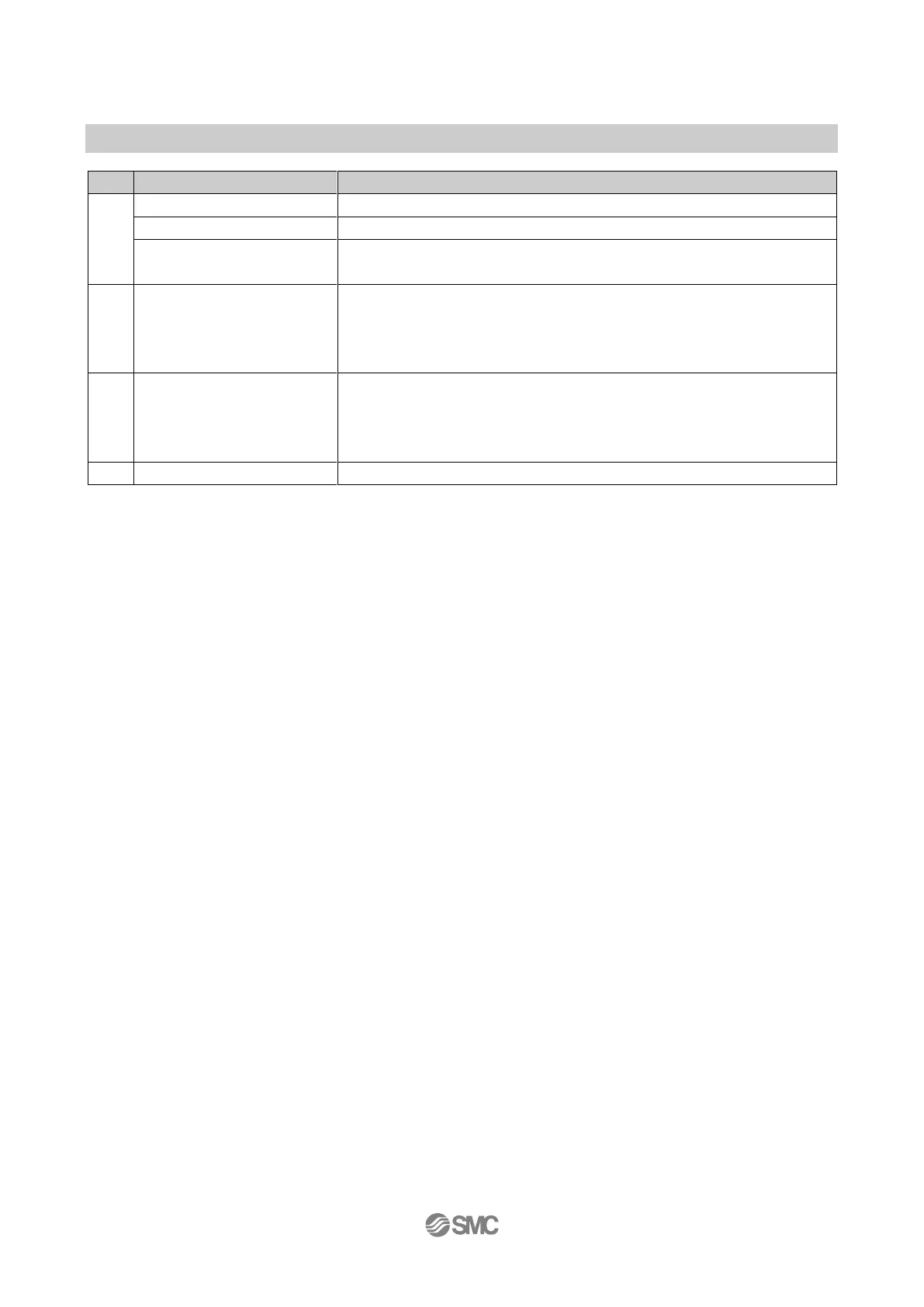Refer to "Function selection mode".
The pressure range within which switch output can be set.
Output type that only has 2 possible states, ON or OFF. Sometimes referred to
as "ON-OFF output".
Function to change the unit in which the value of pressure is indicated. Only a
product with this function can change the unit. A product with unit-changing
function cannot be purchased if it is used within Japan. Pressure is indicated
only by SI units in Japan.
A measure of the product’s resistance to a voltage applied between the
electrical circuit and case.
The product may be damaged if a voltage over this value is applied.
(The withstand voltage is not the supply voltage used to power the product.)
Adjusts the displayed pressure value to "0".