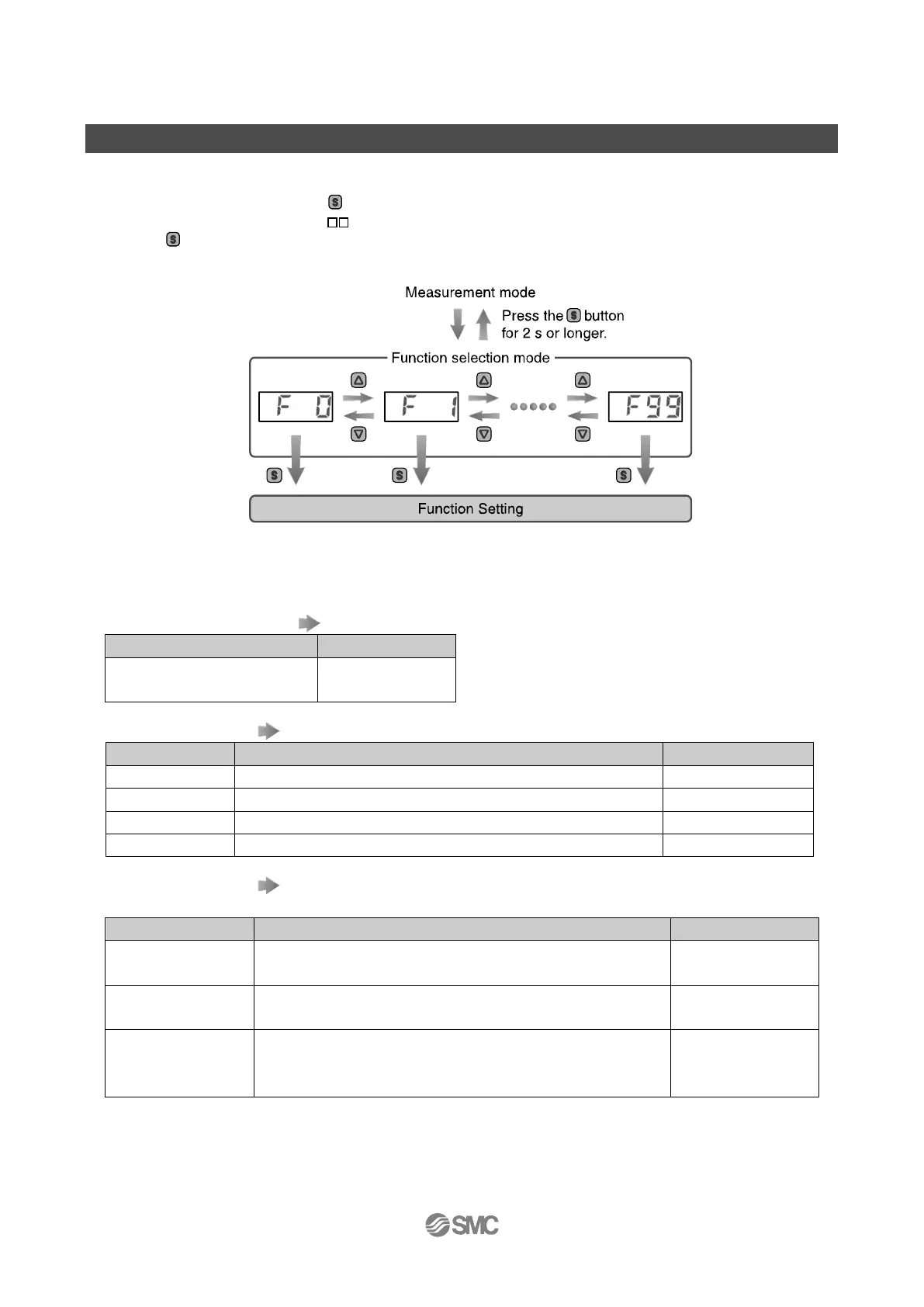-22-
NO.ZK2-OM00501-B
Function Setting
■Function selection mode
In measurement mode, press the button for 2 seconds or longer to display [F 0]. Select to display the
function setting to be changed, [F ].
Press the button for 2 seconds or longer in function selection mode to return to measurement mode.
■Default setting
The default settings are as follows
[F 0] Unit selection function See page 24
SI unit fixed Unit conversion
function
[F 1] Setting of OUT1 See page 25
Select the hysteresis mode.
Selects which type of switch output is used, normal or reversed.
Sets the ON or OFF point of the switch output.
Set the hysteresis to prevent chattering.
[F 2] Setting of OUT2 See page 27
Same setting as [F 1] OUT1.
Supply pilot valve
at signal ON
Sets the ON point of the supply pilot valve signal
Supply pilot valve
at signal OFF
Sets the OFF point of the supply pilot valve signal
Set the range in which
the supply pilot valve
input is prohibited
Sets the range where the ON point of the supply pilot valve signal
is not allowed to be input.