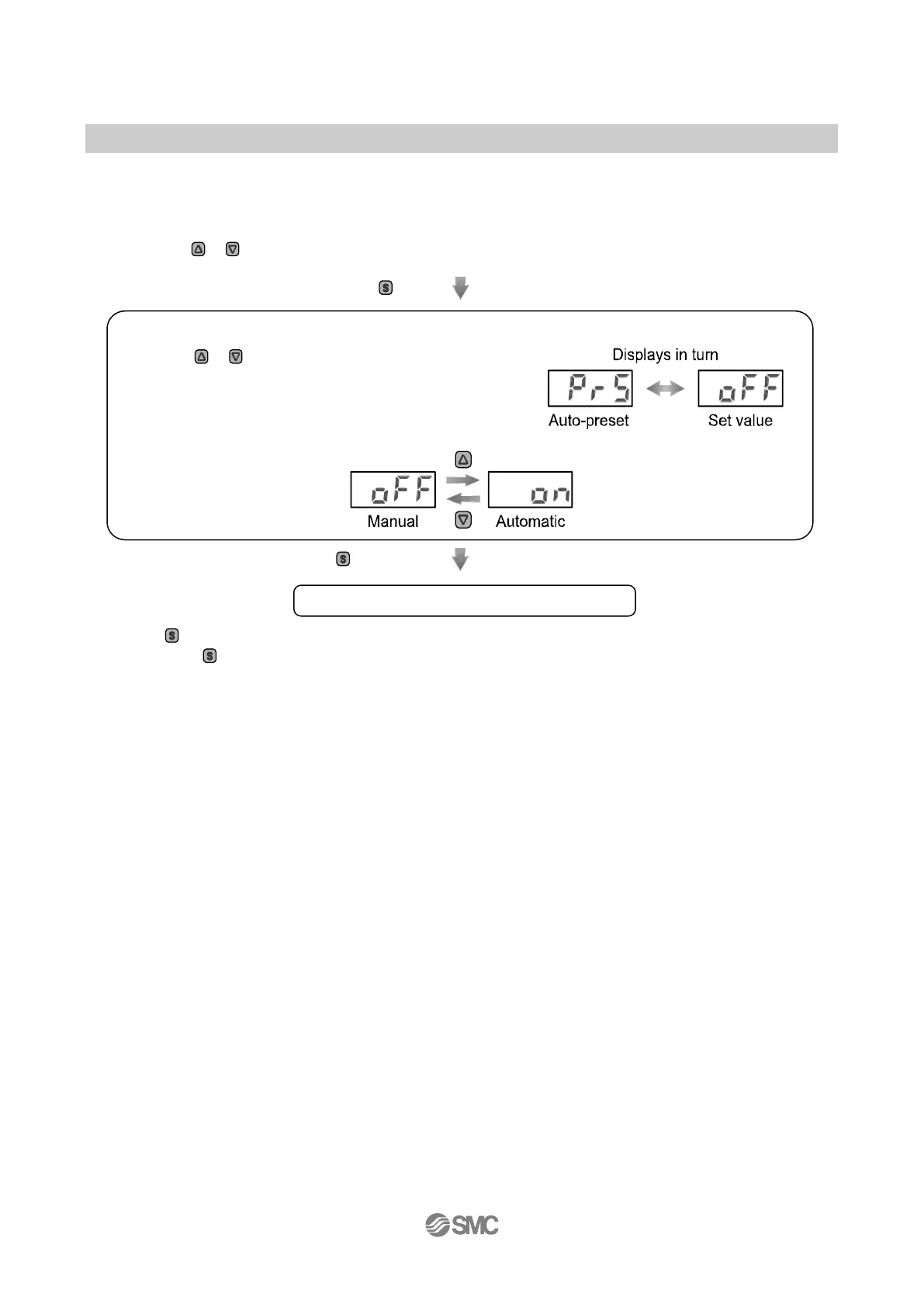-30-
NO.ZK2-OM00501-B
■[F 4] Auto-preset function
This function calculates and sets the pressure values automatically based on the on-going operation.
<Operation>
Press the or button in function selection mode to display [F 4].
Press the button.
Move on to setting of auto-preset function.
Press the button to set. Return to function selection mode.
Setting of [F 4] Auto-preset completed.
Press
button in measurement mode to set pressure. (Refer to page 31)
Then press
button again to change the pressure while the display is flashing.
: ON/OFF point of the supply pilot valve and the set point of the input prohibited range of the supply pilot valve may be corrected
by the auto-preset function.