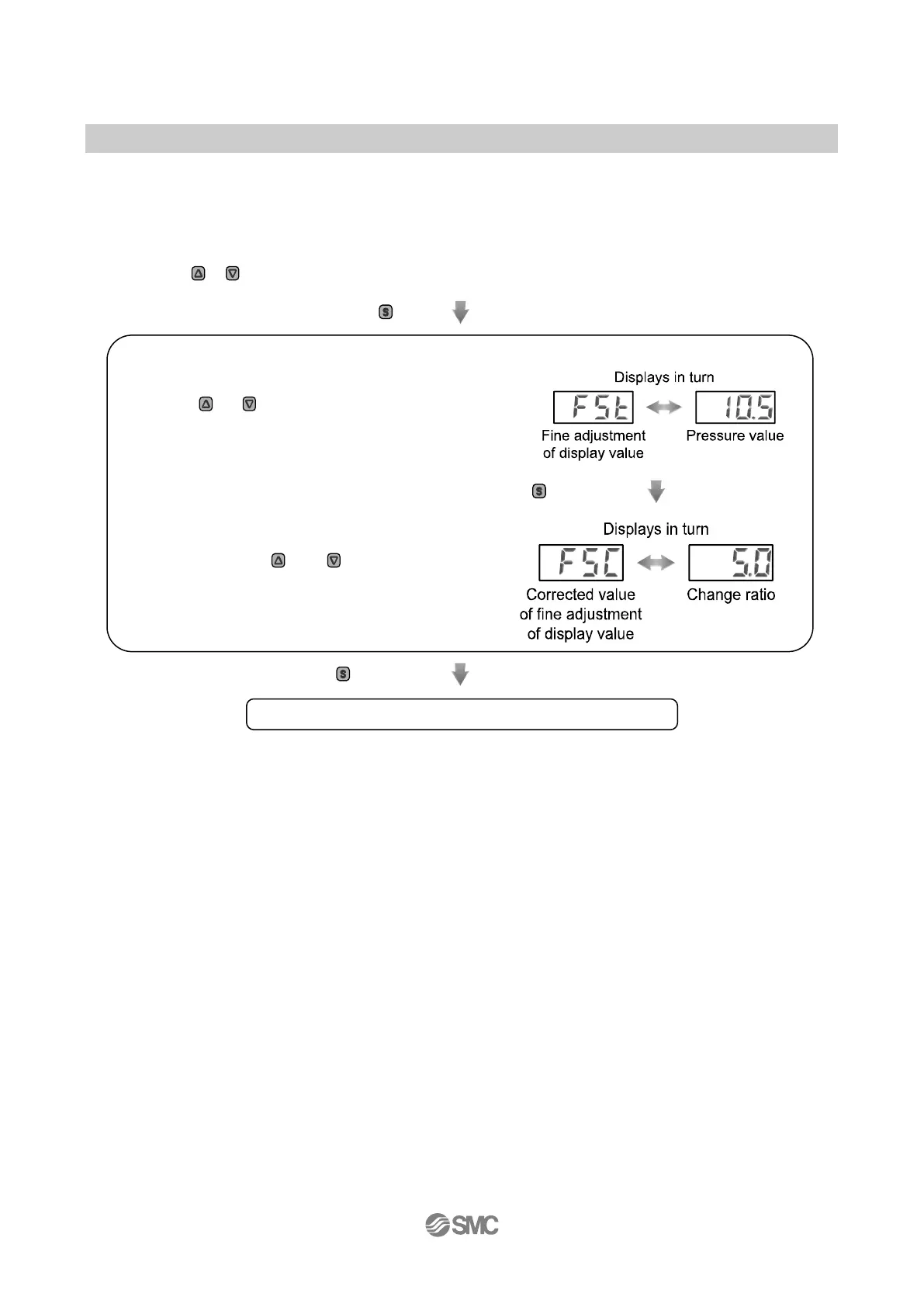-32-
NO.ZK2-OM00501-B
■[F 6] Fine adjustment of display value
This function is used to manually perform fine adjustment of the displayed pressure.
It is adjustable within the range ±5% R.D.
<Operation>
Press the or button in function selection mode to display [F 6].
Press the button.
Move on to setting of fine adjustment of display value.
Press the button to set.
Press the button to set. Return to function selection mode.
Setting of [F 6] Fine adjustment of display value completed.
Setting of fine adjustment of display value
Current pressure value is displayed.
Press the or button to adjust the display value.
To initialize the adjustment value, when [FSC] is
displayed, press the and buttons
simultaneously for more than 1 second.