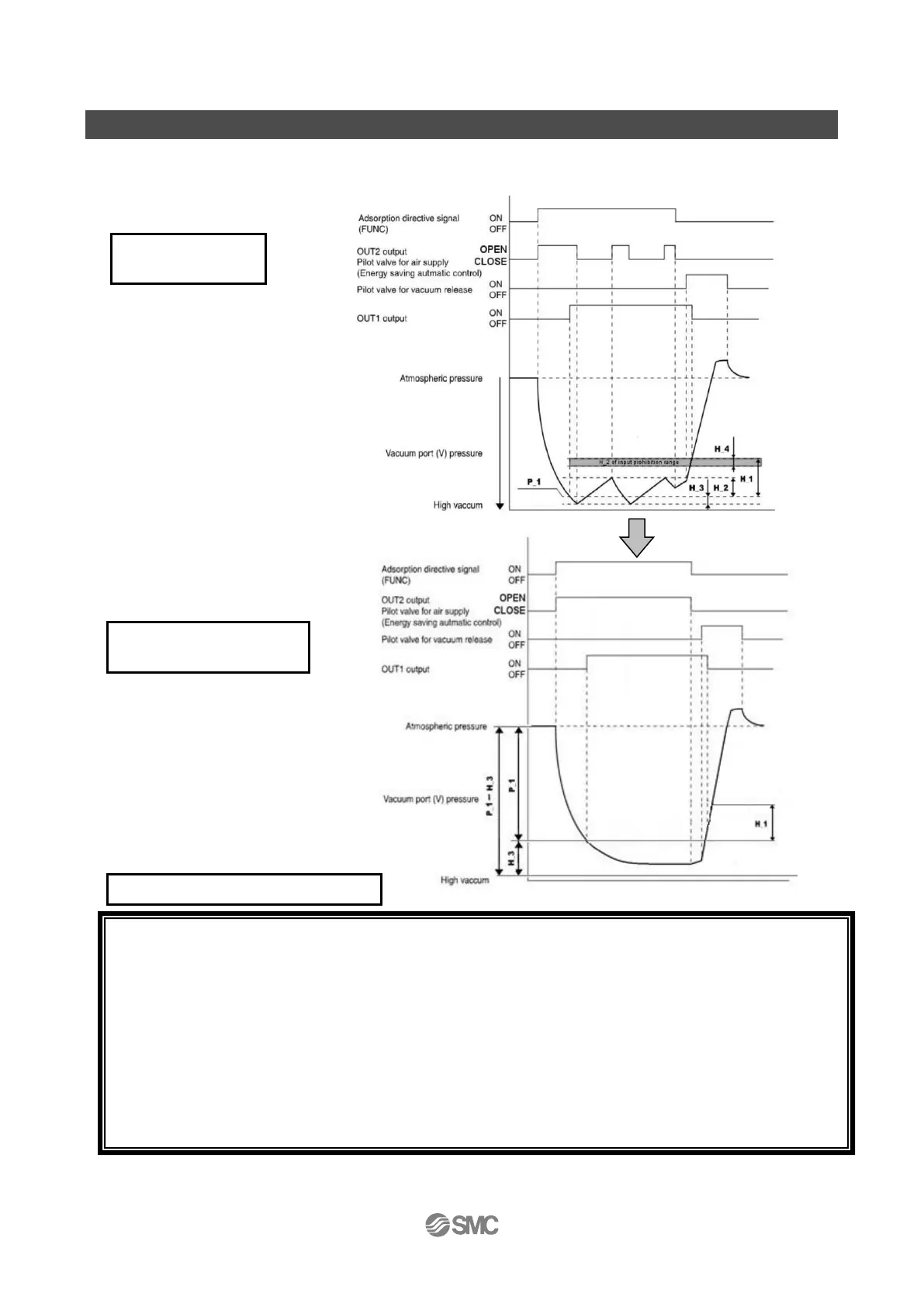-45-
NO.ZK2-OM00501-B
How to stop energy-saving control function
If a large amount of leakage is generated at the work piece adsorption surface, energy-saving control
frequently occurs (the valve is turned ON and OFF when the vacuum is generated / stopped). In order to
avoid this phenomenon, update the switch setting to stop the energy-saving control as shown below.
For stopping the energy-saving function, change the setting of H_3 to P_1 – H_3 ≦ –100.
Refer to page 25[F 2]OUT2 setting for the setting of H_3.
E.g.) In case of P_1…-60 kPa, enter 45 to H_3.
(The equation will be changed to P_1–H_3=-60-45=-105, so the vacuum pressure does not
reach the point where the energy-saving function is triggered.)
* The minimum value of P_1–H_3 is -105. Values less than that cannot be entered.
* When the P_1 value needs to be changed, change the value of H_3 every time to maintain the
equation P_1 – H_3 ≦ –100.