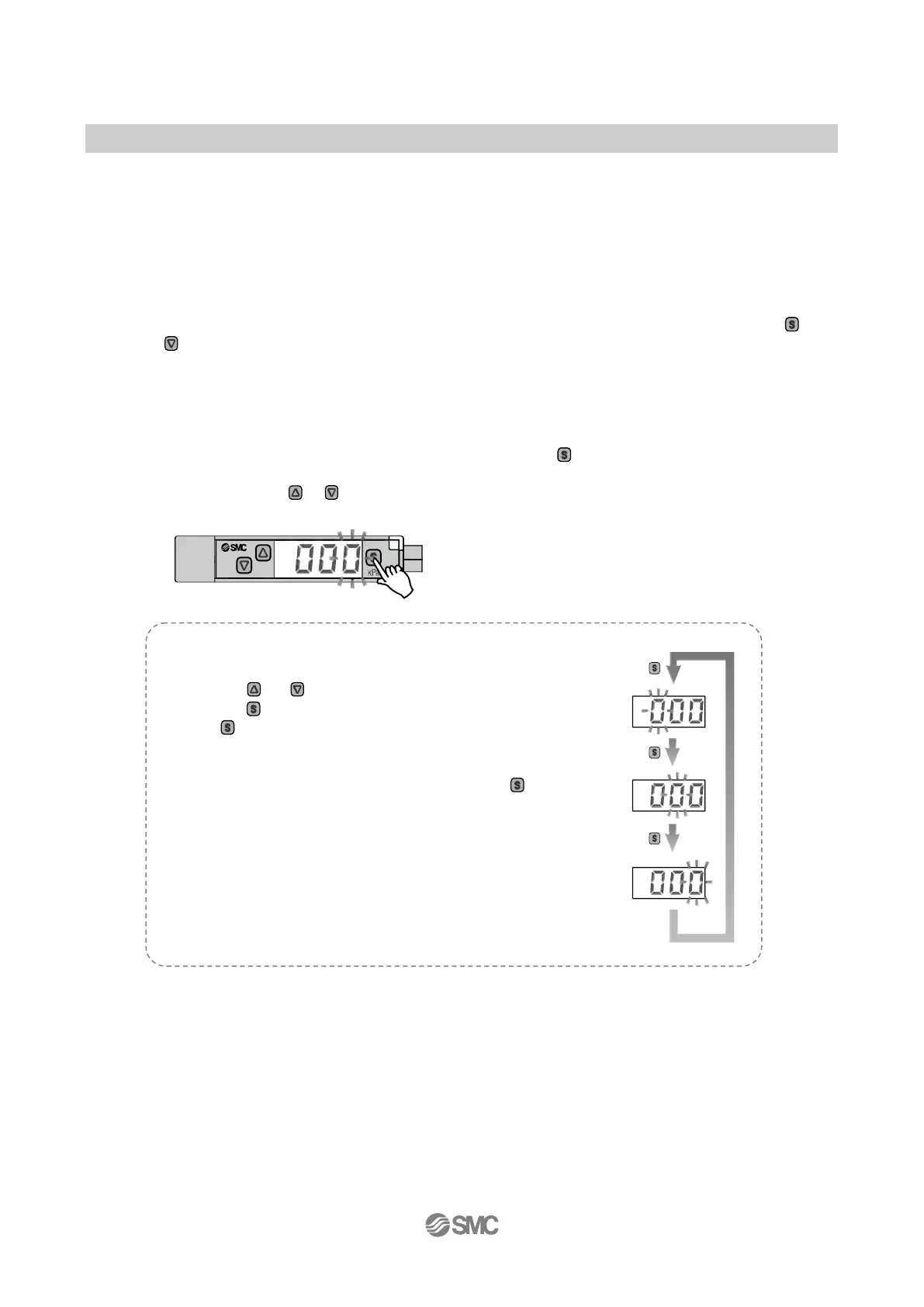-44-
NO.ZK2-OM00501-B
How to change the security code
At the time of shipment, the security code is set to [000], but this can be changed to any number.
<Operation>
1, After the key lock setting has been completed, perform all three steps in the unlock setting
procedure. (page 43, "3,").
2, After the security code is entered and the indication changes to [UnL], Press and hold the and
buttons simultaneously for 5 seconds or longer.
[000] is displayed and the new security code should be entered.
For how to input the security code, refer to "How to input and change the security code".
The new security code will be displayed.
3, Check the new security code is as desired and press the button for 1 second or longer.
Return to the measurement mode.
At this time, if the or button is pressed, the security code is not changed and a new security
code should be entered.
How to entry the security code
The left most digit starts flashing.
Press the or button to change the value.
Press the button to make the next digit to the right flash.
(If the button is pressed when the last digit is flashing, the left
most digit starts flashing again).
After the setting is complete, Press and hold the button
for 1 second or longer.
(If an operation is not performed for 30 seconds during input or
change of the security code, it will return to measurement mode.)