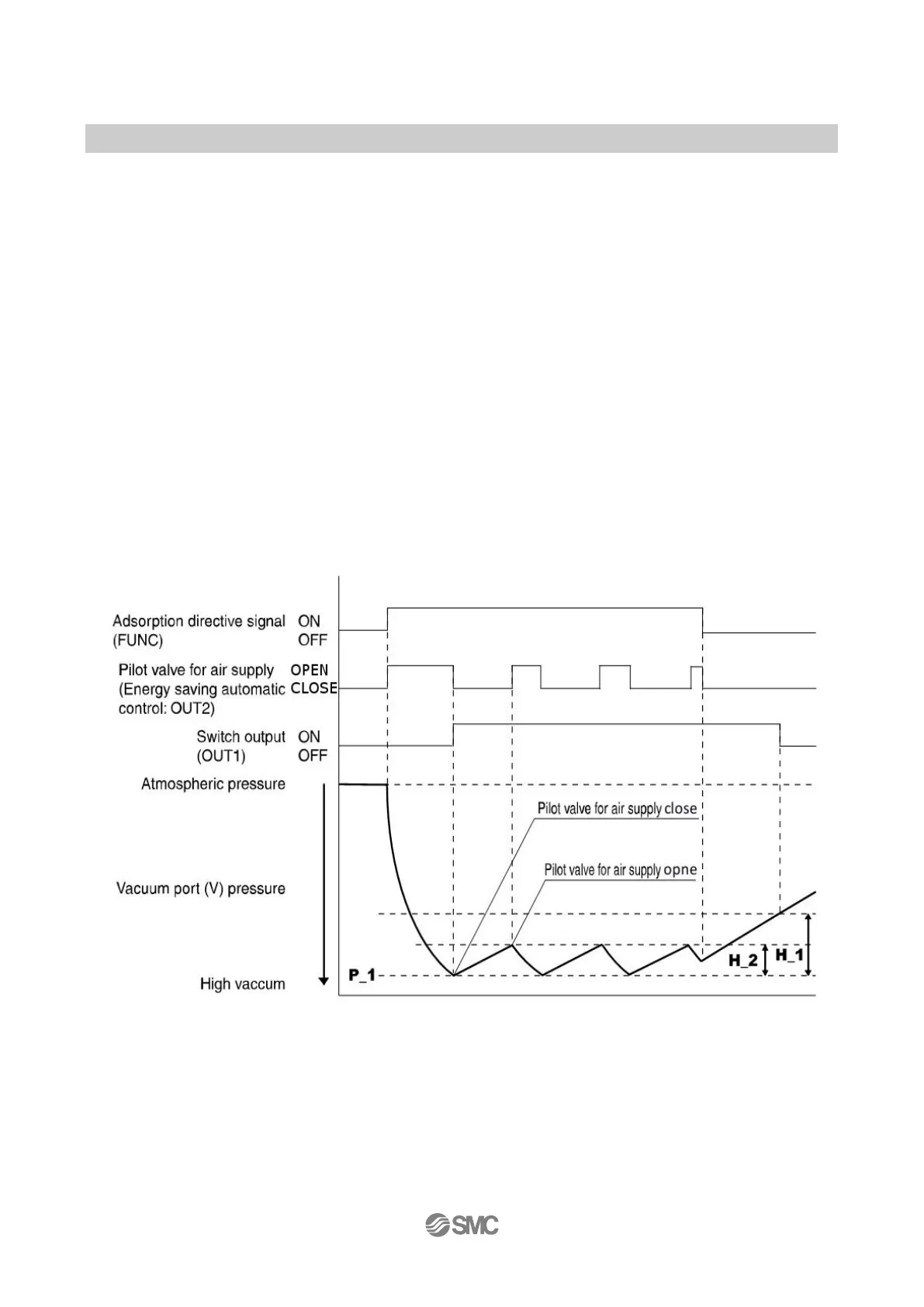-19-
NO.ZK2-OM00501-B
See below for the energy saving control operation and the set values which are preset to the switch.
If the operation shown below is acceptable, then keep these settings.
Function that enables the easy setting of the ON and OFF points of the switch output, and the operation of the
supply pilot valve.
Operation of OUT1
When the pressure exceeds the set value (P_1), the pressure switch will be turned ON.
When the pressure falls below the set value (P_1) by the amount of hysteresis value (H_1), the switch will be
turned OFF.
The default settings are P_1: -70.0 kPa and H_1:10.0 kPa.
Operation of OUT2
Supply pilot valve: OUT2 is turned on by the signal for suction. Suction starts by the generation of vacuum
pressure.
When the vacuum pressure reaches the set value (P_1), the supply pilot valve turns OFF.
After the supply pilot valve is turned off, the vacuum pressure will decrease, when the vacuum pressure drops
below (P_1) by the amount set in (P_2) the supply pilot valve will turn on again and increase the vacuum
pressure.
After that, supply pilot valve will turn ON and OFF repeatability.
Default setting is H_2: 5.0 kPa.