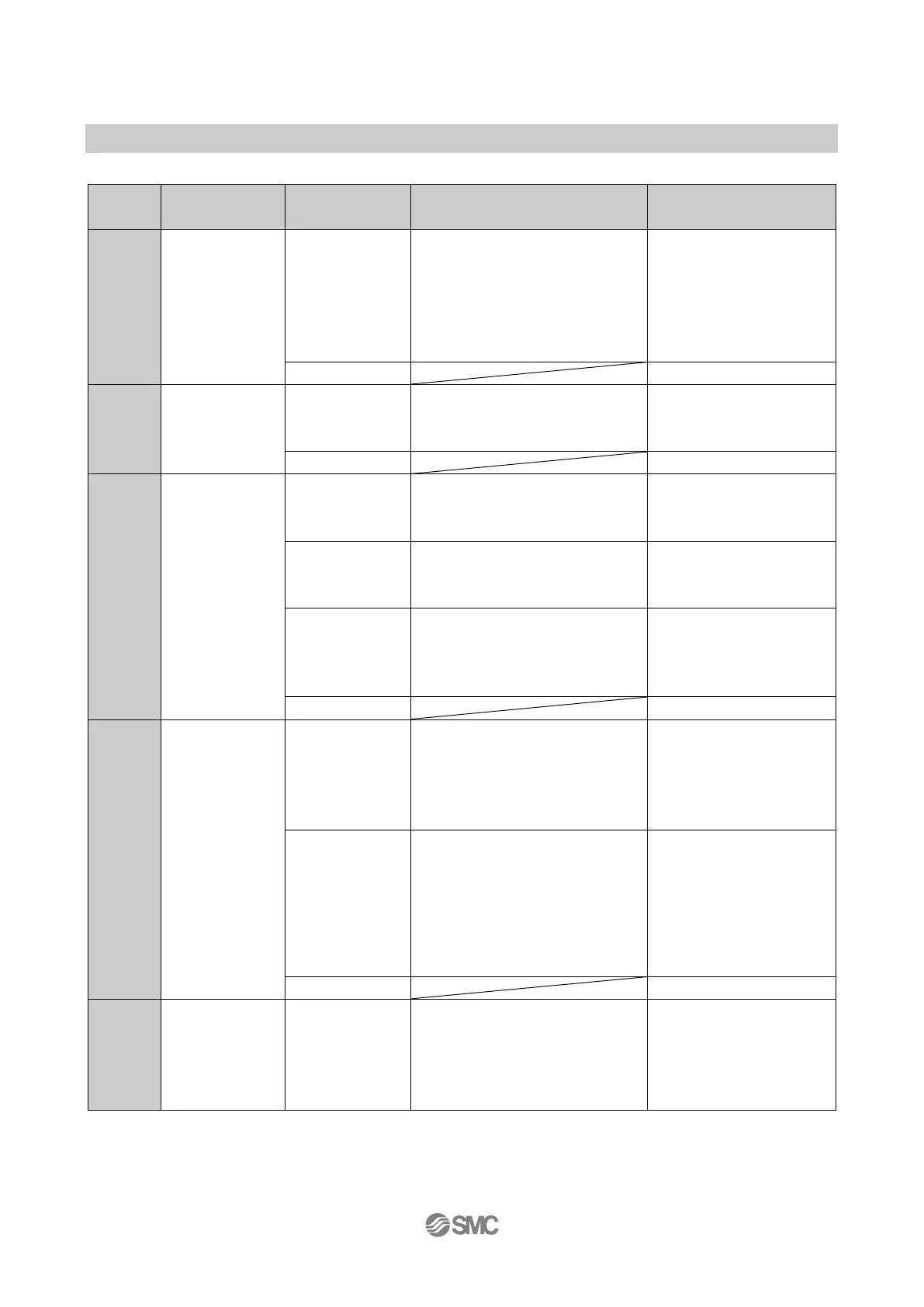-49-
NO.ZK2-OM00501-B
Cross-reference for troubleshooting
Output remains
ON.
Indication LED
remains ON.
Output remains
OFF.
Indication LED
remains OFF.
Incorrect pressure
setting
(1) Check the set pressure value.
(2) Check the settings of the
hysteresis and output type.
(Normal output/reversed
output(out1) )
(1) Reset the pressure
settings.
(2) Reset the function
settings.
Output remains
ON.
Indication LED
works correctly.
Check the wiring of the output.
Check if the load is connected
directly to DC(+) or DC(-).
Output remains
OFF.
Indication LED
works correctly.
Check the wiring of the output.
Check if the load is connected
directly to DC(+) or DC(-).
Unsuitable model
selection
Check if PNP is used even though
NPN should have been selected, or
the other way around.
Review the selected model
(output type).
Check if there is bending stress
applied to any parts of the lead wire.
(Bending radius and tensile force
applied).
Correct the wiring.
(adjust the tensile force and
increase the bending radius).
The switch output
generates
chattering.
Check the wiring.
Check if the brown and blue wires
are connected to DC(+) and DC(-)
respectively, and if the output wiring
is loose (contact failure).
(1) Check the pressure settings.
(2) Check if the hysteresis range is
too narrow.
(3) Check the setting of the response
time.
Check if the response time is too
short.
(1) Reset the pressure
settings.
(2) Increase the hysteresis.
(3) Change the response
time setting.
Slow switch output
response.
Incorrect pressure
setting
Check the pressure settings.
Check if the detected pressure and
the set pressure values are the same
or are too close.
Adjust the set pressure
value.
Ensure the set pressure
value is not too close to the
detected pressure value.