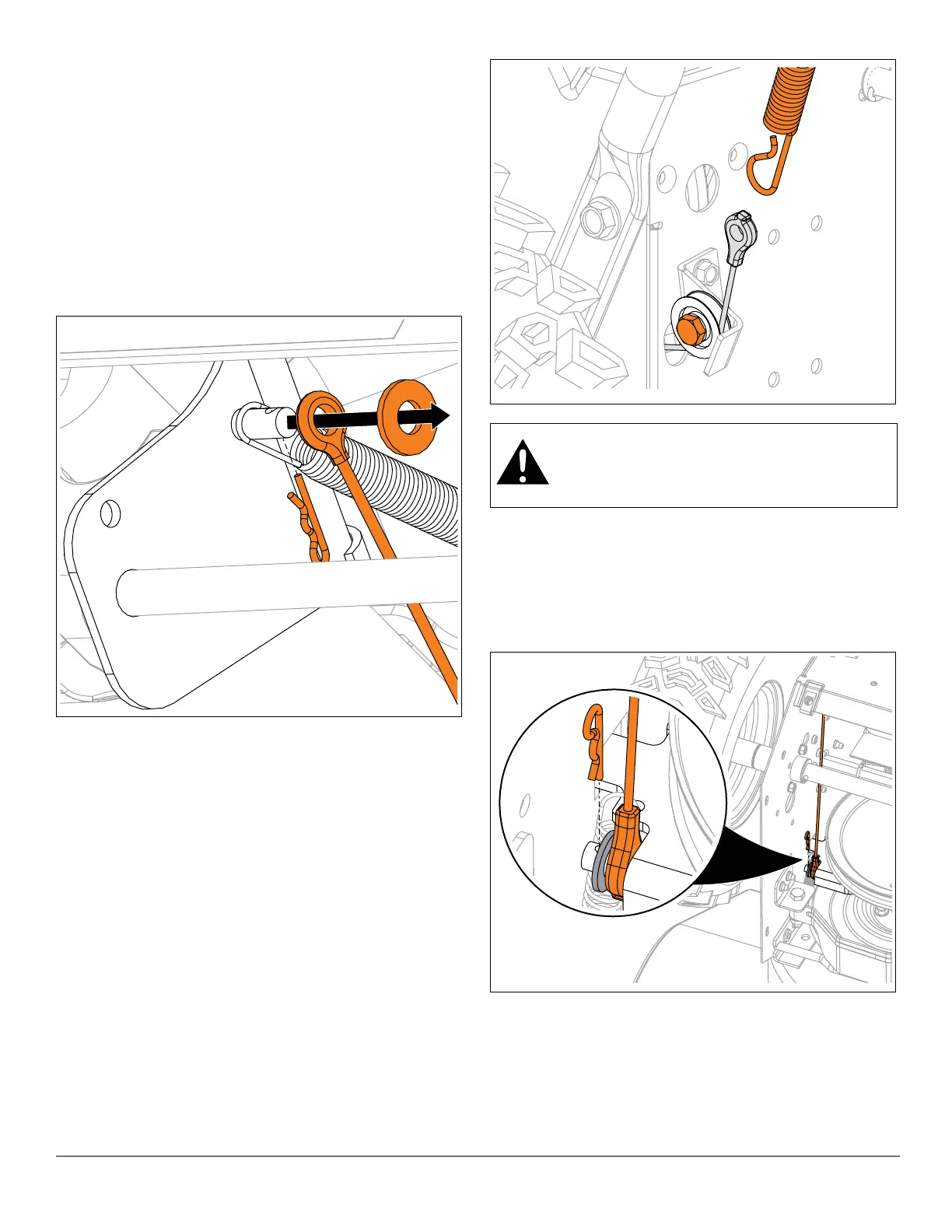EN – 28
TRACTION DRIVE CLUTCH CABLE
REPLACEMENT
Remove Cable
IMPORTANT: Save all hardware for reinstallation.
1. Stop engine, remove key and wait for all moving parts
to stop and for hot parts to cool.
2. Disconnect spark plug wire from engine.
3. Loosen traction drive clutch cable. See Figure 15.
4. Under dash panel, remove hardware retaining upper
traction clutch cable to clutch lever and remove cable.
See Figure 58.
See Figure 59.
5. Disconnect upper traction drive clutch cable from
lower traction drive clutch cable.
6. Loosen, but DO NOT remove shoulder bolt retaining
cable pulley to cable pulley bracket.
7. Rotate unit to service position and remove bottom
cover. See Service Position on page 7 and Bottom
Cover Removal on page 11.
See Figure 60.
8. Remove hardware retaining cable end to swing gate
and remove cable.
WARNING: AVOID INJURY. Before placing unit
in service position, drain fuel from tank and fuel
system. See Draining Fuel System on page 7.
Make sure unit is secure and will not tip.