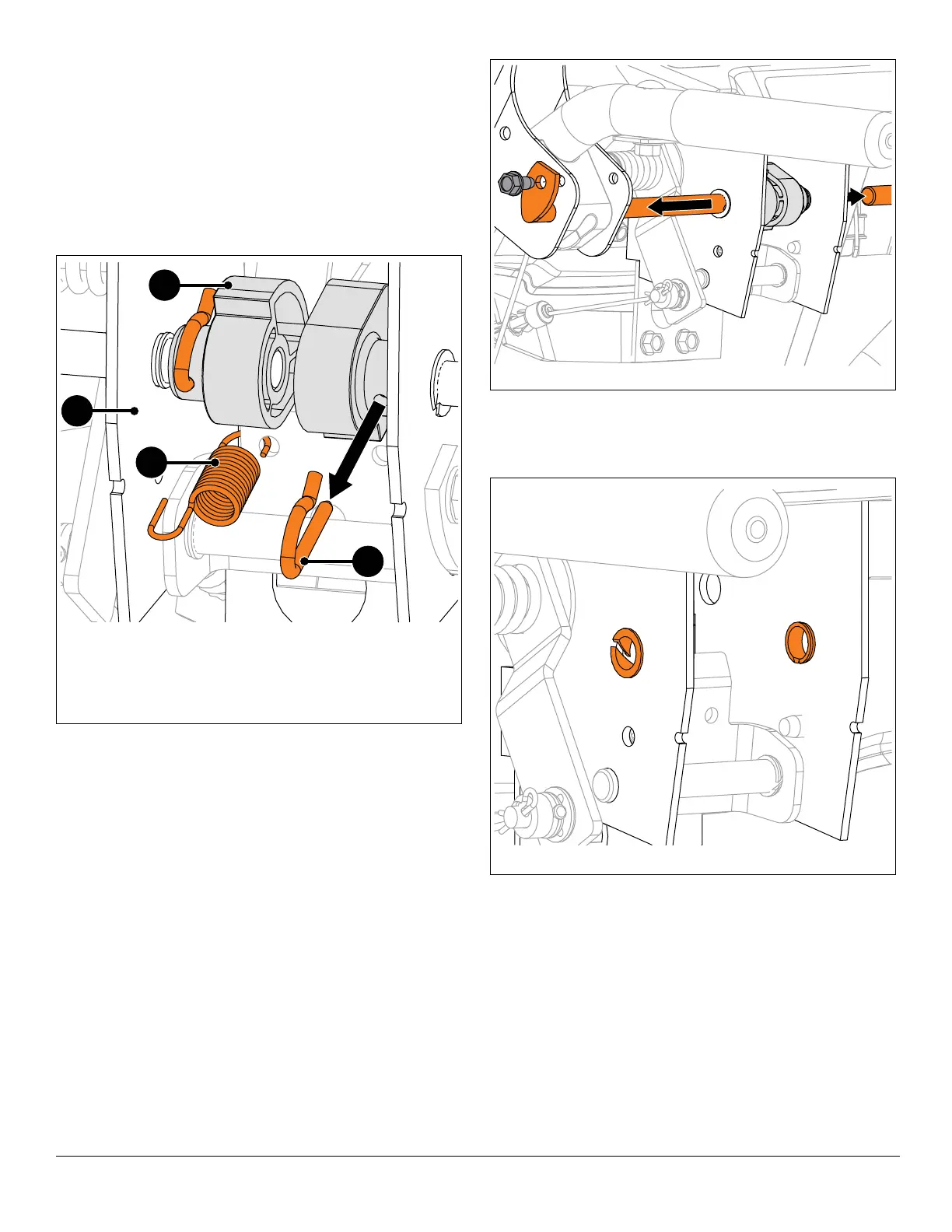EN – 31
DUAL-HANDLE INTERLOCK CAM
REPLACEMENT
Remove Interlock Cam
IMPORTANT: Save all hardware for reinstallation.
See Figure 65.
1. Disconnect spring from interlock bracket.
2. Remove spring clips securing interlock cams to
camshafts.
IMPORTANT: Interlock cams will fall from camshafts in
next step.
3. Remove hardware retaining camshafts to clutch levers
and remove camshafts. See Figure 66.
Install Interlock Cams
IMPORTANT: Make sure nylon bushings are seated in
interlock bracket. See Figure 67.
1. Reinstall right camshaft through interlock bracket and
secure to clutch lever with one tapping screw.
2. Install interlock cam onto camshaft so flat edge is
positioned downward and secure with spring clip. See
Figure 68.
Figure 65
1. Spring Clip
2. Interlock Cam
3. Spring
4. Interlock Bracket
1
2
4
3
