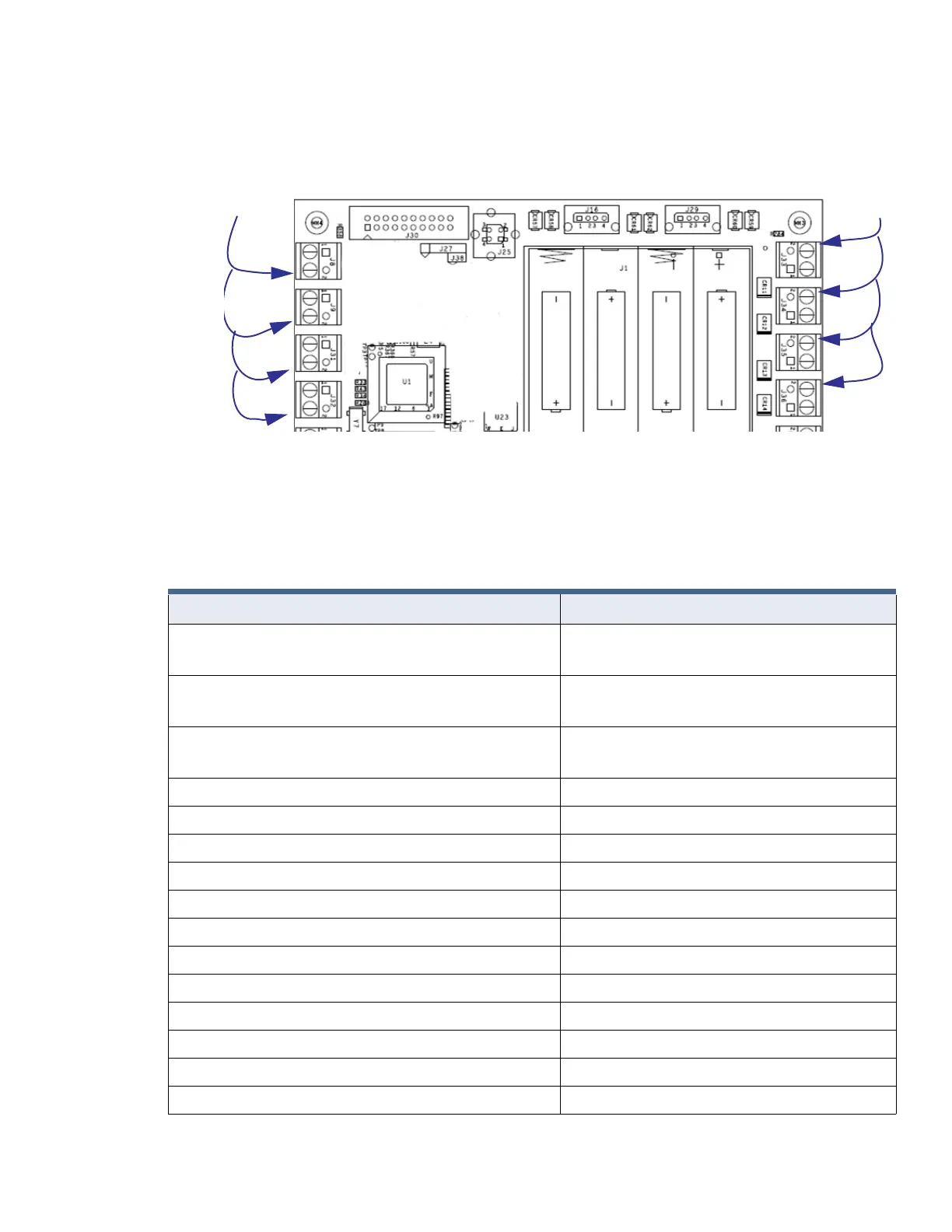Inputs
17
Inputs
There are eight onboard inputs available on the iSTAR Edge. Pin 2 is Ground.
Figure 5: iSTAR Edge Inputs
The type of supervision is configured in the host.The inputs are the same as the iSTAR eX.
Supervision Modes are shown in Table 7. The first three methods allow you to wire both NO
and NC inputs. The wiring determines which it is. The remaining choices require you to pick
either NO or NC.
IN1
IN2
IN3
IN4
IN8
IN5
IN6
IN7
Pin 2
Pin 2
+
+
Table 7: Supervision Modes
Mode Comment
NO/NC Double Resistor 1K
Wire with Parallel/Serial for NO and Serial/Parallel for NC.
Traditional Software House Method.
1K = Normal. NO Alert = 500 ohms, NC Alert = 2K
NO/NC Double Resistor 5K
Wire with Parallel/Serial for NO and Serial/Parallel for NC.
5K = Normal. NO Alert = 2500 ohms, NC Alert = 10K
NO/NC Double Resistor 10K
Wire with Parallel/Serial for NO and Serial/Parallel for NC.
10K = Normal. NO Alert = 5K, NC Alert = 20K
NO Double 1K Parallel and Serial Resistors
NC Double 1K Serial and Parallel Resistors
NO Double 5K Parallel and Serial Resistors
NC Double 5K Serial and Parallel Resistors
NO Double 10K Parallel and Serial Resistors
NC Double 10K Serial and Parallel Resistors
NO Single 5K Parallel Resistor
NC Single 5K Series Resistor
NO Single 10K Parallel Resistor
NC Single 10 K Series Resistor
NO Non Supervised No Resistors
NC Non Supervised No Resistors