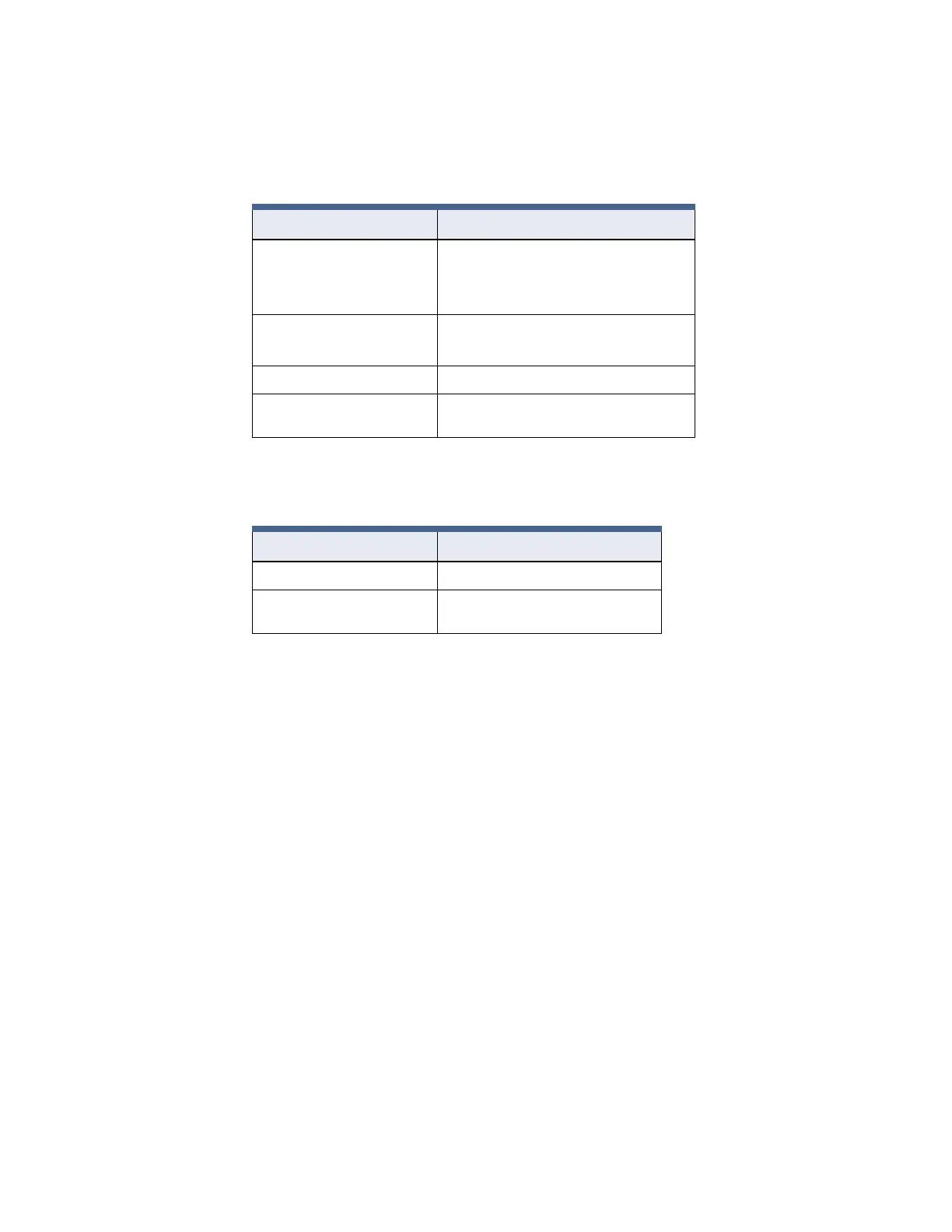Installation Requirements
11
iSTAR Edge Wiegand Reader Ports
Table 4 shows the maximum ratings for iSTAR Edge Wiegand direct reader ports.
Table 5 shows maximum rating for RM Reader ports.
Ethernet Requirements
The iSTAR Edge Ethernet connection is:
Onboard 1 Ethernet port – supports 10/100Base-T Ethernet connections.
Table 4: Wiegand Port Rating
Port Rating
Reader output control
(red, green, yellow, beeper)
Low = 0 v to 0.8 v
High = 4.0 v to 5.25 v
20 mA maximum
Reader input data lines
(D0, D1)
Low = 0 v to 0.8 v
High = 4.0 v to 5.25 v
Reader output voltage +12 VDC
Reader current 350 mA max per reader, not to exceed
1.5 A for Readers and AUXs
Table 5: RM Port Rating
Port Rating
Reader output voltage +12 VDC
Reader current 1.5 A max per port, not to exceed
1.5 A for Readers and AUXs