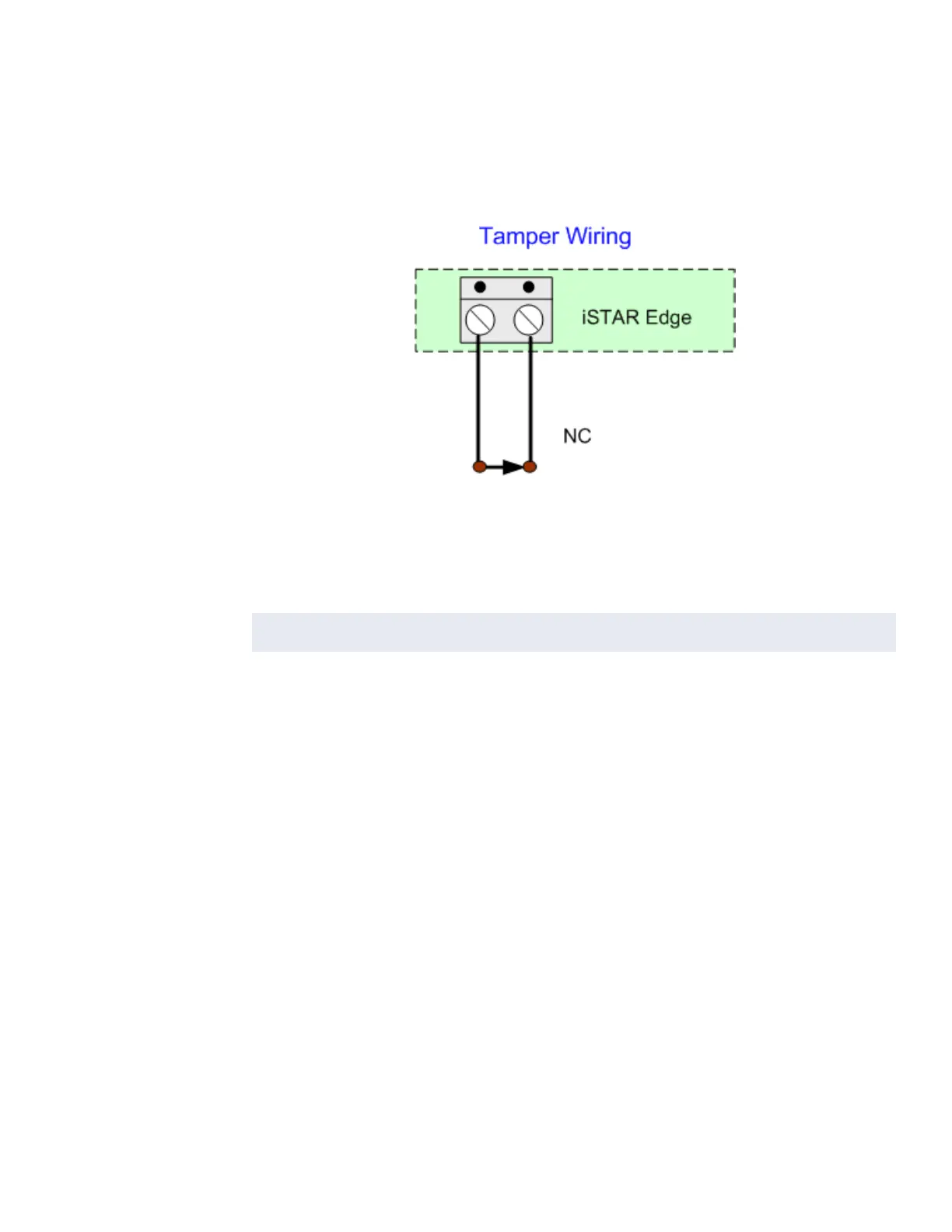Tamper
23
Tamper
Tamper is NC. It is usually connected to the Tamper switch on the enclosure. If there is no
standard enclosure, be sure that there is a jumper across the two pins, as shown in Figure 15.
Figure 15: Tamper
The tamper switch controls many LEDs, to preserve power and also not blind users with the
super bright LED when the door is open. When the door is closed the two power LEDs are the
only ones on. The LCD is also off when the door is closed.
NOTE
The tamper input must be enabled and connected to report for compliance with UL requirements.