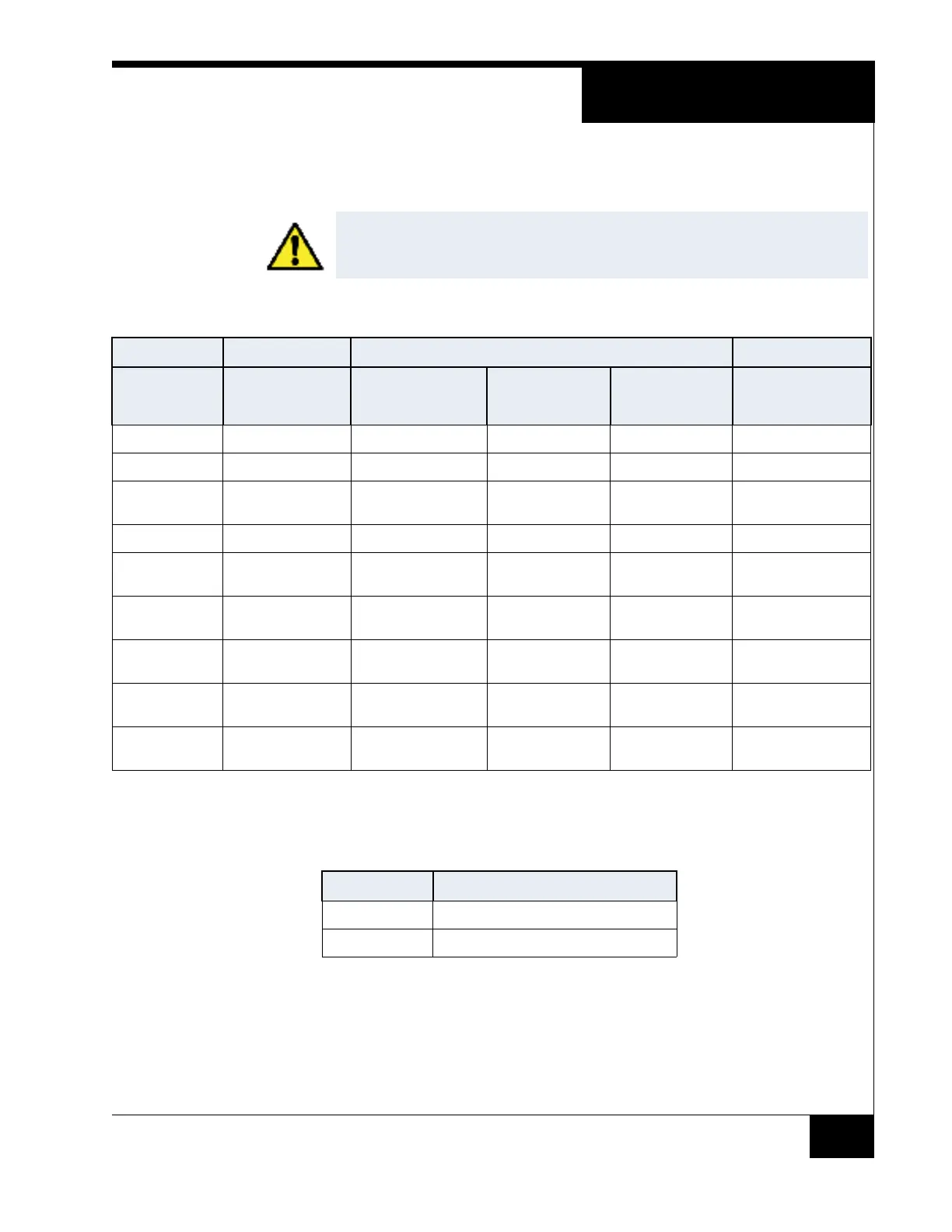Requirements
3
Wall Mount Hardware
Table 2 lists the hardware recommended for wall mounting the iSTAR Ultra. The
hardware listed in Table 2 is not included with the iSTAR Ultra.
Environmental
Requirements
Tabl e 3 lists the iSTAR Ultra environmental requirements.
You must consult a structural expert if you plan to wall mount the iSTAR
Ultra to a surface not listed in Tab l e 2 .
Table 2. Wall Mount Hardware Recommendations
Screw Size (Minimum)
Anchor Type
Screw Type
(Pan Head)
Wood Studs,
Plywood Wall
Drywall Plaster
Board
Concrete,
Brick, or Block
Wall
Minimum Number
of Screws
No Anchor Wood Screws #10 x 1-1/4 inch 6 X #10, 4 x #12
No Anchor Concrete Screws #10 x 1-1/4 inch 4
Super Hold
Plastic Anchors
Wood, sheet metal
screws
#10 x 1-1/4 inch #10 x 1-1/4 inch 6
Toggle Bolts (bolt included) (only for keyholes) 10-24 x 1-1/4 inch 10-24 x 1-1/4 inch 2
Hollow Wall
Anchor
(screw included) 10-24 x 1-1/4 inch 10-24 x 1-1/4 inch 6
Sleeve Anchor (screw and nut
included)
1/4-20 x 1-3/8 inch 4
Wedge Anchor (screw and nut
included)
1/4-20 x 1-3/8 inch 4
Machine Screw
Anchor
Machine screw 10-24 x 1 inch 6 X# 10, 4 x 1/4
Lag Shield
Anchor
Lag screws 1/4 x 1 inch 6
Table 3. Environmental Requirements
Status Range
Operation 32° F (0° C) to 120° F (49° C)
Storage 4° F (-20° C) to 158° F (70° C)
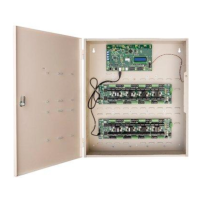