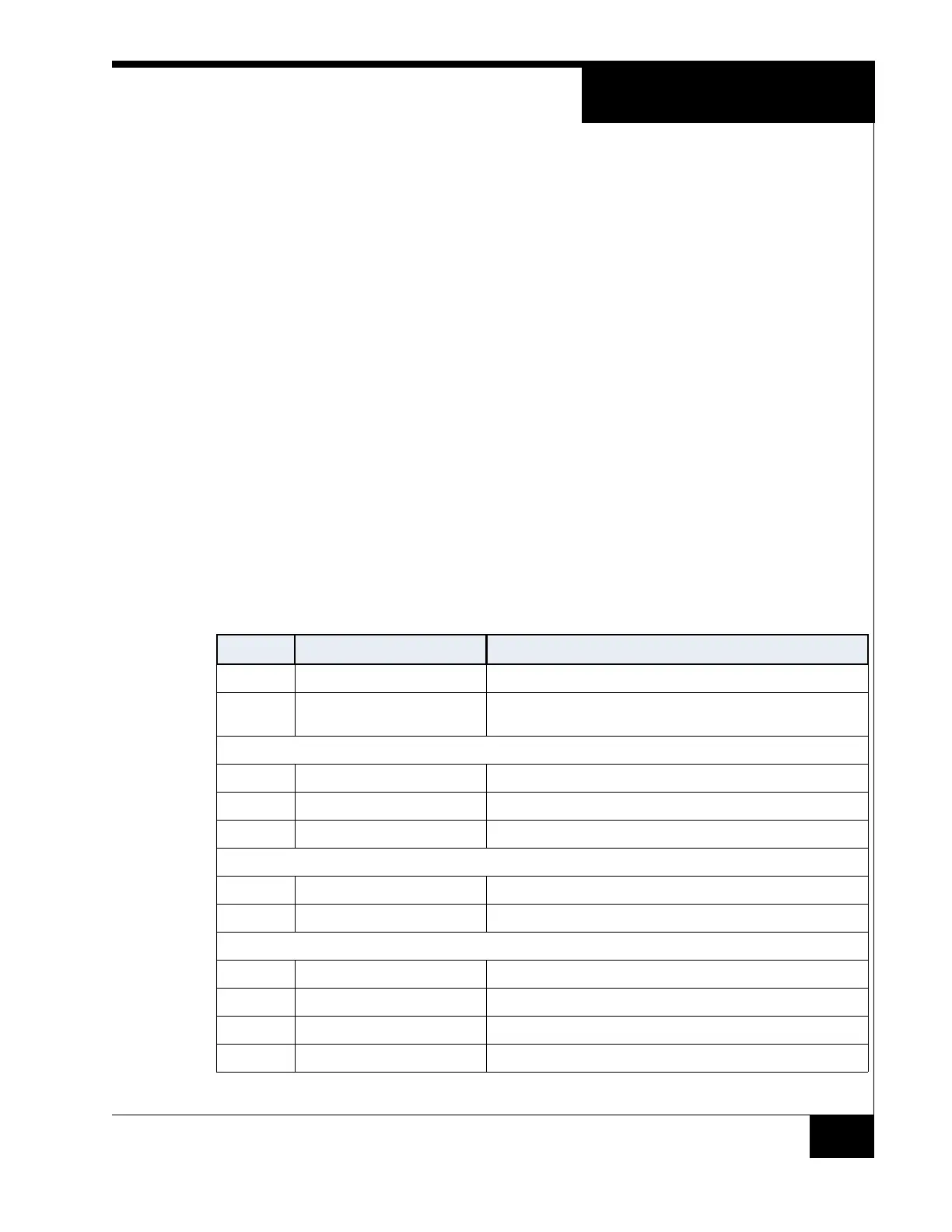Visual Indicators
19
COMM Board Connector - J15
Not supported.
VISUAL INDICATORS
Power - DS1 and DS2
Indicates that power is supplied to the unit.
LCD
The LCD display diagnostic messages are similar to the iSTAR Edge and iSTAR
eX. As with the iSTAR eX and iSTAR Pro, the LCD is used for status and
diagnostics.
Diagnostics are controlled by the rotary switch, SW3. See “SW3 Rotary
Switch” on page 15.
Contrast is controlled by potentiometer, RV1.
The backlight is on when door is open, off when door is closed.
LEDs
The super-bright white Power LED (DS1) is illuminated when the enclosure
door is closed and the tamper switch closes. Table 6 on page 19 provides
descriptions of the GCM LEDs.
Table 6. GCM LED Functions
LED Function Comment
DS2 Main Power - Internal View Always on if Voltage IN > 8 Vdc
DS1 Main Power - External View Super bright White LED, visible from outside of the enclosure
when the door is closed. Off when the door is open.
DS6 RS-485 Port 1 Enabled Used for Aperio Hubs.
DS3 RS-485 Port 2 Enabled Used for Aperio Hubs.
DS9 COMM board Enabled Not currently supported.
N/A Ethernet Carrier LEDs built in to J5 and J6 (Solid Green)
N/A Ethernet Activity LEDs built in to J5 and J6 (Blink Green)
DS4 RS-485-1 Tx Port 1 Transmit Data
DS5 RS-485-1 Rx Port 1 Receive Data
DS7 RS-485-2 Tx Port 2 Transmit Data
DS8 RS-485-2 Rx Port 2 Receive Data