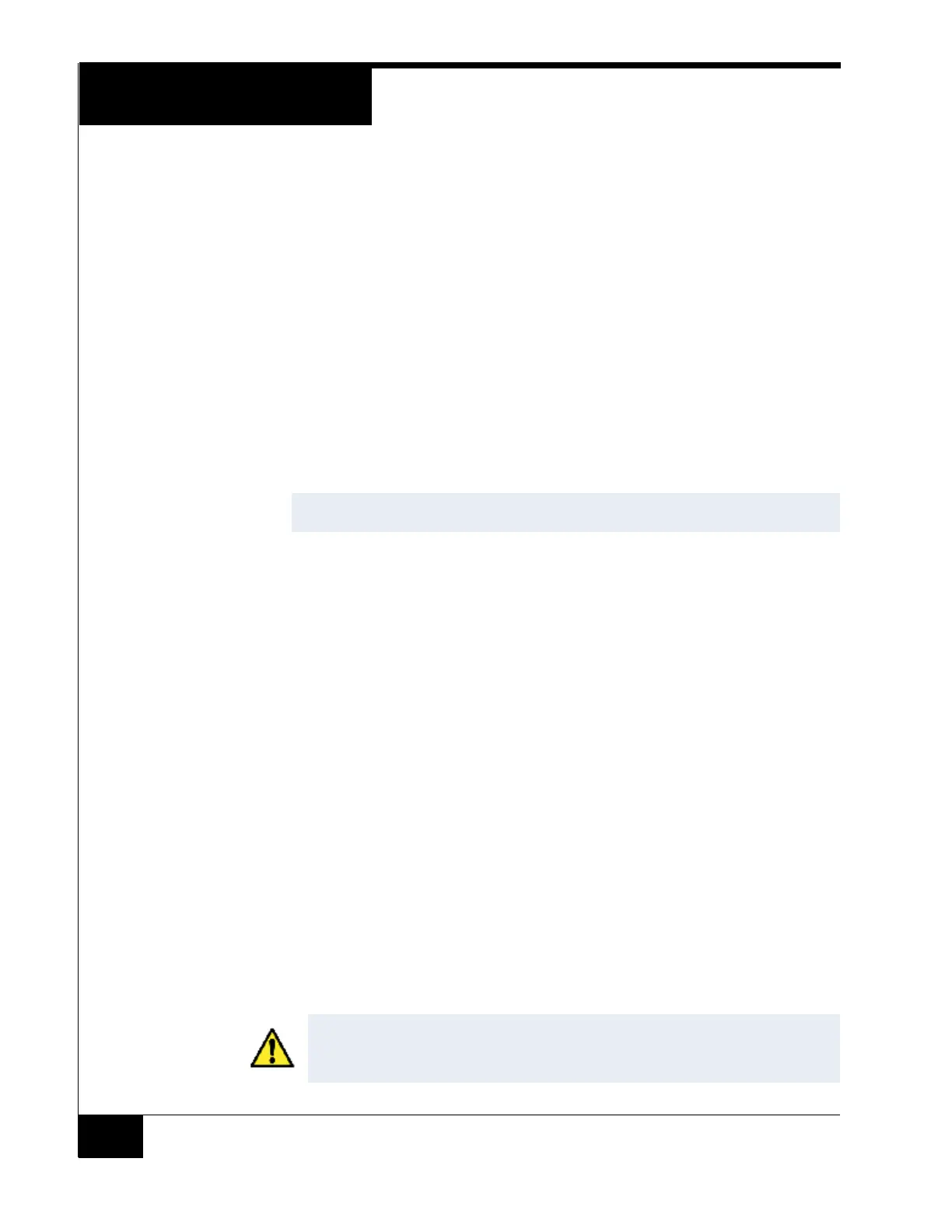Installation
8
Rack Mount Considerations
Be aware of the following considerations when mounting the iSTAR Ultra as a
Rack Mount:
Rack Mount ACM's need to located close enough so that the 3 foot USB
supplied cable can be routed and still have a proper service loop.
Elevated Operating Ambient - If installed in a closed or multi-unit rack
assembly, the operating ambient temperature of the rack environment may
be greater than room ambient. Verify that 0
to 49 is maintained.
Reduced Air Flow - Installation of the equipment in a rack should be
such that the amount of air flow required for safe operation of the
equipment is not compromised. Verify that 0
to 49 is maintained.
Reliable Grounding - Reliable earth ground of rack-mounted equipment
should be maintained.Grounding needs to follow NEC Codes or the
applicable Local code.
To Perform a Rack Mount Installation:
1. Pick a location for the rack, while observing the considerations above.
2. Disconnect the grounding wire on the controller.
3. Mount the unit with either 10/32 or 12/24 hardware.
4. Connect Ethernet, as required, to the Ethernet port(s).
5. Reconnect the grounding wire to the controller.
6. Secure the power inputs with zip-ties to maintain minimum safe distance for
electrical safety. Install in accordance with local and national regulations.
Grounding
Requirements
Grounding requirements are as follows:
Grounding needs to follow NEC Codes or the applicable Local code.
Ensure that the iSTAR Ultra controller is properly connected to an earth
ground at any of the ground studs.
Ensure that the shield wires are grounded at one end of the cable to the
nearest earth/ground connection. Ground shields of both the GCM and
ACMs.
When disconnecting wiring, disconnect ground wires last (to provide
maximum protection to the equipment and personnel).
NOTE
The iSTAR Ultra must be installed in a UL-listed rack mount.
Disconnect all sourced power before modifying the wiring.
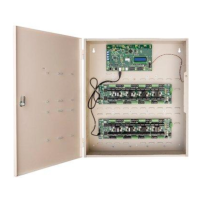